Samsung SCH-U620ZKAVZW User Manual
Page 69
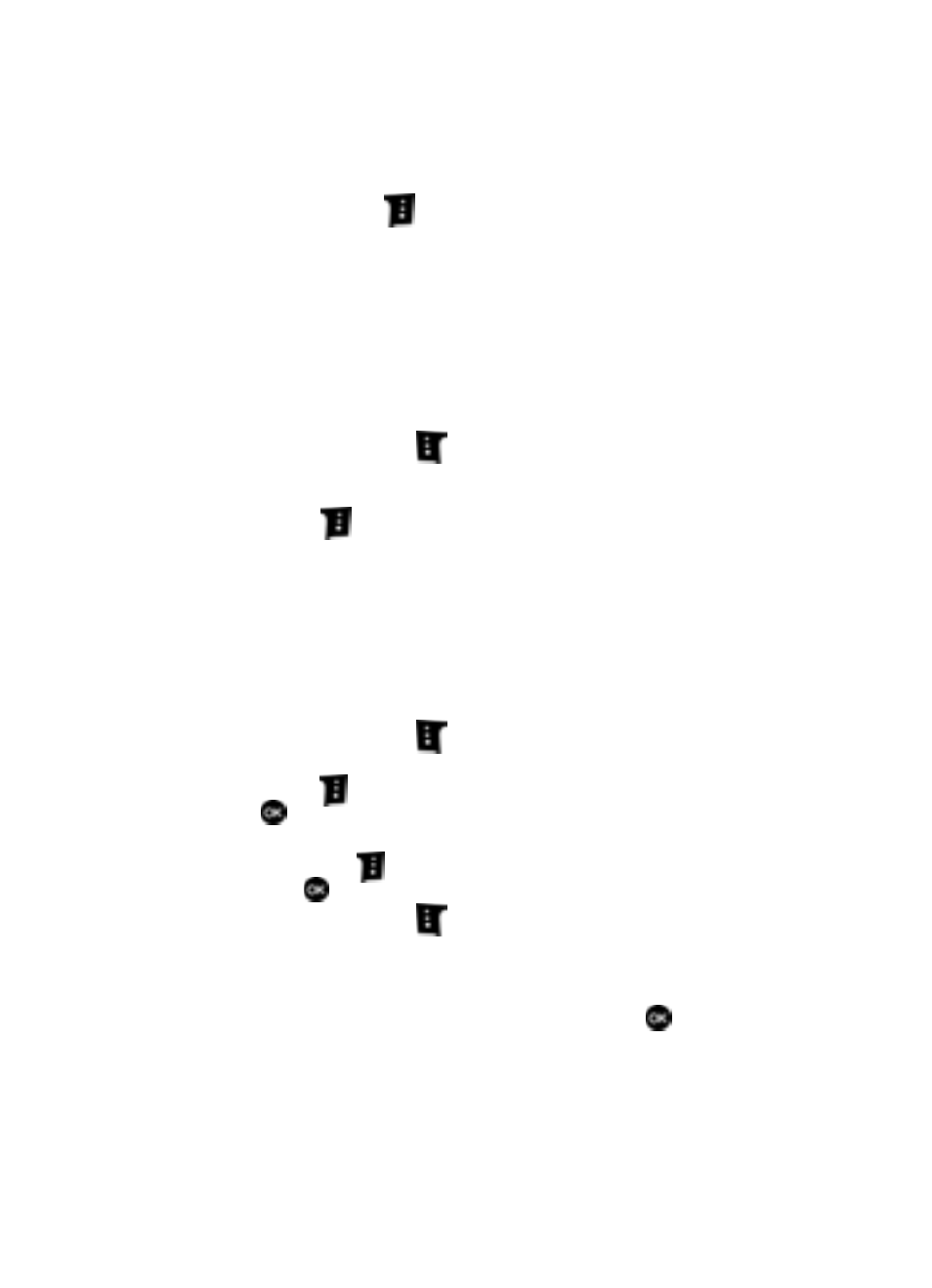
Messaging
69
Message Folders
7.
Press the down navigation key highlight the Picture or Video field, press
the right soft key
Options. The following options appear in the
display:
• Preview: Allows you preview the message
• Save As Draft: Save the message to your Draft folder.
• Priority Level: Save the message with a High or Normal priority.
• Validity Period: Save the message for the assigned period of time.
• Deferred Delivery: Save the message to be delivered at the assigned delivery
date and time.
• Remove Picture or Video: Removes the picture or video from the message.
• Cancel Msg: Cancels the message.
8.
Press the left soft key
My Pics to add a picture to the message or
Videos to add a video to the message.
9.
Press the down navigation key to highlight the Sound field, press the right
soft key
Options. The following options appear in the display:
• Preview: Allows you preview the message
• Save As Draft: Save the message to your Draft folder.
• Priority Level: Save the message with a High or Normal priority.
• Validity Period: Save the message for the assigned period of time.
• Deferred Delivery: Save the message to be delivered at the assigned delivery
date and time.
• Remove Sound: Deletes the sound from the message.
• Cancel Msg: Cancels the message.
10.
Press the left soft key
Sounds to add a sound to the message.
11.
Press down navigation key to highlight the Subject field. Press the right
soft key
Options. Use the navigation key to select an option and press
.
12.
Press down navigation key to highlight the Name Card field. Press the
right soft key
Options. Use the navigation key to select an option and
press .
13.
Press the left soft key
Add, the following options appear in the
display:
• My Name Card
• From Contacts
14.
Once you’ve returned to the message composer, press
to send the
message, if desired.
