Samsung SCH-U620ZKAVZW User Manual
Page 120
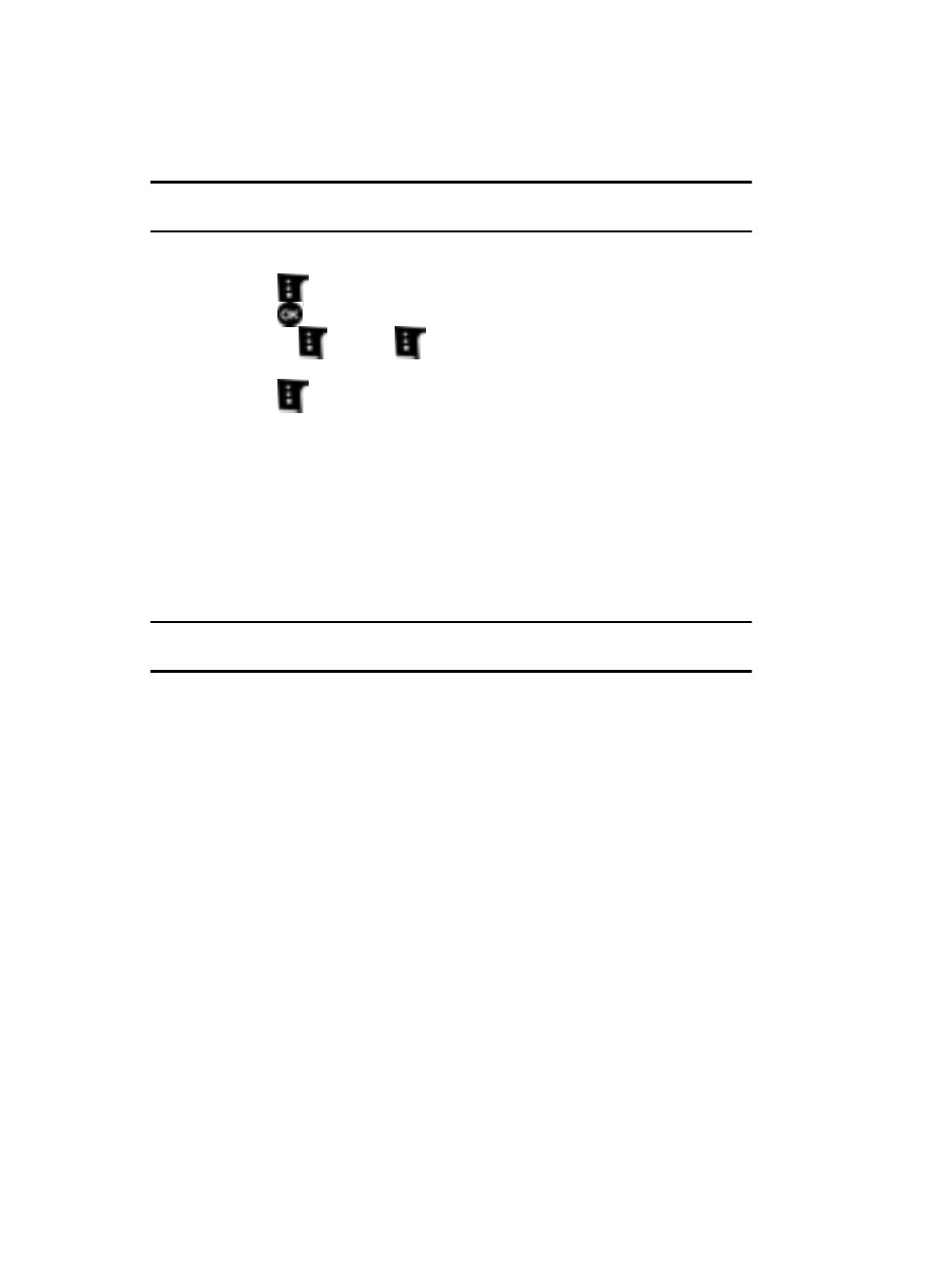
120
Note: If you get an error message “Out of Memory” while trying to open a file, only part of the document
may be displayed.
5.
With a file opened, you may do any of the following:
Press
List to return to the list of files.
Press
MOVE to allow you view adjacent pages in the document by
pressing
Next or
Previous. You will see page indicators in the
upper right status bar of the viewer, i.e. 2/4 for page 2 of 4.
Press
Options to choose from the following:
• Zoom: Allows you to zoom out or zoom in.
• Map On: Displays a thumbnail view of the whole page in the lower right corner
of the display which is helpful when zooming in on a portion of the page.
• Fit to Screen: Displays the entire page in the viewer.
• Horizontal: Rotates the document 90 degrees clockwise and displays it in
landscape mode.
• Vertical: Rotates the document 90 degrees counterclockwise and displays it in
portrait mode.
• Move to: Allows you to jump to a specified page in the document.
Note: While viewing a page, you can use the navigation keys to move the viewer pane to see various parts
of the page.
