11 attaching the toroidal ferrite core to the – Samsung HT-H6500WM-ZA User Manual
Page 11
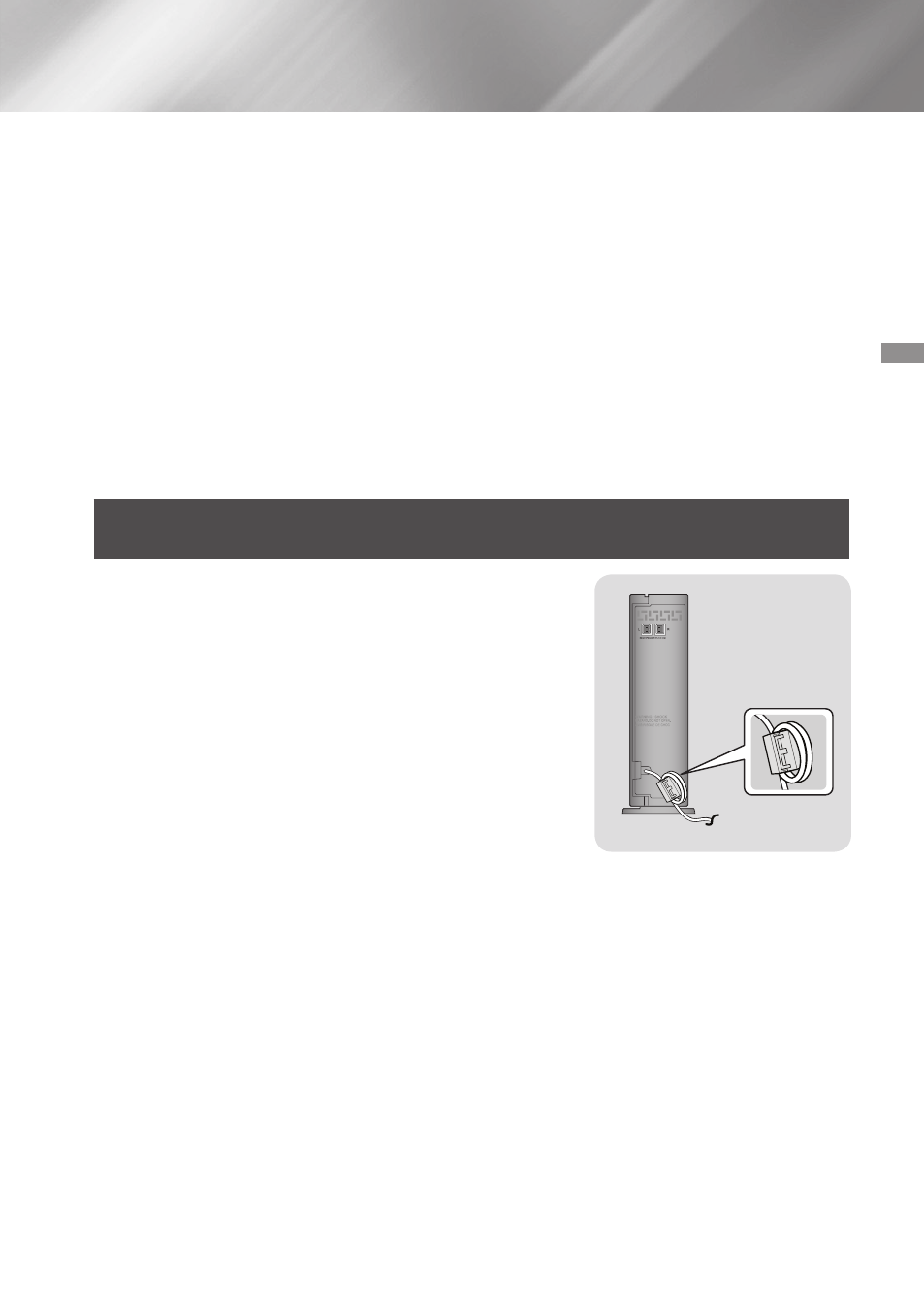
11
- English
Connections
|~CAUTION~|
▶ If you want to install the speakers on the wall, fasten screws or nails (not provided) firmly to the wall
wherever you want to hang a speaker, and then, using the hole in the rear of each speaker, carefully
hang each speaker on a screw or nail.
▶ Do not let children play with or near the speakers. They could get hurt if a speaker falls.
▶ When connecting the speaker wires to the speakers, make sure that the polarity (+/ –) is correct.
▶ Keep the subwoofer speaker out of reach of children to prevent children from inserting their hands
or alien substances into the duct (hole) of the subwoofer speaker.
▶ Do not hang the subwoofer on the wall using the duct (hole).
▶ The wireless receiving antenna is built into the wireless receiver module. Keep it away from water
and moisture.
▶ For optimal listening performance, make sure that the area around the wireless receiver module
location is clear of any obstructions.
▶ In 2-CH mode, you will hear no sound from the wireless surround speakers.
Attaching the Toroidal Ferrite Core to the Power Cord of the Wireless
Receiver Module (SWA-6000)
If you attach a Toroidal ferrite core to the power cord of the
wireless receiver module, it will help prevent RF interference from
radio signals.
1.~ Pull the fixing tab of the Toroidal ferrite core to open it.
2.~ Make two loops in the wireless receiver module power cord.
3.~ Attach the Toroidal ferrite core to the wireless receiver
module's power cord as shown in the figure on the right, and
then close it by pressing it until it clicks.
~
~ Attach the ferrite core as close to the Wireless Receiver
Module as possible.
