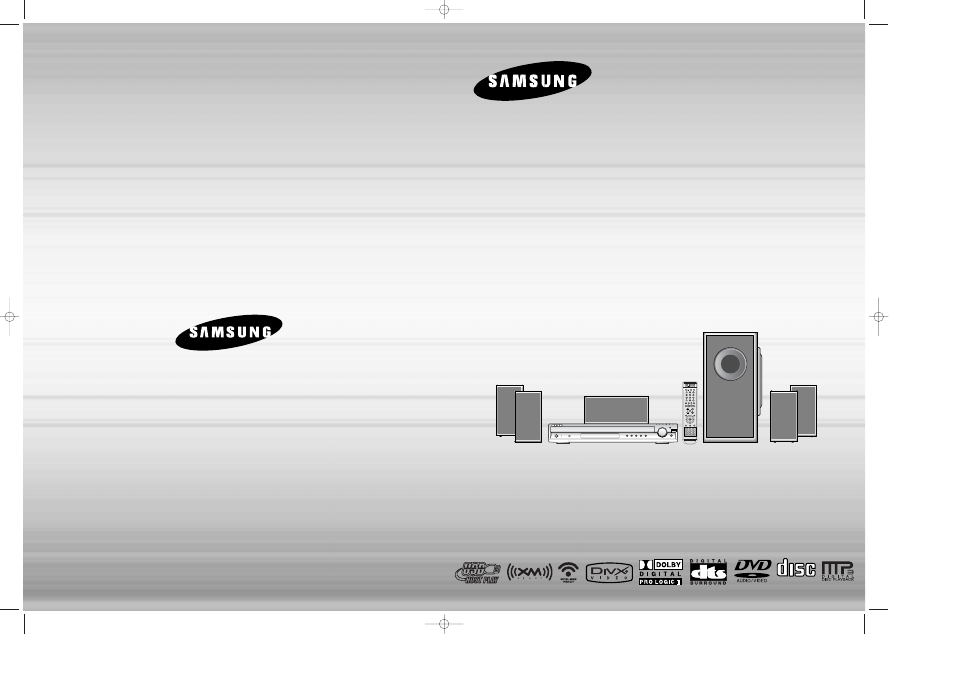Samsung HT-Q70 User Manual
Instruction manual, Ht-q70
This manual is related to the following products:
Table of contents
Document Outline
- Safety Warnings
- Precautions
- Safety Instructions
- Features
- Contents
- Notes on Discs
- Description
- Connecting the Speakers
- Connecting the optional Wireless Receiving Amplifier
- Connecting the Video Out to TV
- HDMI Function
- Connecting External Components
- Connecting the FM Antenna
- Connecting an optional XM Satellite Radio Antenna
- Before Using Your Home Theater
- Disc Playback
- Selecting a Disc in the Disc changer
- MP3/WMA-CD Playback
- Displaying Disc Information
- JPEG File Playback
- DivX Playback
- Checking the Remaining Time
- Fast/Slow Playback
- Repeat Playback
- A-B Repeat Playback
- Step Function
- Zoom (Screen Enlarge) Function
- EZ VIEW Function
- Angle Function
- Bonus Group / Navigating Pages
- Selecting Audio/Subtitle Language
- Playing Media Files using the USB HOST feature
- Moving Directly to a Scene/Song
- Using Disc Menu
- Using the Title Menu
- Setting the Language
- Setting TV Screen type
- Setting Parental Controls (Rating Level)
- Setting the Password
- Setting the Wallpaper
- DVD Playback Mode
- Setting the Speaker Mode
- Setting the Delay Time
- Setting the Test Tone
- Setting the DRC (Dynamic Range Compression)
- Setting the Audio
- AV SYNC Setup
- Sound Field (DSP)/EQ Function
- Dolby Pro Logic II Mode
- Dolby Pro Logic II Effect
- Listening to Radio
- Presetting Stations
- Before Using XM Satellite Radio
- Listening to XM Satellite Radio
- XM Display Mode
- XM Search Mode
- Presetting XM Satellite Radio
- Convenient Functions
- Operating a TV with the Remote Control
- Before Calling for Service
- Cautions on Handling and Storing Discs
- Language Code List
- USB Host Feature Supported Products
- Specifications
- Memo