Samsung HT-Z110 User Manual
Digital home cinema system, User manual
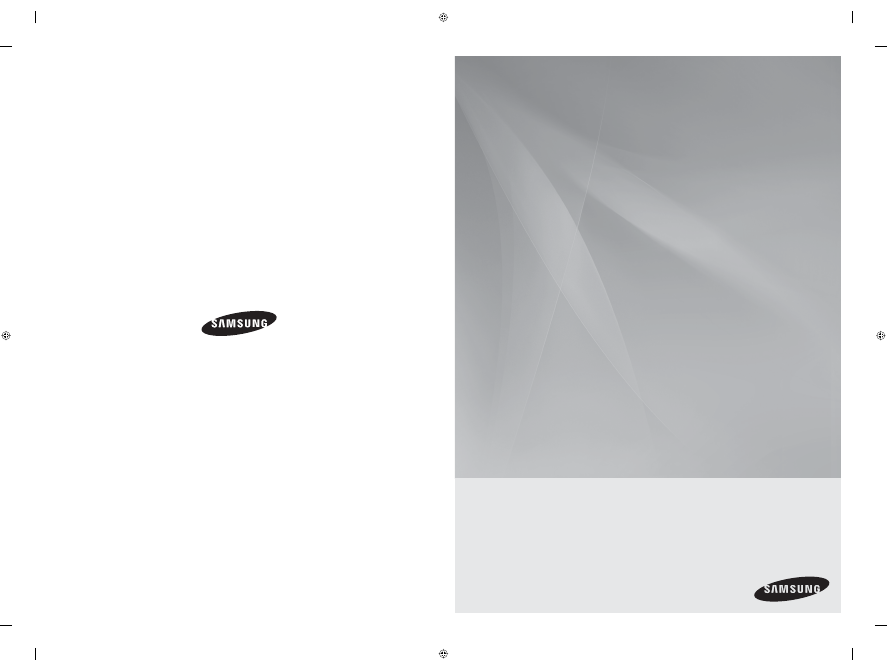
Digital Home
Cinema System
user manual
imagine
the possibilities
Thank you for purchasing this Samsung product.
To receive more complete service,
please register your product at
www.samsung.com/global/register
Code No. AH68-02053F
HT-
Z110
02068B-HT-XA100,XA100C.indd *2-*3
02068B-HT-XA100,XA100C.indd *2-*3
2008-01-31 오후 4:14:44
2008-01-31 오후 4:14:44
Table of contents
Document Outline
- Safety Warnings
- Precautions
- Features
- Contents
- Notes on Discs
- Description
- Connecting the Speakers
- Connecting the Video Out to TV
- P.SCAN(Progressive Scan) Function
- Connecting External Components
- Connecting the FM Antenna
- Before Using Your Home Theater
- Disc Playback
- MP3/WMA-CD Playback
- Displaying Disc Information
- DivX Playback
- Checking the Remaining Time
- Fast/Slow Playback
- Skipping Scenes/Songs
- Repeat Playback
- A-B Repeat Playback
- Step Function
- Zoom (Screen Enlarge) Function
- EZ VIEW Function
- Selecting Audio Language
- Selecting Subtitle Language
- Moving Directly to a Scene/Song
- Using Disc Menu
- Using the Title Menu
- Setting the Language
- Setting TV Screen type
- Setting Parental Controls (Rating Level)
- Setting the Password
- Setting the Wallpaper
- DivX (R) registration
- Setting the Speaker Mode
- Setting the Delay Time
- Setting the Test Tone
- Setting the DRC (Dynamic Range Compression)
- Setting the Audio
- AV SYNC Setup
- Sound Field (DSP)/EQ Function
- Dolby Pro Logic II Mode
- Dolby Pro Logic II Effect
- Listening to Radio
- Presetting Stations
- Convenient Functions
- Mute Function
- Before Calling for Service
- Cautions on Handling and Storing Discs
- Language Code List
- Specifications
- Contact SAMSUNG WORLD WIDE
