Section 8: music, Amazon mp3, Music player – Samsung SCH-R720ZRAXAR User Manual
Page 59: Amazon mp3 music player
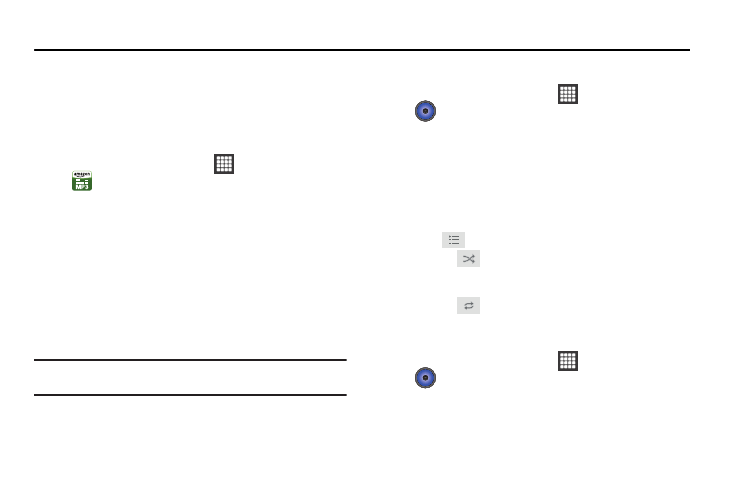
Music 55
Section 8: Music
Amazon MP3
The Amazon MP3 store lets you purchase and download digital
music files to play on your phone. (You must first set up an
amazon.com account to purchase and download music from the
Amazon MP3 store.)
1.
From the Home screen, touch
Applications
➔
Amazon MP3.
2.
Touch store to buy music from the Amazon MP3 store.
Follow the onscreen instructions to buy music.
3.
Touch player to listen to your music and follow the
onscreen instructions.
Music Player
Music Player plays music files stored on a microSD or
microSDHC Memory Card. (For information on installing a
Memory Card, For more information, refer to “Memory Card” on
page 11.
Important!: For information on transferring media files to a memory card, see
“Transferring Files to a Memory Card” on page 64.
Playing Music
1.
From the Home screen, touch
Applications
➔
Music.
2.
Select a tab to display your music files, from Artists,
Albums, Songs, or Playlists.
3.
Browse through your available music to find songs.
4.
Touch a song or playlist to begin playback.
5.
During playback, use the sound and playlist controls:
• Volume: Press the volume key to adjust volume.
• List
: Display the list of songs by the artist.
• Shuffle
: Touch to enable or disable shuffle mode. when
enabled, songs play in random order. When disabled, songs play in
the order they appear.
• Repeat
: Touch to repeat the current song, repeat all songs,
or disable repeat mode.
Creating a Playlist
1.
From the Home screen, touch
Applications
➔
Music.
2.
Press and hold a song that you want to add to a playlist.
3.
Touch Add to playlist.
