Samsung SCH-R720ZRAXAR User Manual
Page 28
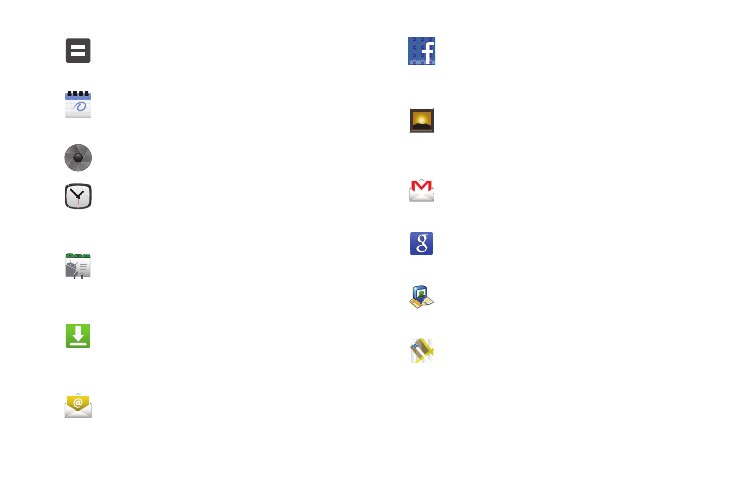
24
Calculator: Perform mathematical calculations. (For
more information, refer to “Calculator” on
page 66.)
Calendar: Record events and appointments to
manage your schedule. (For more information,
refer to “Calendar” on page 66.)
Camera: Take pictures or record videos. (For more
information, refer to “Camera” on page 57.)
Clock: With the Clock application, you can keep
track of your alarms, weather, and music all in one
place. (For more information, refer to “Clock” on
page 67.)
Contacts: You can manage your daily contacts by
storing their name, number, email and other
information. (For more information, refer to
“Contacts” on page 34.)
Downloads: The Downloads application allows you
to manage all of your downloads from the Market
and the Browser. (For more information, refer to
“Downloads” on page 68.)
Email: Send and receive email from your phone.
(For more information, refer to “Email” on
page 45.)
Facebook: Facebook enables you to go directly to
your Facebook account without accessing it
through your web browser. (For more information,
refer to “Facebook” on page 53.)
Gallery: View and manage pictures stored on your
phone, or on an optional installed memory card.
(For more information, refer to “Gallery” on
page 59.)
Gmail: Send and receive email messages via
Gmail, Google’s web-based email. (For more
information, refer to “Gmail” on page 44.)
Google Search: Display a Google Search bar on
Home screen. (For more information, refer to
“Google Search” on page 68.)
Latitude: See locations of friends on a map or in a
list. Share or hide your own location. (For more
information, refer to “Latitude” on page 69.)
Maps: Use Google Maps to find your current
location, get directions, and other location-based
information. (For more information, refer to “Maps”
on page 71.)
