将磁带上的照片图像复制到存储卡上 (photo copy( 照片复制 )), 操作之前 – Samsung SC-D382-XAA User Manual
Page 90
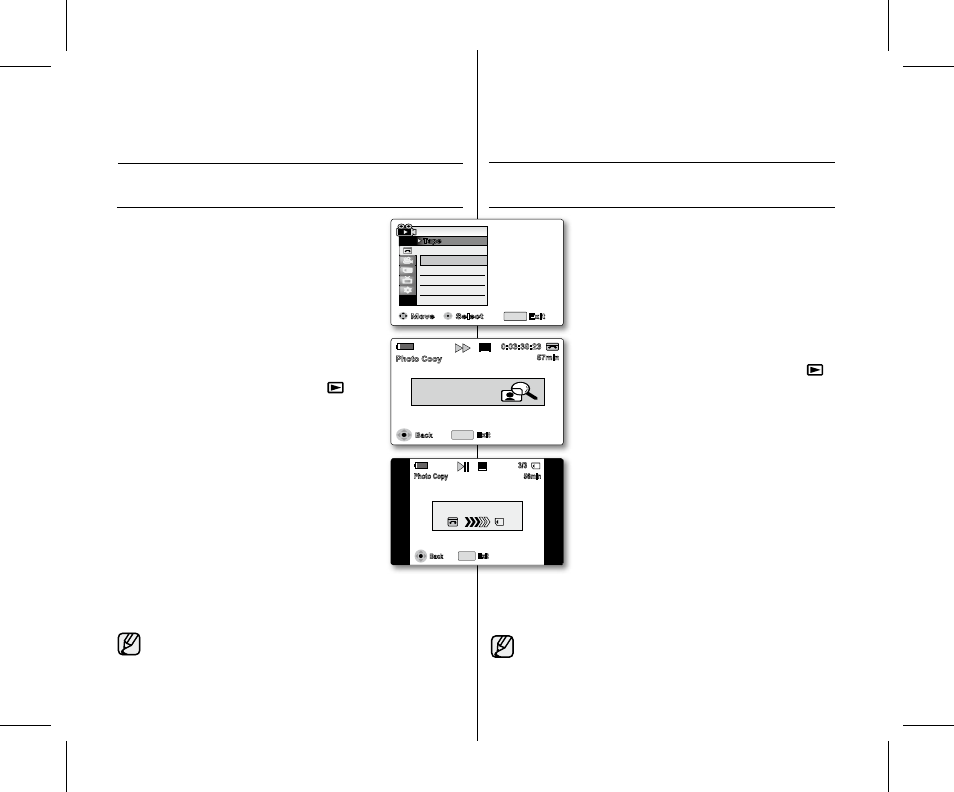
86_ English
中文
_
86
The photo copy function works only in
Player
mode. ➥page 18
Using the search function, you can automatically
take in only photo image from tapes recorded in
your miniDV camcorder and record them on a
memory card in sequence.
Before operation
Insert a tape recorded in your miniDV camcorder
and rewind the tape.
Insert a memory card into your camcorder.
1. Set the Select switch to TAPE.
2. Press the MODE button to set Player ( ).
3. Press the MENU button.
The menu list will appear.
4. Move the Joystick (▲ / ▼) up or down to select
"Tape", then press the Joystick.
5. Move the Joystick (▲ / ▼) up or down to select
"Photo Copy", then press the Joystick.
All photo images recorded on the cassette tape
will be copied onto a memory card.
6. The camcorder automatically performs the photo
image search to find photo images and copy starts.
7. Move down the Joystick (▼
)
to stop copying.
Copy stops when the cassette is finished or
memory card is full.
8. Switch to the M.Player mode before you can see the photo image.
➥
page 77
The last photo image of the tape-recorded will be displayed.
Photo images copied from the cassette to the memory card
are saved in 640x480 format.
Even when you have copied the photo images recorded on
the tape into the memory card, they still remain on the tape.
•
•
•
•
•
•
•
•
•
•
Move
Select
Exit
Photo Copy
Audio Select
Audio Effect
Player Mode
MENU
Photo Search
Tape
16Bit
W
T
S
10Sec
No Tape !
29
1/50
M
57min
0:03:30:23
SP
Photo Cooy
MENU
Exit
Back
Photo searching...
12:00 1.JAN.2008
AV In
STOP
16BIt
S
[1+2]
56min
Photo Copy
3/3
SP
Now coping...
MENU
Exit
Back
数码相机模式
( 仅限 SC-D383/D385)
将磁带上的照片图像复制到存储卡上
(PHOTO COPY( 照片复制 ))
此功能仅可在
Player( 播放 ) 模式下使用。
➥
第
18 页
使用搜索功能,您可以将仅用照片功能拍摄的图像
自动复制到存储卡上。
操作之前
插入使用本摄录机录制的磁带,然后倒带。
在摄录机内插入存储卡。
1.切换存储介质为 TAPE。
2.按下 MODE 按钮设置为 Player( 播放 ) 模式 ( )。
3.按下 MENU 按钮。
屏幕上显示菜单列表。
4.向上或向下拨动操纵杆 (▲ / ▼) 选择
"Tape( 磁带 )",然后按下操纵杆确认。
5.向上或向下拨动操纵杆 (▲ / ▼) 选择
"Photo Copy( 照片复制 )",然后按下操纵杆确认。
保存在磁带上的所有照片图像将会全部复制到
存储卡上。
6.摄录机会自动执行搜索照片图像,然后开始复制。
7.向下拨动操纵杆 (▼),停止复制。
当磁带到头或者存储卡已满时,复制停止。
8.若要查看被复制的照片图像,请切换到
M.Player( 存储卡播放 ) 模式。➥ 第 77 页
屏幕上将会显示使用磁带最后一次拍摄的照片
图像。
从磁带上复制的照片图像,以
640x480的格式被保存在存储卡内。
尽管您已经将磁带上的照片图像复制到了存储卡上,
磁带上原有的照片文件也仍然存在。
•
•
•
•
•
•
•
•
•
•
digital still camera mode
(SC-D383/D385 only)
COPYING A PHOTO IMAGE FROM A TAPE TO A
MEMORY CARD (PHOTO COPY)
