Playback, 播放配音 (audio select( 声音选择 )), Dubbed audio playback (audio select) – Samsung SC-D382-XAA User Manual
Page 70
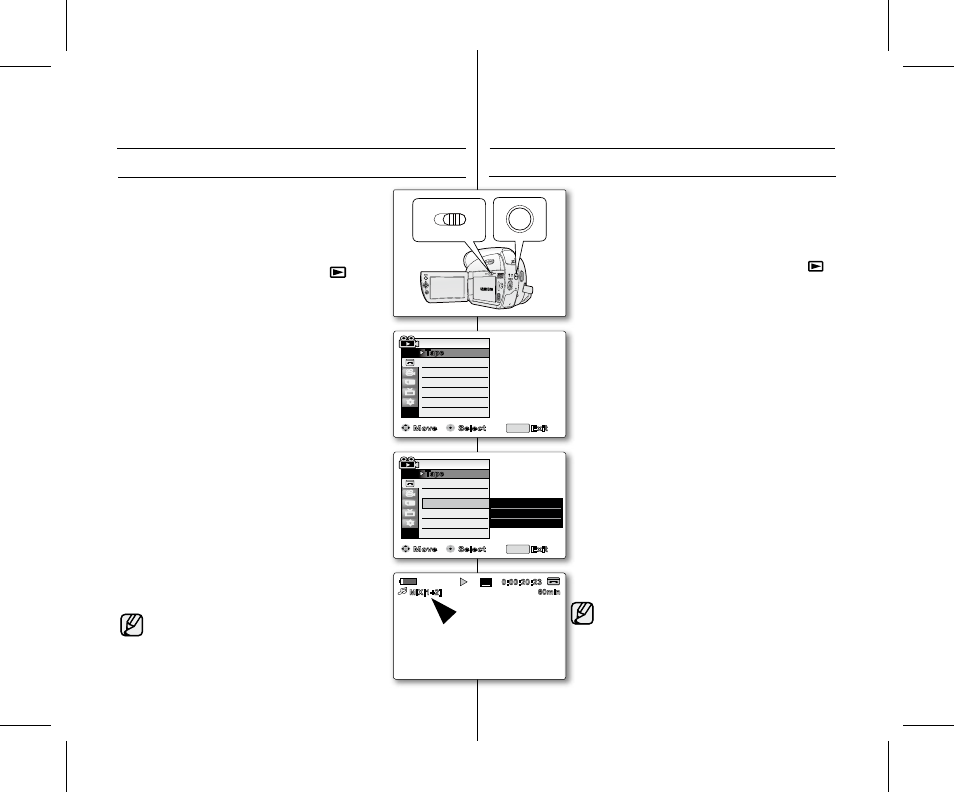
66_ English
中文
_
66
The dubbed Audio playback function works only in
Player mode. ➥page 18
1. Set the Select switch to TAPE.
(SC-D383/D385 only)
2. Press the MODE button to set Player ( ).
3. Insert the dubbed tape and press the MENU
button.
The menu list will appear.
4. Move the Joystick (▲ / ▼) up or down to select
"Tape", then press the Joystick or move the
Joystick () to the right.
5. Move the Joystick (▲ / ▼) up or down to select
"Audio Select", then press the Joystick.
6. Move the Joystick (▲ / ▼) up or down to select the
audio playback channel, then press the
Joystick.
"Sound[1]" : Plays the original sound.
"Sound[2]" : Plays the dubbed sound.
"MIX[1+2]" : Plays back sound 1 and 2 equally
mixed.
7. To exit, press the MENU button.
8. Press the Joystick to play back the dubbed tape.
To stop the dubbed audio playback, move down
the
Joystick (
▼
)
.
When you play back added sound
"Sound[2]"
or
"MIX[1+2]", you may experience a loss of
sound quality.
•
•
•
•
•
•
Move
Select
Exit
Photo Copy
Audio Select
Audio Effect
Player Mode
MENU
Photo Search
Tape
�
Sound[1]
�
Off
Move
Select
Exit
Photo Copy
Audio Select
Audio Effect
Player Mode
MENU
Photo Search
Tape
Sound[1]
Sound[2]
✔
MIX[1+2]
STBY
16BIt
S
AV In
12:00 1.JAN.2008
0:00:20:23
60min
SP
MIX[1+2]
BATT.
CHG
MODE
TAPE
CARD
(SC-D383/D385 only)
播放
播放配音
(AUDIO SELECT( 声音选择 ))
仅可在播放模式下使用配音
Player( 播放 ) 功能。
➥
第
18 页
1.切换存储介质为 TAPE。( 仅限 SC-D383/D385)
2.按下 MODE 按钮设置为 Player( 播放 ) 模式 (
)。
3.插入已配音的磁带,并按下 MENU 按钮。
屏幕上显示菜单列表。
4.向上或向下拨动操纵杆(/)选择"Tape(磁带)",
然后按下操纵杆或者向右拨动操纵杆
() 进行确
认。
5.向上或向下拨动操纵杆 (/) 选择 "Audio
Select( 声音选择 )",然后按下操纵杆确认。
6.向上或向下拨动操纵杆 (/)选择音频播放通
道,然后按下操纵杆确认。
"Sound[1]( 声音 [1])": 播放原始声音。
"Sound[2]( 声音 [2])": 播放配音。
"MIX[1+2]( 混合 [1+2])": 播放混合了通道
1,2 的声音。
7.若要退出菜单,请按下 MENU 按钮。
8. 按下操纵杆播放已配音的磁带。
若要停止播放配音,请向下拨动操纵杆
()。
当您播放被添加的声音
"Sound[2]( 声音 [2])"
或
"MIX[1+2]( 混合 [1+2])" 时,您会发现声音
有些许失真。
•
•
•
•
•
•
playback
DUBBED AUDIO PLAYBACK (AUDIO SELECT)
