高级拍摄技巧, Advanced recording, 使用彩色夜摄 (c.nite) – Samsung SC-D382-XAA User Manual
Page 62: Using the color nite (c.nite)
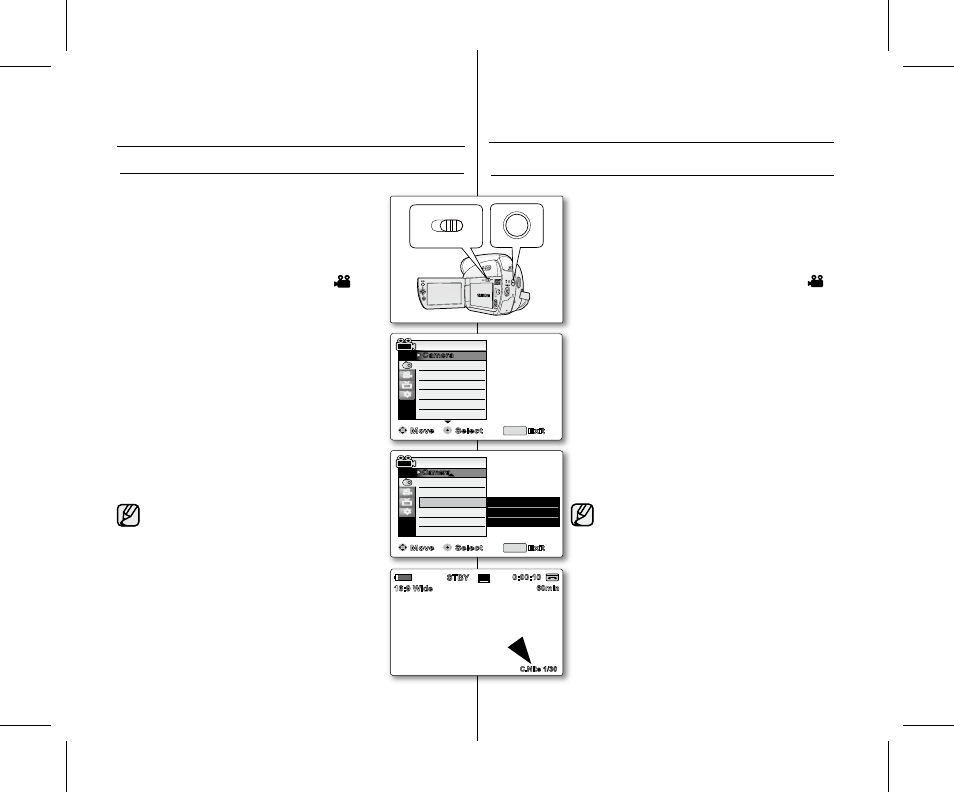
58_ English
中文
_
58
C.Nite function works only in
Camera mode. ➥page 18
You can take a shot of an object in slow motion by
controlling the shutter speed, or a brighter image in
dark places without compromising colors.
1. Set the Select switch to TAPE.
(SC-D383/D385 only)
2. Press the MODE button to set Camera ( ).
3. Press the MENU button.
The menu list will appear.
4. Move the Joystick (▲ / ▼) up or down to select
"Camera", then press the Joystick or move the
Joystick () to the right.
5. Move the Joystick (▲ / ▼) up or down to select
"C.Nite", then press theJoystick.
6. Move the Joystick (▲ / ▼) up or down to select
the C.Nite type, then press the
Joystick.
C.Nite type:
"Off", "1/30", "1/15".
7. To exit, press the MENU button
The indicator of the selected mode is displayed.
When the
"Off" mode is selected, no indicator
is displayed.
When using the C.Nite, the image takes on a
slow motion like effect.
When using the C.Nite, the focus adjusts slowly
and white dots may appear on the screen.
This is not a defect.
The C.Nite function does not work as following
situations:
- When DIS or EASY.Q is set.
While using the C.Nite function, you can not
use the following functions:
-
"Program AE", "Mosaic", "Mirror",
"Emboss2", "Pastel1", "Pastel2", "BLC",
"Digital Zoom", "Shutter", "Exposure"
-
Tape Photo Recording
If DIS is set, C.Nite mode will be released.
•
•
•
•
•
•
•
•
•
•
•
W
T
16:9 Wide
16BIt
S
10Sec
No Tape !
12:00 1.JAN.2008
29
1/50
M
60min
0:00:10
SP
STBY
C.Nite 1/30
16:9 Wide
Move
Select
Exit
Digital Zoom
C.Nite
Light
Camera Mode
MENU
BLC
Camera
Off
✔
1/25
1/13
BATT.
CHG
MODE
TAPE
CARD
(SC-D383/D385 only)
Move
Select
Exit
White Balance
Visual Effect
16:9 Wide
Macro
DIS
Camera Mode
MENU
Camera
Program AE
�
Auto
�
Auto
�
Off
�
On
�
Off
�
Off
高级拍摄技巧
使用彩色夜摄
(C.NITE)
C.Nite 功能仅支持在
Camera( 摄像 ) 模式下使用。
➥
第 18 页
您可以通过控制快门速度拍摄一个慢动作的物体,
或者在光线比较暗的地方拍摄出较亮的图像,并且
图像颜色不会是真。
1. 切换存储介质为 TAPE。( 仅限 SC-D383/D385)
2.按下MODE按钮设置为Camera(摄像)模式(
)。
3.按下 MENU 按钮。
屏幕上显示菜单列表。
4.向上或向下拨动操纵杆 (/) 选择 "Camera
( 摄像 )",然后按下操纵杆或者向右拨动操纵杆 ()
进行确认。
5.向上或向下拨动操纵杆 (/) 选择 "C.Nite",
然后按下操纵杆确认。
6.向上或向下拨动操纵杆 (/) 选择适当的 C.Nite
类型,然后按下操纵杆确认。
C.Nite 类型:
"Off( 关闭 )",“1/30”,“1/15”。
7.若要退出菜单,请按下 MENU 按钮。
屏幕上显示所选项的指示图标。
当选择
"Off( 关闭 )" 时,屏幕上不会显示相应
的指示图标。
在使用
C.Nite 功能时,图像可能会出现类似视
觉效果的慢动作。
在使用
C.Nite 功能时,聚焦速度会变慢并且屏
幕上会出现一些白点。这不是故障。
在以下情形时不能使用
C.Nite 功能:
- 当开启了手抖动补偿功能或 EASY.Q 模式在
使用
C.Nite 功能时,不能使用以下功能项
-
"Program AE( 程序自动曝光 )",
"Mosaic( 马赛克 )","Mirror( 镜像 )",
"Emboss2( 浮雕 2)","Pastel1( 柔和 1)",
"Pastel2( 柔和 2)","BLC( 背光补偿 )",
"Digital Zoom( 数字变焦 )","Shutter
( 快门 )","Exposure( 曝光调整 )"。
- 使用磁带拍摄照片。
如果设置手抖动补偿功能,
C.Nite 模式将被取消。
•
•
•
•
•
•
•
•
•
•
•
advanced recording
USING THE COLOR NITE (C.NITE)
