Samsung SC-D382-XAA User Manual
Page 86
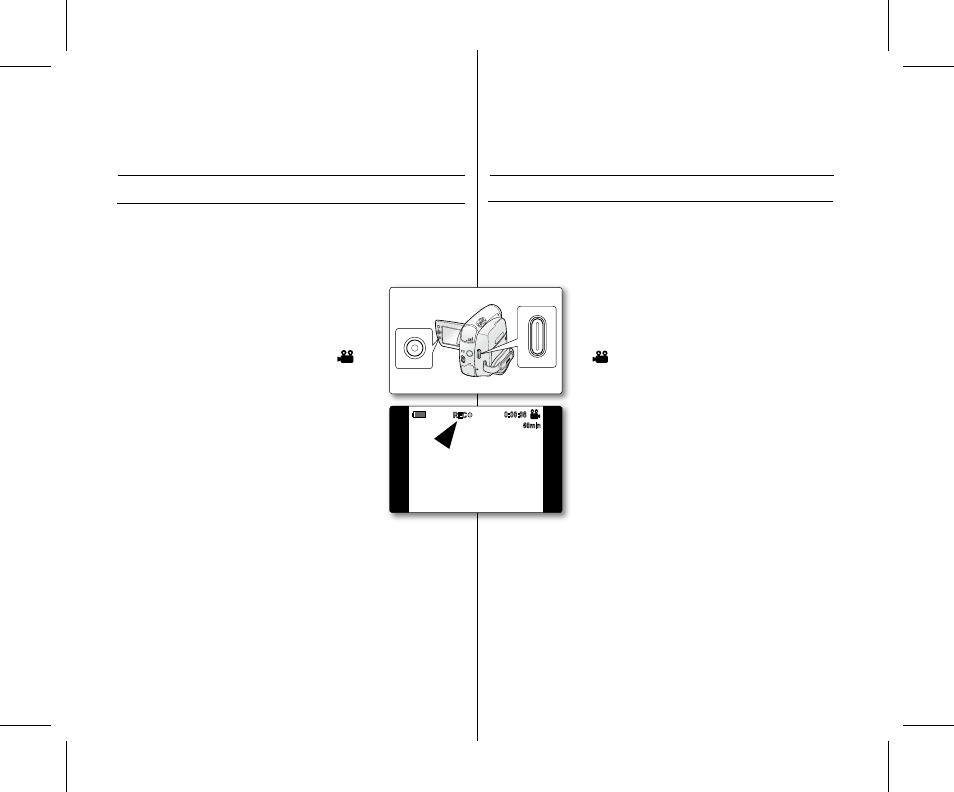
82_ English
中文
_
82
You may record moving images while in
M.Cam mode and store
the images on a memory card. ➥page 18
You can record moving images with audio on a memory card.
The screen format of the moving image to be recorded is 720X480.
Saving moving images onto a
Memory Card
1. Set the Select switch to CARD.
2. Press the MODE button to set Camera ( ).
3. Press the Recording start/stop button, the
moving images are recorded on the memory card
in MPEg4.
"
REC●" is displayed on the LCD screen.
You can record a photo image on memory card
by pressing the
PHOTO button instead of the
Recording start/stop button. ➥page 76
4. Press the Recording start/stop button to stop the
recording.
•
•
•
•
•
MODE
POWER
CHG
O
ME
SP
16BIt
60min
0:00:00
REC
数码相机模式
( 仅限 SC-D383/D385)
使用存储卡录制影音(
MPEG)
您可以在
M.Cam( 存储卡拍摄 ) 模式下录制影音,并且将文件保存
在存储卡上。➥ 第
18 页
您可以使用存储卡录制带声音的图像。
录制的影音大小为
720X480。
在存储卡上保存影音图像
1.切换存储介质为 CARD。
2.按下 MODE 按钮设置为 Camera( 摄像 ) 模式
(
)。
3.按下录制开始 / 停止按钮,影音图像以 MPEg4
的格式被录制在存储卡上。
屏幕上显示指示图标
"REC( 录制 )●"。
您还可以按下
PHOTO 按钮拍摄一张照片图像
保存在存储卡上。➥ 第
76 页
4.按下录制开始 / 停止按钮,停止拍摄。
•
•
•
•
•
digital still camera mode
(SC-D383/D385 only)
RECORDING MOVING IMAGES (MPEG) ON A MEMORY CARD
