消除风声噪音 (windcut plus( 增强的风声消除 )), Cutting off wind noise (windcut plus) – Samsung SC-D382-XAA User Manual
Page 49
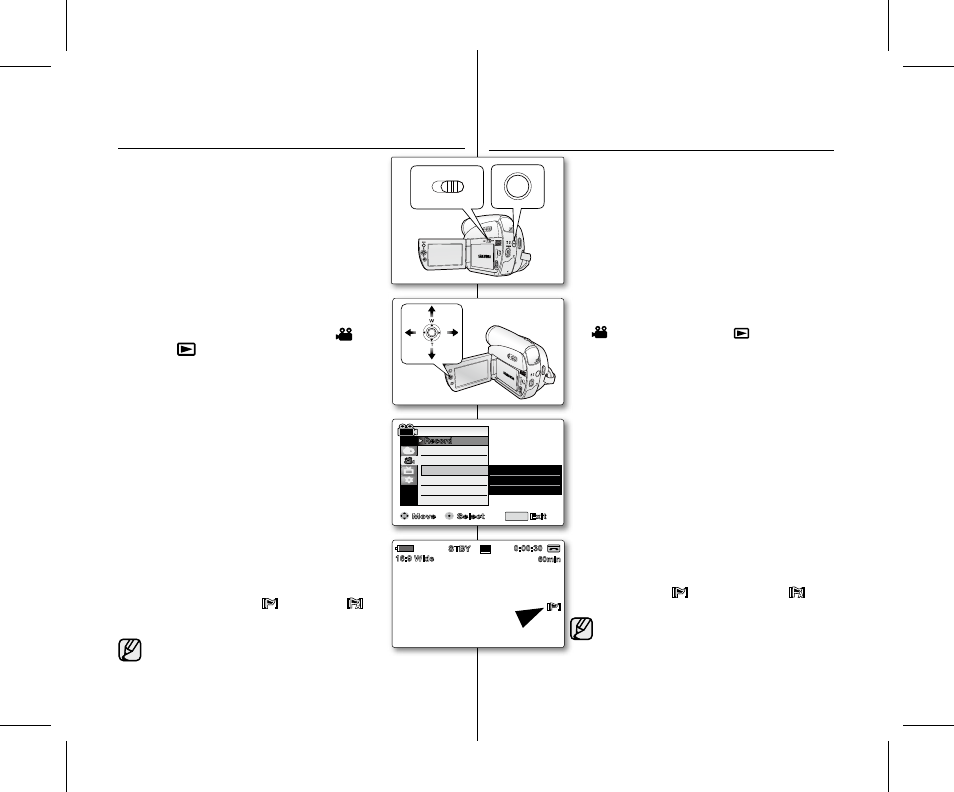
中文
_
45
45_ English
可以在
Camera( 摄像 ) 模式和 Player( 播放 ) 模式
(配音)下使用增强的风声消除功能。➥ 第
18 页
当在一个风很大的地方,譬如海滩或高大建筑物
的旁边进行拍摄时使用增强的风声消除功能。
在录制的过程中,增强的风声消除功能可以将风
声或其他噪音减到最小。
- 当开启增强的风声消除时,一些较小的声音也
会连同风声一起被消除。
1.切换存储介质为 TAPE。( 仅限 SC-D383/D385)
2.按下 MODE 按钮设置为 Camera( 摄像 ) 模式
(
) 或
Player( 播放 ) 模式 (
)。
3.按下 MENU 按钮。
屏幕上显示菜单列表。
4.向上或向下拨动操纵杆 (▲ / ▼) 选择 "Record
( 录制 )",然后按下操纵杆或者向右拨动操纵杆 ()
进行确认。
5.向上或向下拨动操纵杆 (▲ / ▼) 选择"WindCut
Plus( 增强的风声消除 )",然后按下操纵杆确认。
6.激活增强的风声消除功能,向上或向下拨动
操纵杆
(▲ / ▼) 选择风声消除的类型,然后按下
操纵杆确认。
"Off( 关闭 )":不使用此功能。
"Auto(自动)":保存声音的时候将风声降到最小。
"On( 打开 )":消除所有风声。
7.若要退出菜单,请按下 MENU 按钮。
屏幕上显示增强的风声消除指示图标
(
"On( 打开 )"(
) 或
"Auto( 自动 )"(
))。
若想使话筒尽可能灵敏,请保持增强的风声消
除功能设置为关闭。
•
•
•
•
•
•
•
•
消除风声噪音
(WINDCUT PLUS( 增强的风声消除 ))
The windcut plus function works in both
Camera
and
Player (Audio dubbing) modes. ➥page 18
Use the windcut plus when recording in windy
places such as the beach or near buildings.
The windcut plus function minimizes wind or other
noises while recording.
- When the windcut plus is on, some low pitched
tones are eliminated along with the sound of the
wind.
1. Set the Select switch to TAPE.
(SC-D383/D385 only)
2. Press the MODE button to set Camera ( ) or
Player (
).
3. Press the MENU button.
The menu list will appear
4. Move the Joystick (▲ / ▼) up or down to select
"Record", then press the Joystick or move the
Joystick () to the right.
5. Move the Joystick (▲ / ▼) up or down to select
"WindCut Plus", then press the Joystick.
6. To activate the windcut plus function, move the
Joystick (▲ / ▼) up or down to select the windcut
plus type, then press the
Joystick.
"Off": Disables the function
"Auto": Minimizes the wind noise while
preserving voices.
"On": Removes the low pitched wind noise.
7. To exit, press the MENU button.
WindCut Plus (
"On" ( ) or "Auto" ( ))
indicator is displayed.
Make sure windcut plus is set to off when
you want the microphone to be as sensitive as possible.
•
•
•
•
•
•
•
•
CUTTING OFF WIND NOISE (WINDCUT PLUS)
BATT.
CHG
MODE
TAPE
CARD
AV
DV
BATT.
MENU
W
T
MODE
POWER
CHG
Move
Select
Exit
Audio Mode
WindCut Plus
Real Sterco
Camera Mode
MENU
Record
Rec Mode
Off
Auto
✔
On
16Bit
10Sec
C.Nite 1/30
S
60min
0:00:30
SP
STBY
16:9 Wide
(SC-D383/D385 only)
