Connection 连接, 复制完成时 – Samsung SC-D382-XAA User Manual
Page 74
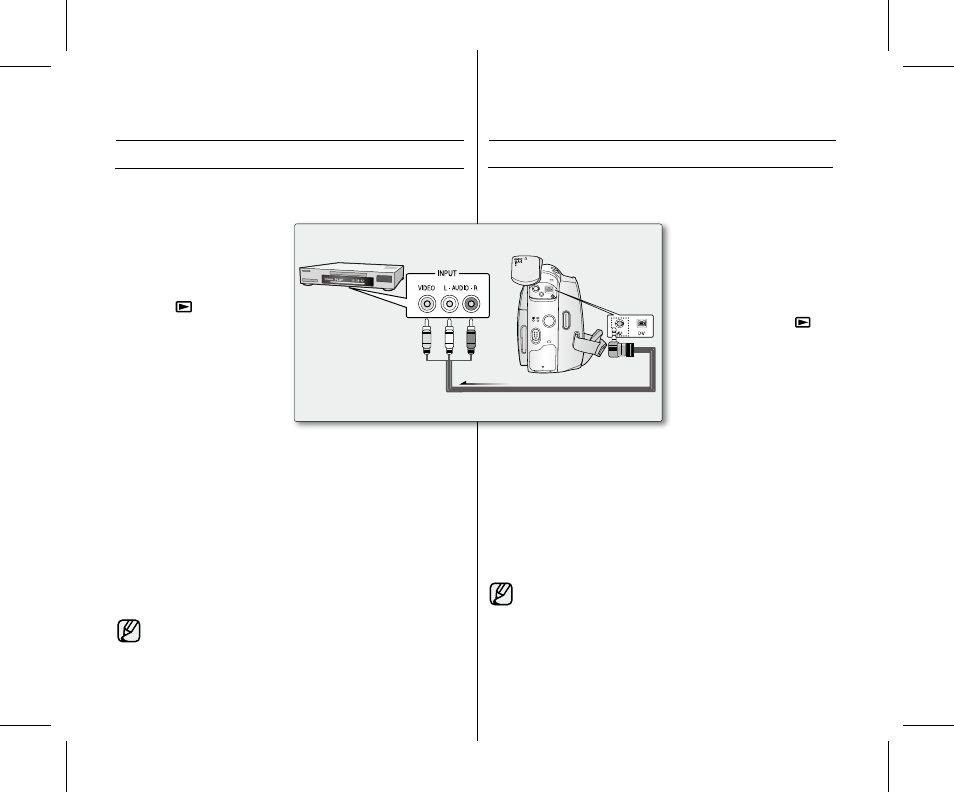
70_ English
中文
_
70
仅可在
Player( 播放 ) 模式下使用此复制功能。➥ 第 18 页
通过
AV 端口将摄录机连接至 VCR,将摄录机磁带上的内容复制到
VCR 的录像带上。
1.将您想要进行复制的磁带插入
摄录机。
2.切换存储介质为 TAPE。
( 仅限 SC-D383/D385)
3.按下 MODE 按钮设置为
Player( 播放 ) 模式 (
)。
4.在VCR 中放入一盘新的录像带。
5.使用音频 / 视频电缆将摄录
机与
VCR 相连。
将音频 / 视频电缆连接至
VCR 的输入接口。
黄色端子:视频
(Video)
白色端子:音频(左声道)- 单声道(
Audio(L)-mono)
红色端子:音频(右声道)(
Audio(R))
6.按下 VCR 上的录制(Record)按钮,开始录制。
7.播放摄录机内的磁带。请参阅第 69 页查看如何播放磁带。
如果您不想复制屏幕显示,请在菜单内将
"TV Display(TV屏显)"
设置为
"Off( 关闭 )"。➥第 33 页
复制完成时
停止
VCR 的录制操作,然后向下拨动摄录机上的操纵杆
()。
如果您使用连接至其他设备的摄录机,请使用交流电源适配
器从家用电源插座为摄录机供电。
您还可以使用本摄录机将图像复制到其他外部的存储介质。
•
•
•
•
•
•
•
•
•
The copying function works only in
Player Mode. ➥ page 18
Connect your camcorder to a VCR using the AV jack to copy
the recording from a camcorder tape onto a VCR tape.
1. Insert the tape you want to copy
in your camcorder.
2. Set the Select switch to TAPE.
(SC-D383/D385 only)
3. Press the MODE button to set
Player ( ).
4. Insert a new video tape in your
VCR.
5. Connect the camcorder to
your VCR with the Audio/Video
cable.
Connect the Audio/Video
cable to the input jack on
your VCR.
The yellow jack: Video
The white jack: Audio(L)-mono
The red jack: Audio(R)
6. Press the Record button on your VCR to start recording.
7. Play the tape on your camcorder. Please refer to page 69 to see
how to play a tape.
if you do not want to copy the screen display, set the
"TV Display" to "Off" in the menu. ➥ page 33
When Copying is Complete:
Stop recording on your VCR, then move down the
Joystick (
▼
)
on
your camcorder.
If you operate the camcorder while connected to another
device, always connect the camcorder to an AC outlet using
the AC power adapter.
You can also copy images to other external storage media
using this camcorder.
•
•
•
•
•
•
•
•
•
AV
MODE
DV
POWER
CHG
Audio/Video Cable
Signal flow
VCR
Camcorder
AV Jack
将摄录机磁带上的内容复制到录像带上
COPYING A CAMCORDER TAPE ONTO A VIDEO TAPE
connection
连接
