Samsung SC-D382-XAA User Manual
Page 6
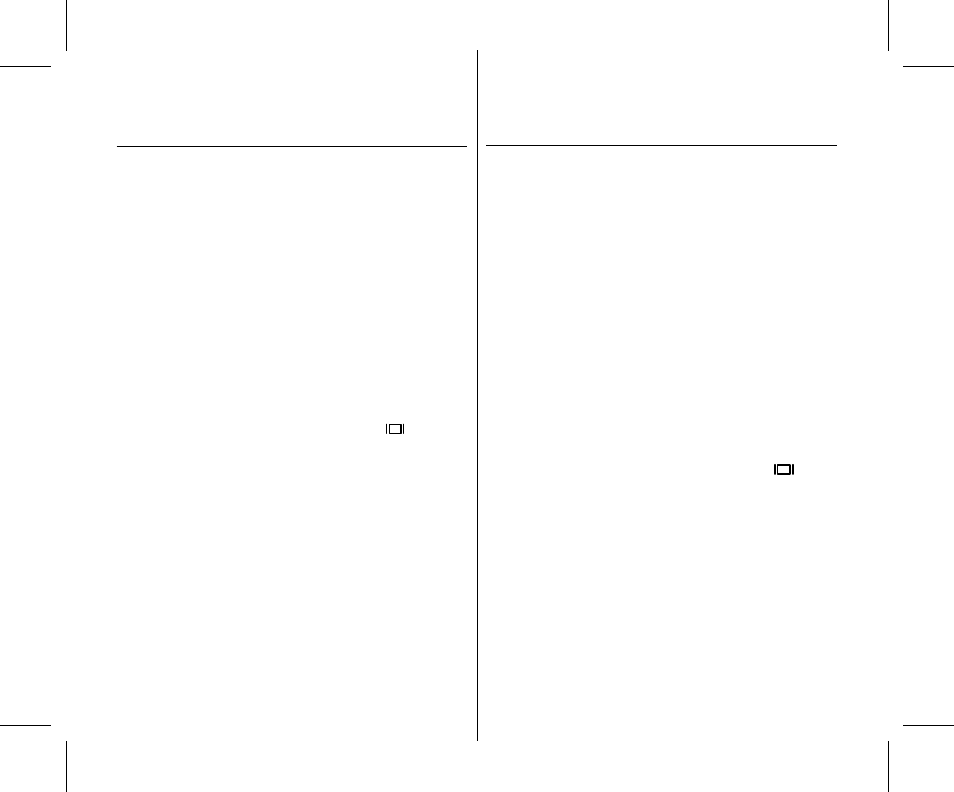
02_ English
中文
_
02
目录
了解您的摄录机
06
准备
12
初始设置:
系统菜单设置
24
06 您的摄录机包括哪些配件
07 前视图&左视图
08 左视图
09 右视图&顶视图
10 后视图&底视图
11 遥控器(仅限SC-D382/D385)
12 使用手带&镜头盖
13 安装钮扣电池
14 使用电池组
17 连接电源
18 摄录机的基本操作
19 Camera(摄像)模式/Player(播放)
模式下显示屏指示图标
20 M.Cam(存储卡摄像)模式/
M.Player(存储卡播放)模式下显示
屏指示图标
(仅限SC-D383/D385)
21 使用屏幕显示按钮(
)
22 使用操纵杆
22 使用操纵杆控制快捷菜单
24 设置时钟(Clock set(时钟设置))
25 设置无线遥控功能(Remote(遥控))
(仅限SC-D382/D385)
26 设置蜂鸣音(Beep Sound(蜂鸣音))
27 设置快门音(Shutter Sound(快门音))
28 设置OSD显示语言(Language)
29 观看演示(Demonstration(演示))
contents
GETTING TO KNOW
YOUR MINIDV
CAMCORDER
06
PREPARATION
12
INITIAL SETTING :
SYSTEM MENU
SETTING
24
06 What is included with your miniDV
camcorder
07 Front & left view
08 Left side view
09 Right & top view
10 Rear & bottom view
11 Using the remote control
(SC-D382/D385 only)
12 Using the hand strap & lens cover
13 Installing the button-type battery
14 Using the battery pack
17 Connecting a power source
18 Basic miniDV camcorder operation
19 Screen indicators in Camera/
Player modes
20 Screen indicators in M.Cam/M.Player
modes (SC-D383/D385 only)
21 Using the display (
)button
22 Using the joystick
22 Handling quick menus with the
joystick
24 Setting the clock (Clock set)
25 Setting the wireless remote
control acceptance (Remote)
(SC-D382/D385 only)
26 Setting the beep sound
(Beep Sound)
27 Setting the shutter sound
(Shutter Sound)
28 Selecting the OSD language
(Language)
29 Viewing the demonstration
(Demonstration)
