Enable downloading for web applications, Pc connections – Samsung SGH-T959ZKBTMK User Manual
Page 144
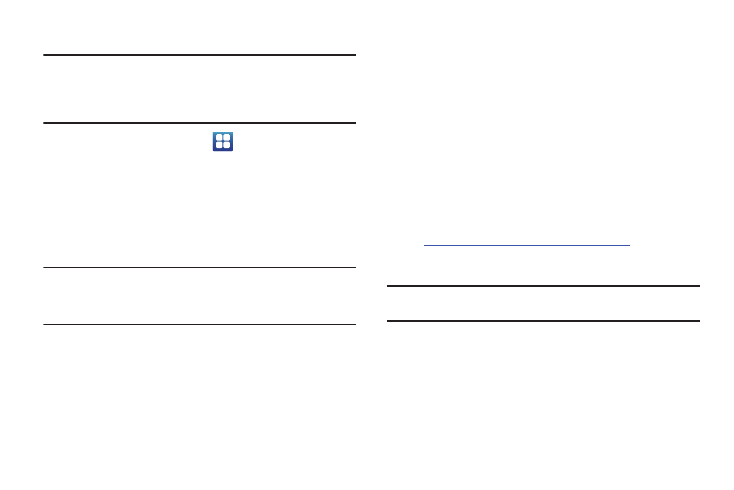
140
Enable Downloading for Web Applications
Important!: Before you can download a web application you must insert an
SD into the phone and enable the Unknown sources feature
(enables downloading). For more information, refer to “Installing
the SD Card” on page 6. Also, see “Mounting the SD Card” on
page 42.
1.
From the Home screen, tap
➔
Settings
➔
Applications.
2.
Tap the Unknown sources check box.
3.
Tap On under Unknown sources to allow install of non-
Market applications. Touch Off to disable installation of
non-market applications.
Warning!: Not all web applications are safe to download. In order to protect
your phone and data, use Android Market to install web
applications. For more information, refer to “Downloading a New
Application” on page 128.
PC Connections
You can connect your device to a PC using an optional PC data
cable using various USB connection modes. When you connect
the device to a PC, you can synchronize files with Windows
Media Player, and transfer data to and from your device directly.
What is Kies Mini?
Samsung Kies Mini is a software that enables you to update your
device firmware by connecting to the PC.
To learn more about Samsung Kies Mini and other Samsung
applications:
1.
.samsung.com/us/support/downloads
2.
Navigate to the Software tab and download Kies Mini.
Important!: If you need any additional USB drivers, these can also be found
within the phone’s Download Center > Software tab.
