Saving a number from a call – Samsung SCH-R880MBAUSC User Manual
Page 40
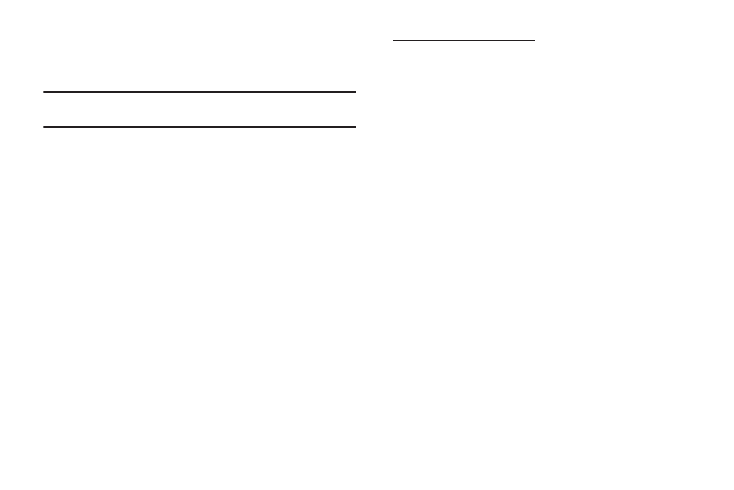
36
Saving a Number from a Call
Once you’ve finished a call, you can save the number of the
caller to your Contacts list.
Note: If the call was incoming and Caller ID information was unavailable, the
calling number is not available to save to a Contact.
1.
After you end a call, the Call log screen appears, showing
the call you just ended at the top of the list.
2.
Touch the call you just ended. The following options
appear in the display:
• Call information: Type of call; call time, day, and date; and length
of call.
• Call back: Dial this number.
• Send text message: Send a message to this number.
• Add to contacts: Add this number to a new or existing Contact.
3.
Touch Add to contacts. A Contacts screen appears in the
display showing the following options:
• Create new contact: Save this number as a new Contact.
• Contacts list: Lets you add the number to an existing Contact.
Creating a new Contacts entry:
4.
Touch Ceate new contact.
5.
The Create contact under account screen appears in the
display. Touch the email account you would like to add the
contact to.
6.
The Edit contact screen appears in the display with the
number you’re saving populating the Phone field.
7.
To save the number as other than the Contact’s Home
number, touch Home. The Select label menu pops-up with
the following number types:
8.
Touch the number type that matches your new entry.
•
Home
•
Work
•
Home Fax
•
Other
•
Mobile
•
Work Fax
•
Pager
•
Custom
