Lock mode, To enter lock mode, To exit lock mode – Samsung SCH-R880MBAUSC User Manual
Page 22: Standby mode, Place calls in standby mode, Receive messages in standby mode
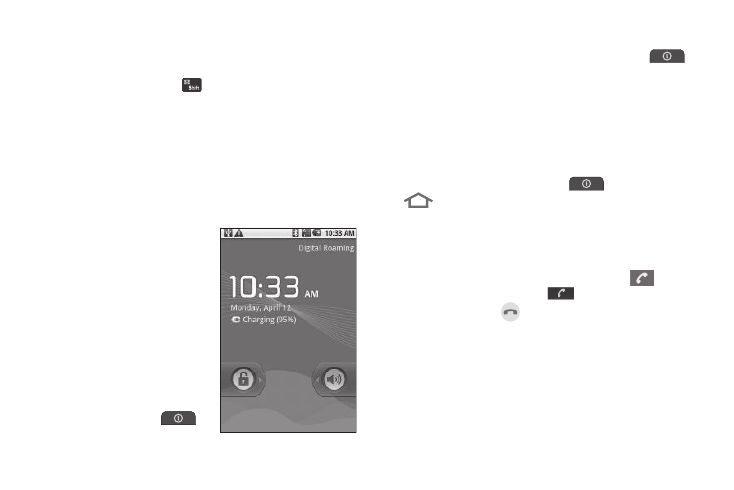
18
Optional input modes are:
•
ABC: Lets you enter lower-case letters (abc), initial capital letters
(Abc), or all upper-case letters (ABC). To toggle between these entry
options, press the Shift key (
).
•
?123: Lets you enter numbers and punctuation characters.
•
Speech-to-Text: Lets you enter words and characters by speaking
them into your phone’s microphone.
•
Smiley: Lets you enter “smiley” characters (emoticons) by touching
shortcut buttons.
•
ALT: Lets you enter mathematic, currency, and other special symbols.
Lock Mode
When the phone is in Lock Mode,
restrictions are placed on phone
use. You can receive calls and
messages, but cannot place
outgoing calls (except for
emergency numbers) until you
unlock the phone. Lock Mode
also restricts access to menus
and the Volume key.
To enter Lock Mode:
ᮣ
In Standby mode, press the
Power/Lock key (
).
The screen goes dark.
To exit Lock Mode:
ᮣ
While in Lock mode, press the Power/Lock key (
).
The Lock mode screen appears in the display. Touch and
slide the unlock icon to unlock your phone.
Standby Mode
Standby mode is the state of the phone once it has found service
and is idle. The phone goes into Standby mode:
•
After you power the phone on.
•
When you press the Power/Lock key (
) after a call or press
from within a menu.
In Standby mode, you will see the Home screen, showing the
time and phone status icons.
Place Calls in Standby Mode
1.
From the Home screen center panel, touch
. Enter a
phone number, and press
to place a call.
2.
Touch and drag
to the left to return to Standby mode.
Receive Messages in Standby Mode
While your phone is in Standby mode, new incoming messages
automatically appear in the screen as they are received. Touch
and slide the display Up or Down to scroll through text or to view
complete images.
