Inserting the battery and memory card – Samsung EV-NXF1ZZB1QUS User Manual
Page 33
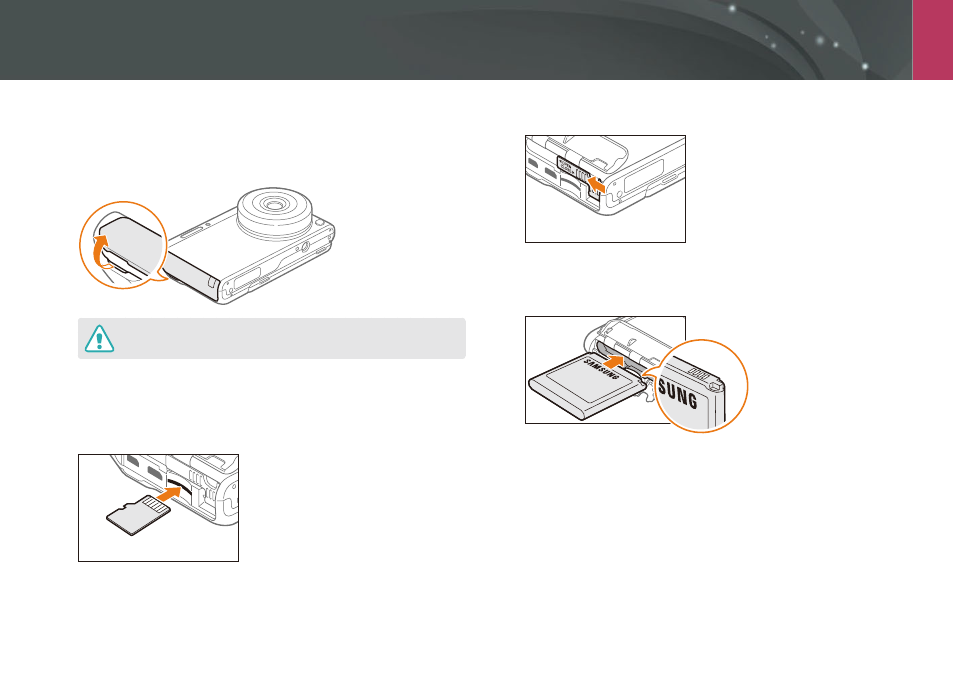
My Camera
32
Inserting the battery and memory card
Learn how to insert or remove the battery and an optional memory card
into the camera.
1
Insert your finger into the groove and open the battery cover.
Be careful not to damage your fingernails when you open the battery cover.
2
Insert a memory card into the slot with the gold-colored
contacts facing up.
Insert the memory card fully until it locks into space.
3
Slide the battery lock to the left.
4
Insert the battery with the gold-colored contacts facing right.
Hold the battery cover open with your finger.
This manual is related to the following products:
