Adjusting the brightness of a video, Adjusting the volume of a video, Playing videos – Samsung EV-NXF1ZZB1QUS User Manual
Page 111
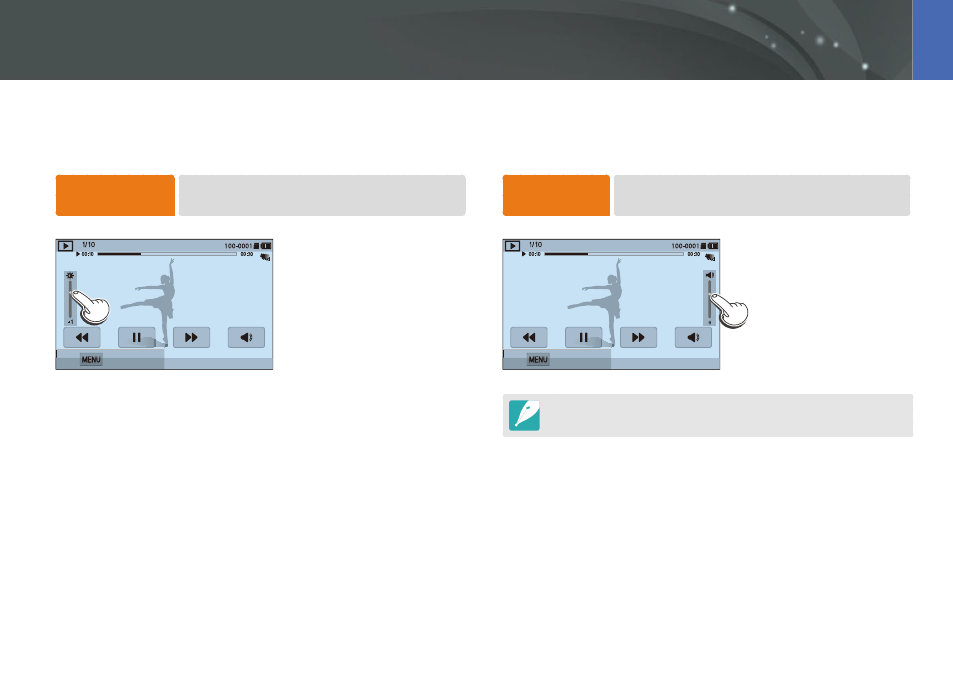
110
Playback/Editing >
Playing videos
Adjusting the brightness of a video
Adjust the brightness of a video while playing it.
To adjust the
brightness of a video,
Touch the left half of the display
ĺ
drag upward or
downward.
Stop
Adjusting the volume of a video
Adjust the volume of a video while playing it.
To adjust the
volume of a video,
Touch the right half of the display
ĺ
drag upward or
downward.
Stop
You can also press [D
/I] to adjust the volume of a video.
This manual is related to the following products:
