Playing videos, Scanning backward or forward – Samsung EV-NXF1ZZB1QUS User Manual
Page 110
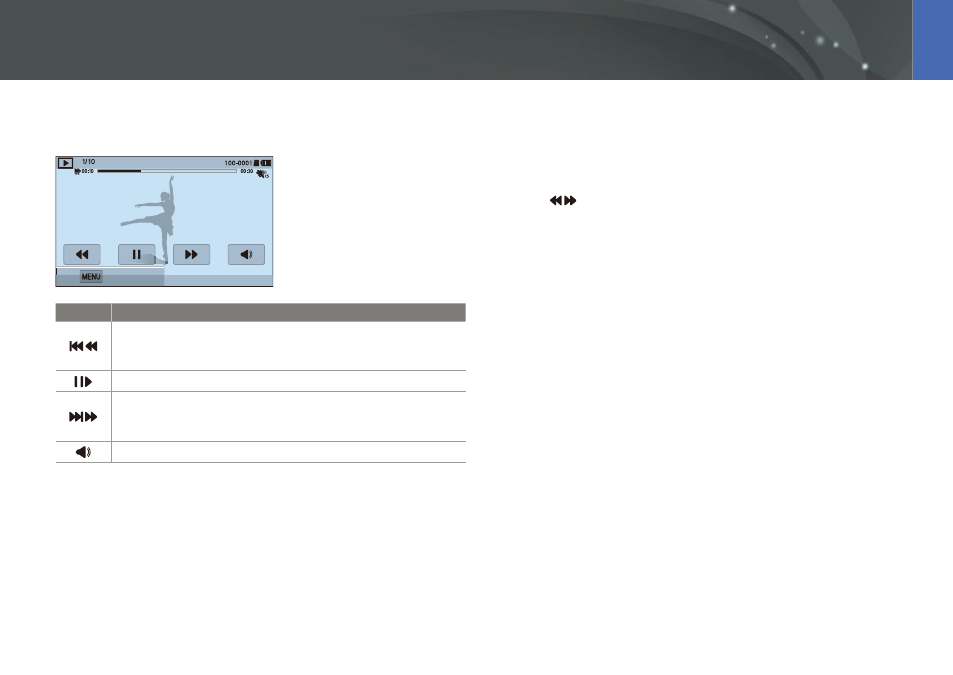
109
Playback/Editing
In Playback mode, you can play a video, capture an image from a video, or
crop a video to save as another file.
Stop
Icon
Description
View previous file/Scan backward. (Each time you touch the icon
while playing the video, you change the scan speed in this order:
2X, 4X, 8X.)
Pause or resume playback.
View next file/Scan forward. (Each time you touch the icon while
playing the video, you change the scan speed in this order: 2X,
4X, 8X.)
Adjust the volume or mute the sound.
Scanning backward or forward
To scan backwards or forwards through a video file while it is playing, use
one of the following methods.
Touch . Each time you touch the icon, you change the scan speed in
this order: 2X, 4X, 8X.
Press [C/F]. Each time you press the button, you change the scan
speed in this order: 2X, 4X, 8X.
Drag the handles that appear on the progress bar to the left or right. You
can change the playback position in the video.
Drag an area on the screen to the left or right. You can change the
playback position in the video.
Playing videos
