Movie quality, Multi motion, Movie quality multi motion – Samsung EV-NXF1ZZB1QUS User Manual
Page 101: Video functions
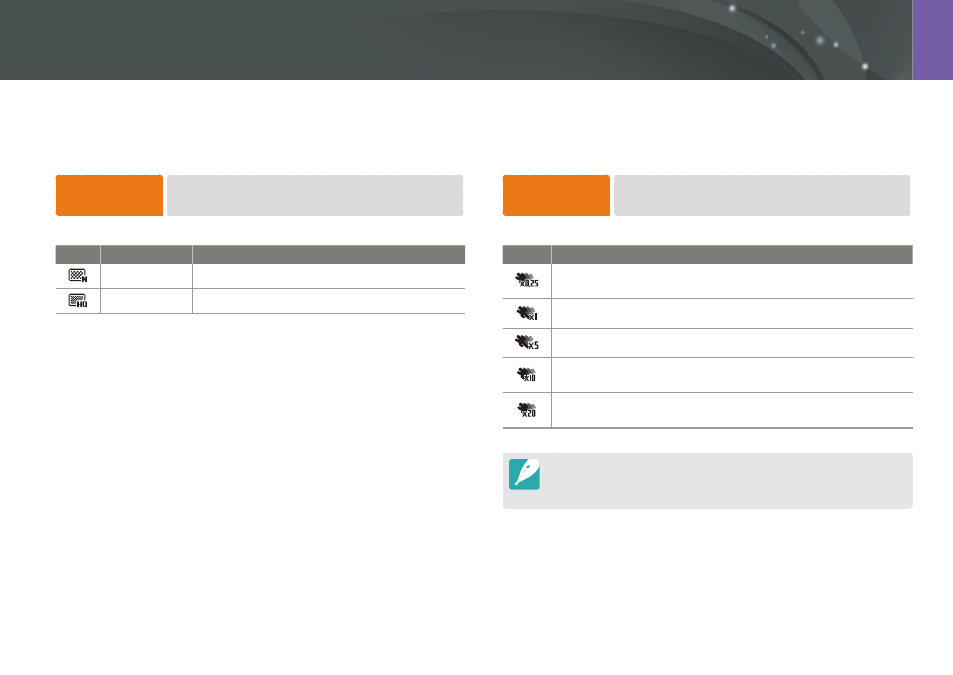
100
Shooting Functions >
Video functions
Movie quality
Set the Movie quality.
To set movie
quality options,
In Shooting mode, press [m]
ĺ
g
ĺ
Movie Quality
ĺ
an option.
* Default
Icon
Extension
Description
MP4 (H.264)
Normal: Record videos in normal quality.
MP4 (H.264)
HQ*: Record videos in high quality.
Multi Motion
Set the playing speed of a video.
To set playing
speed options,
In Shooting mode, press [m]
ĺ
g
ĺ
Multi Motion
ĺ
an option.
* Default
Icon
Description
x0.25: Record a video to view it at 1/4 normal speed during
playback. (Available only with 640x480 or 320x240)
x1*: Record a video to view it at normal speed during playback.
x5: Record a video to view it at 5X normal speed during playback.
x10: Record a video to view it at 10X normal speed during
playback.
x20: Record a video to view it at 20X normal speed during
playback.
If you select an option other than x1, the sound recording function and the
Distortion Correct function will not be supported.
The available options may differ depending on shooting conditions.
