設定檔案編號 ( file no. ), Setting the file number (file no.) – Samsung SC-D383-XAP User Manual
Page 79
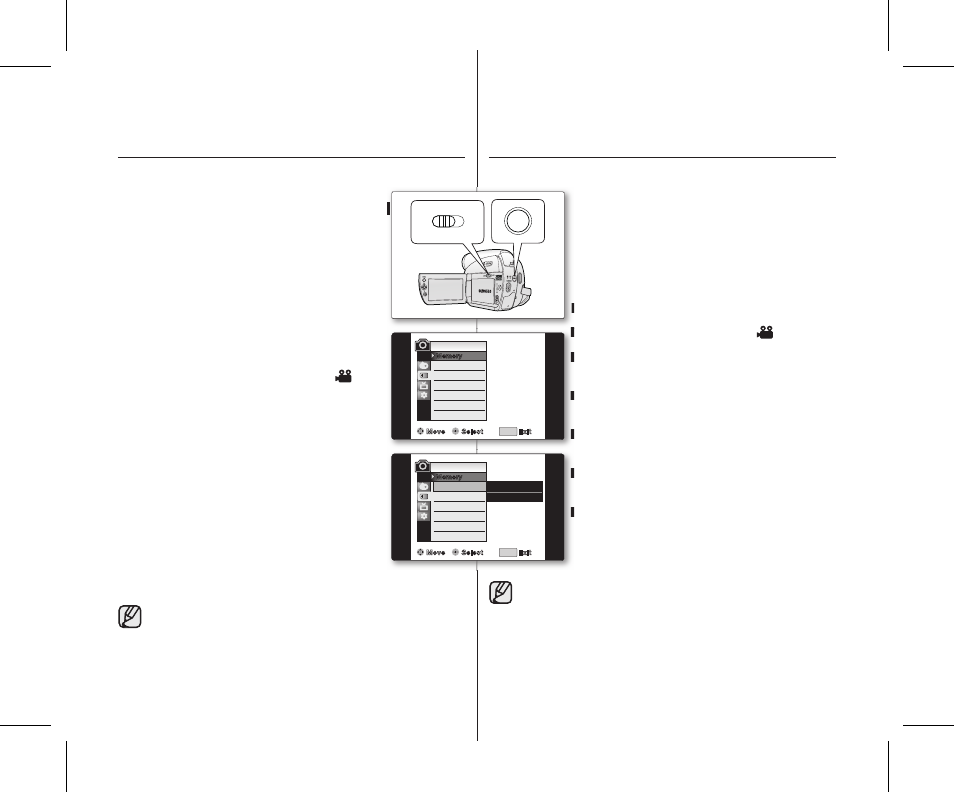
臺灣 _75
75_ English
設定檔案編號 (
FILE NO.)
檔案編號設定僅可在
M.Cam 模式下操作。 ➥ 第 18 頁
將為影像提供檔案編號以便在儲存到記憶卡上時
記錄。
檔案編號可設定如下:
-
"Series": 當存在現有檔案時、新影像將會按下
一個數字順序命名。
-
"Reset": 當記憶卡中沒有已儲存的檔案時、檔
案的編號將從 0001 開始。
1. 將選擇開關設定為
CARD。
2. 按下
MODE 按鈕以設定 Camera ( ).
3. 按下
MENU 按鈕。
將會顯示選單清單。
4. 向上或向下移動
Joystick (▲ / ▼) 以選擇
"Memory"、然後按下 Joystick。
5. 向上或向下移動
Joystick (▲ / ▼) 以選擇 "File
No."、然後按下 Joystick。
6. 向上或向下移動
Joystick (▲ / ▼) 以選擇所需的
選項
"Series" 或 "Reset"、然後按下 Joystick。
7. 要結束、可按下
MENU 按鈕。
當您將
"File No." 設定為 "Series" 時、會為每個檔案指定一
個不同的編號以避免檔案名稱重複。 如果您在電腦上管理檔案、
這樣就非常方便。
•
•
•
•
SETTING ThE FILE NUMBER (FILE NO.)
File number setting works only in
M.Cam mode.
➥
page 18
File numbers are given to images in the order they
were recorded when they are stored on the memory
card.
File numbers may be set as follows:
-
"Series": When there are existing fi les, the
new image will be named as the next
number in the sequence.
-
"Reset": When there are no fi les stored on the
memory card, the fi le numbering starts
from 0001.
1. Set the Select switch to CARD.
2. Press the MODE button to set Camera ( ).
3. Press the MENU button.
The menu list will appear.
4. Move the Joystick (▲ / ▼) up or down to select
"Memory", then press the Joystick.
5. Move the Joystick (▲ / ▼) up or down to select
"File No.", then press the Joystick.
6. Move the Joystick (▲ / ▼) up or down to select
the desired option
"Series" or "Reset", then press
the
Joystick.
7. To exit, press the MENU button.
When you set
"File No." to "Series", each fi le is assigned
with a different number so as to avoid duplicating fi le names.
It is convenient when you want to manage your fi les on a PC.
•
•
•
•
BATT.
CHG
MODE
TAPE
CARD
Photo Quality
�
Super Fine
Move
Select
Exit
MENU
M.Cam Mode
Memory
File No.
�
Series
Move
Select
Exit
MENU
M.Cam Mode
File No.
Memory
✔
Series
Reset
