Samsung SC-DX103-XAP User Manual
Page 98
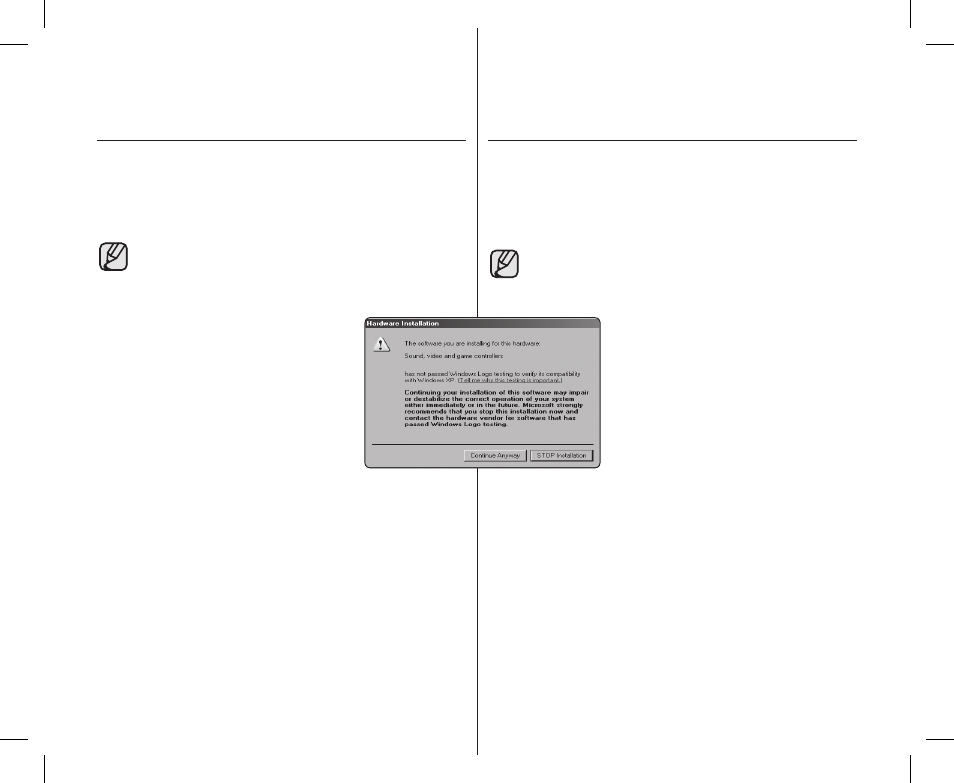
連接至電腦(僅適用於
SC-DX103/DX105)
應用程式安裝
– Quick Time
1. 在「安裝」螢幕上,按一下「QuickTime」。
•
QuickTime 是 Apple 研發的一項技術,用於處理影片、聲
音、動畫、圖形、文字、音樂,甚至是 360 度虛擬現實 (VR)
場景。
• 請使用此 DVD 攝錄放影機隨附的軟體 CD 進行安裝。
我們不保證與其他不同 CD 版本的相容性。
• 要在電腦上播放影片,請按以下順序安裝軟體:
DV
驅動程式、
DirectX 9.0、視訊轉碼器
• 要用作 PC Cam,請安裝此資料夾中的
軟體:
DV 驅動程式、DirectX 9.0、視
訊轉碼器
• 您必須安裝
DV 驅動程式、DirectX 9.0、
視訊轉碼器才能正確執行
DV Media
Pro。
• 若顯示「Diggital Signature not found」
(找不到數位簽章)訊息或其他類似訊
息,請忽略該訊息並繼續進行安裝。
• 在安裝過程中,如果出現 Microsoft
LOGO 測試警告,
按一下「繼續 (C)」即可。
Application Installation – Quick Time
1. Click “Quick Time” on the Setup screen.
• QuickTime is Apple’s technology for handling movie,
sound, animation, graphics, text, music, and even
360-degree virtual reality (VR) scenes.
• Please install by using the Software CD that came with
this DVD camcorder. We do not guarantee compatibility
for different CD versions.
• For movie playback on a PC, install software in this
order:
DV Driver, DirectX 9.0, Video Codec
• For PC Cam use, install software in
this order:
DV Driver, DirectX 9.0,
Video Codec
• You have to install
DV Driver,
DirectX 9.0, Video Codec to run
DV Media Pro properly.
• If a message saying “Digital
Signature not found” or something
similar appears, ignore the message
and continue with the installation.
• During installation, if the Microsoft
LOGO test warning is shown, just
click ‘Continue(C).’
92_ English
臺灣
_
92
connecting to a PC
(SC-DX103/DX105 only)
Eng+Tai_SC.indb 92
2008-03-05 ¿АИД 8:26:37
