Samsung SC-DX103-XAP User Manual
Page 117
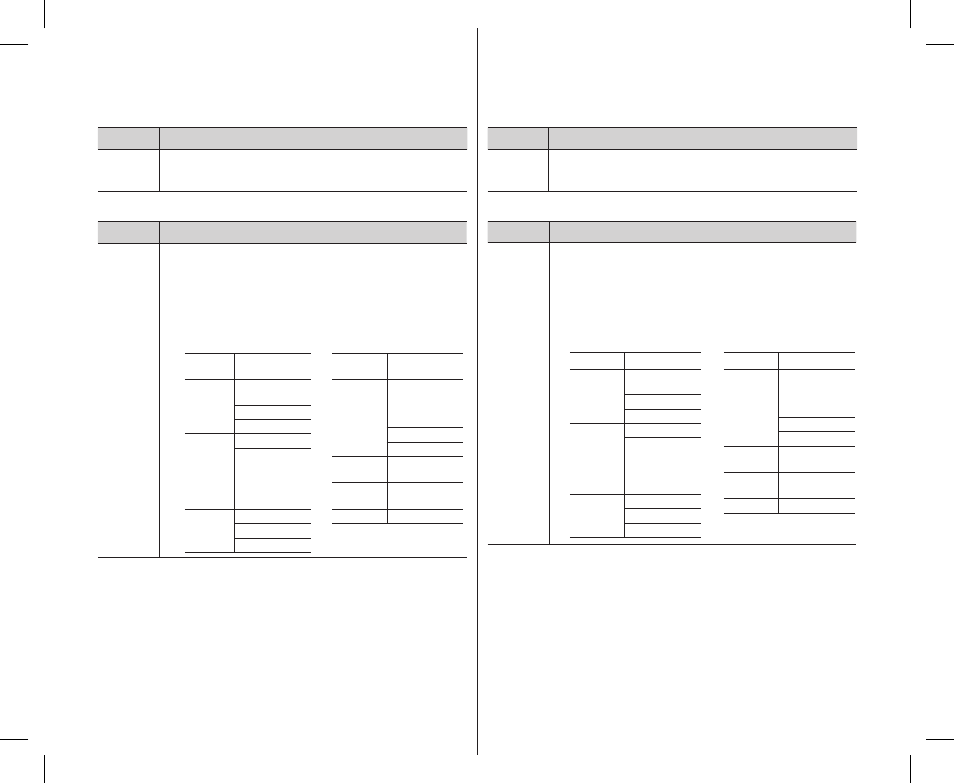
整體操作
症狀
說明 / 解決方案
日期與時
間不正確。
• 攝錄放影機是否長時間擱置未用?備用記憶體電池(鈕扣電池)
可能放電。更換新電池。
第 14 頁
選單
症狀
說明 / 解決方案
選單項目
呈灰色顯
示。
• 在目前錄製 / 播放模式下,您無法選擇灰色項目。
• 有些功能無法同時啟動。以下清單顯示了不能結合使用的功
能和選單項目的範例。
• 無法在 EASY.Q 模式下使用選單。
• 無法在錄製時使用以下選單 ﹔
「
Anti-Shake(DIS)」、「16:9 Wide」、「Quality」、「Wind
Cut」、「Digital Zoom」、「Disc Manage」
無法使用
因為以下設定
Scene
Mode(AE)
Exposure
(Manual)
Shutter (Manual)
C. Nite
Digital
Effect:
Mosaic/
Emboss2/
Pastel1/
Pastel2
Anti-Shake(DIS)
C. Nite
Digital
Effect:Mirror
16:9 Wide
Anti-Shake(DIS)
C. NIte
無法使用
因為以下設定
Digital Zoom
Digital Effect:
Mosaic/Emboss2/
Pastel1/Pastel2/
Mirror
Anti-Shake(DIS)
C. Nite
Shutter
(Manual)
C. Nite
Exposure
(Manual)
C. Nite
C. Nite
Anti-Shake(DIS)
111_ English
臺灣
_
111
Overall operations
Symptom
Explanation/Solution
The date
and time are
incorrect.
•
Has the camcorder been left unused for a long period of time? The
backup memory battery(button type battery) may be discharged.
Replace with a new battery. page 14
Menu
Symptom
Explanation/Solution
Menu items
are grayed
out.
•
You cannot select grayed items in the current recording/playback
mode.
•
There are some functions you cannot activate simultaneously.
The following list shows examples of unworkable combinations of
functions and menu items.
•
Menu cannot be used in the EASY.Q mode.
•
The following menu cannot be used during recording;
“
Anti-Shake(DIS),” “16:9 Wide,” “Quality,” “Wind Cut,” “Digital
Zoom,” “Disc Manage”
Cannot
Use
Because of the
following setting
Scene
Mode (AE)
Exposure
(Manual)
Shutter (Manual)
C. Nite
Digital
Effect:
Mosaic/
Emboss2/
Pastel1/
Pastel2
Anti-Shake(DIS)
C. Nite
Digital
Effect:
Mirror
16:9 Wide
Anti-Shake(DIS)
C. NIte
Cannot Use Because of the
following setting
Digital Zoom
Digital Effect:
Mosaic/Emboss2/
Pastel1/Pastel2/
Mirror
Anti-Shake(DIS)
C. Nite
Shutter
(Manual)
C. Nite
Exposure
(Manual)
C. Nite
C. Nite
Anti-Shake(DIS)
Eng+Tai_SC.indb 111
2008-03-05 ¿АИД 8:26:44
