51 _ english 臺灣 _ 51, Disc information, 光碟資訊 – Samsung SC-DX103-XAP User Manual
Page 57
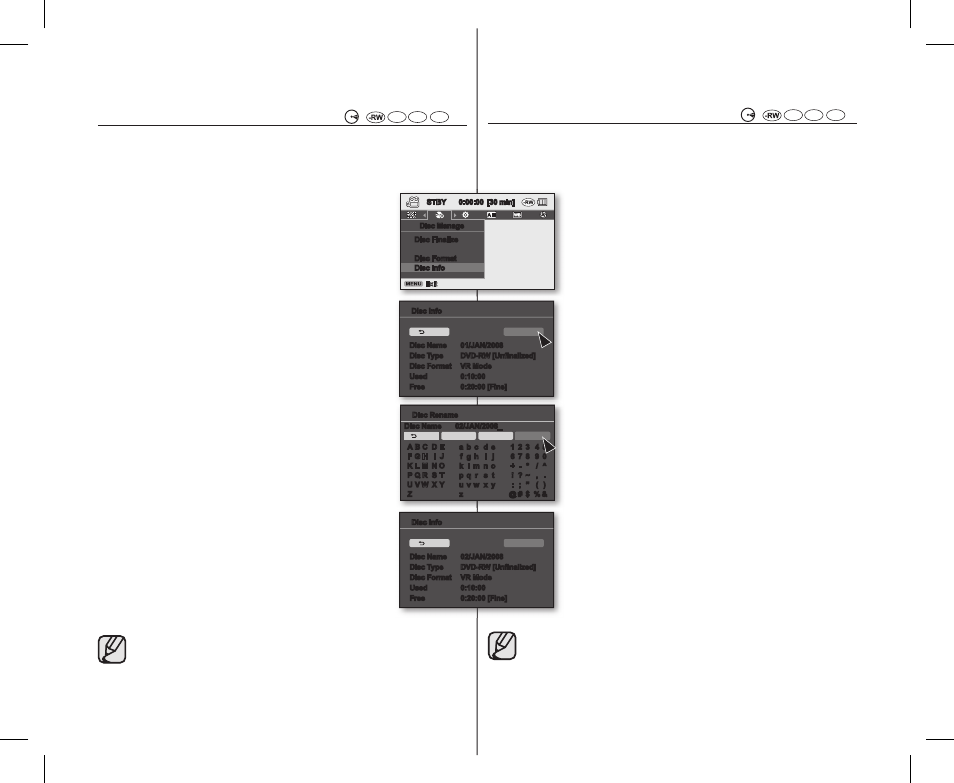
51_ English
臺灣
_
51
DISC INFORMATION
( (
+RW -R +R DL
))
• This function works only in the DVD camcorder record mode.
page 21
•
It shows you disc information such as the disc name, disc
type, disc format, etc.
NOTICE : Make sure that you insert a disc.
page 30
1. Slide the POWER switch downwards to turn on
the power. page 21
2. Set the Storage mode switch to DISC.
(SC-DX103/ DX105 only) page 30
3. Press the MENU button, then move the
Joystick right or left to select “Disc Manage.”
4. Move the Joystick up or down to select “Disc
Info,” then press the Joystick.
• “
Disc Name,” “Disc Type,” “Disc Format,”
“
Used” and “Free” will be displayed.
• To return, move the
Joystick right or left to
select “
Back,” then press the Joystick.
To rename the disc
1. Move the Joystick right or left to select
“
Rename,” then press the Joystick.
• Disc Name screen will appear.
2. Use the Joystick to move the cursor to “Delete,”
then press the
Joystick to delete the existing
disc name.
3. Use the Joystick to select the desired
characters and items, then press the
Joystick.
4. Use the Joystick to select “Done,” then press
the
Joystick.
• The “
Disc Name” will be changed.
• To return move the
Joystick right or left to
select “
Back,” then press the Joystick.
• Disc information may appear depending on the disc
type.
光碟資訊
( (
+RW -R +R DL
))
• 此功能僅在 DVD 攝錄放影機錄製模式下操作。 第 21 頁
• 它會顯示光碟資訊,如光碟名稱、光碟類型、光碟格式等。
注意:確保插入光碟。
第 30 頁
1. 向下滑動
POWER 開關以開啟電源。
第 21 頁
2. 將儲存模式開關設定為
DISC。(僅適用於
SC-DX103/ DX105)
第 30 頁
3. 按下
MENU 按鈕,然後向右或向左移動搖
桿以選擇「
Disc Manage」。
4. 向上或向下移動搖桿以選擇「
Disc Info」,然
後按下
搖桿。
• “
Disc Name」、「Disc Type」、「Disc
Format」、
「
Used」和「Free」將會顯示。
• 要返回,可向右或向左移動搖桿以選擇
「
Back」,然後按下搖桿。
要重新命名此光碟
1. 向右或向左移動搖桿以選擇「Rename」,然
後按下
搖桿。
• 將會出現光碟片名稱。
2. 使用搖桿將游標移至「Delete」,然後按下搖
桿以刪除現有的光碟名稱。
3. 使用搖桿選擇所需的字元和項目,然後按下
搖桿。
4. 使用搖桿選擇「Done」,然後按下搖桿。
• 「
Disc Name」將會變更。
• 要返回,可向右或向左移動搖桿以選擇
「
Back」,然後按下搖桿。
• 光碟資訊視類型出現。
STBY
0:00:00 [30 min]
Disc Manage
Disc Finalize
Disc Unfi nalize
Disc Format
Disc Info
Disc Rename
A B C D E
F G H I J
K L M N O
P Q R S T
U V W X Y
Z
a b c d e
f g h i j
k l m n o
p q r s t
u v w x y
z
1 2 3 4 5
6 7 8 9 0
+ - * / ^
! ? ~ , .
: ; ” ( )
@ # $ % &
Back
Done
Disc Name
02/JAN/2008_
Delete
Space
Disc Info
Disc Name
02/JAN/2008
Disc Type
DVD-RW [Unfi nalized]
Disc Format VR Mode
Used
0:10:00
Free
0:20:00 [Fine]
Rename
Back
Disc Info
Disc Name
01/JAN/2008
Disc Type
DVD-RW [Unfi nalized]
Disc Format VR Mode
Used
0:10:00
Free
0:20:00 [Fine]
Rename
Back
Eng+Tai_SC.indb 51
2008-03-05 ¿АИД 8:25:41
