87 _ english 臺灣 _ 87 – Samsung SC-DX103-XAP User Manual
Page 93
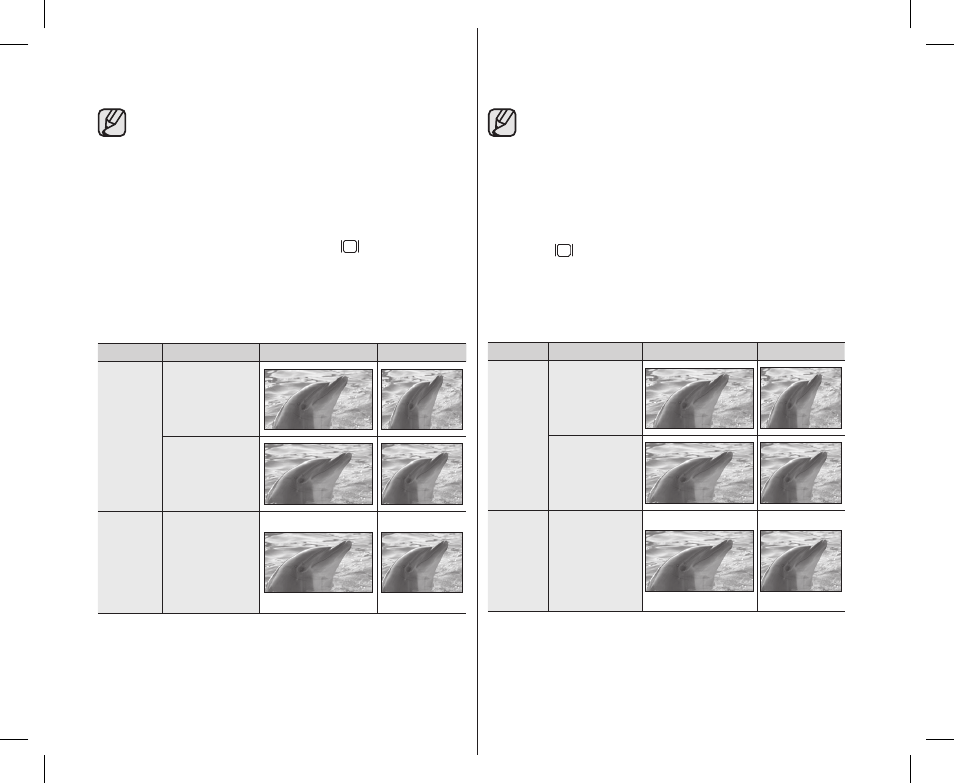
• 調整電視機音量。
• 在操作 DVD 攝錄放影機及檢視電視機螢幕影像時,遙控器
極有幫助。
(僅適用於 SC-DX105)
• 如果連接的裝置(電視等等)上只有單聲道音訊輸入可用,
則使用帶有白色插頭(音訊 L)的音訊電纜線。
• 在播放受複製保護的影片時,在電視螢幕上不會出現影像。
• 在將「
TV Display」設定為「Off」時,OSD(畫面顯示語言)
不會出現在電視機螢幕上。
第 81 頁
• DVD 攝錄放影機錄製的資訊將出現在電視螢幕上:按下顯示
(
) 按鈕以切換顯示狀態。
第 26 頁
• 如果 DVD 攝錄放影機太靠近其他裝置或音量很高,則可能
會發出尖銳的長鳴聲。請讓 DVD 攝錄放影機與其他連接的
裝置保持一定的距離。
影像顯示取決於電視螢幕比例
Storage
錄製比例
寬螢幕
(16:9) 電視
4:3 電視機
DISC
以
16:9 比例格式
錄製的影片影像
(16:9 Wide:On)
以
4:3 比例格式
錄製的影片影像
(16:9 Wide:Off)
CARD
(僅適用
於
SC-
DX103/
D X105)
• 影片影像
• 相片影像
• 參閱第 72 頁以了解有關「
16:9 Wide」設定的更多資訊。
87_ English
臺灣
_
87
• Adjust the sound volume on TV.
• The remote control is useful when operating the DVD camcorder
while viewing an image on TV screen. (SC-DX105 only)
• If only a mono audio input is available on the connected device
(TV, etc.), use the audio cable with the white jack (Audio L).
• When a copy-protected movie is played back, no image will
appear on TV screen.
• When “
TV Display” is set to “Off,” OSD(On-Screen-Display)
does not appear on the TV screen. page 81
• Information that the DVD camcorder is recording will appear
on the TV screen: Press the
Display (
)button to switch the
display status. page 26
• Howling may occur when the DVD camcorder is too close to the
other devices or the volume is high. Keep the DVD camcorder a
reasonable distance away from the other connected devices.
Image display depending on TV screen ratio
Storage
Recording ratio
Wide (16:9) TV
4:3 TV
DISC
Movie images
recorded in the
16:9 ratio
(16:9 Wide:
On)
Movie images
recorded in the
4:3 ratio
(16:9 Wide:
Off)
CARD
(SC-
DX103/
DX105
only)
• Movie
images
• Photo
images
• Refer to page 72 for “
16:9 Wide” setting.
Eng+Tai_SC.indb 87
2008-03-05 ¿АИД 8:26:34
