Samsung SC-DX103-XAP User Manual
Page 101
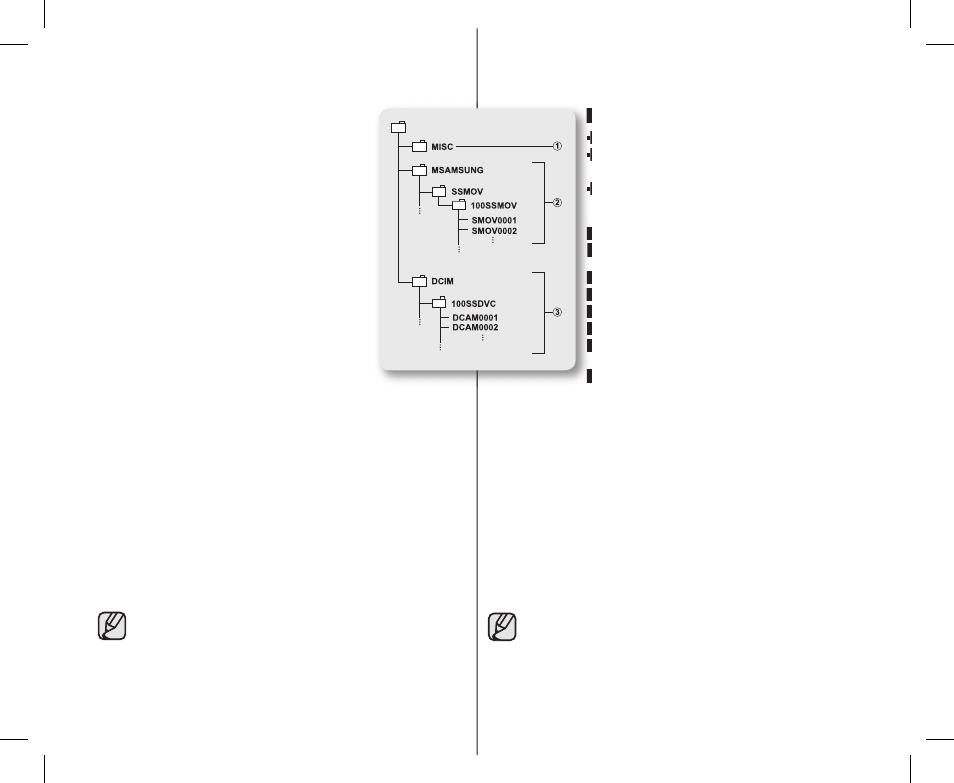
儲存媒體中的資料夾與檔案結構
•
記憶卡的資料夾和檔案結構如下所示:
•
切勿隨意變更或移除資料夾或檔案名稱。可
能會無法播放。
•
以 DCF(相機檔案系統設計規則)開頭命名
檔案。
影像配置檔案
1
它用於儲存照片檔案(如 DPOF)的資料。
影片影像檔案 2
格式化具有以下檔案名稱的影片影像:
SMOV0001。在建立新影片影像檔案時,會自動
增加檔案編號。在檔案編號超過 99 時,請建
立新資料夾,並將其儲存為 101SSMOV。
相片影像檔案
3
如同在影片影像檔案中一樣,在建立新影像檔案時,會自動增
加檔案編號。照片影像的數目超過 99 時,就會建立新的資料
夾。
新資料夾可從 DCAM0001 開始儲存檔案。資料夾名稱會按
100SSDVC
101SSDVC 等的順序增加。
影像格式
影片影像
• 影像以 MPEG4(動態視訊專家小組)格式進行壓縮。檔案副檔
名為「.AVI」。
• 圖片大小為 720X480。
相片影像
• 相片影像以 JPEG(聯合影像專家群組)格式進行壓縮。檔案
副檔名為「.JPG」。
• 影像大小為 800x600。
• 一個資料夾中最多可建立 99 個檔案。在建立的檔案數
目超過 99 時,會建立新資料夾。
• 您可以使用電腦修改儲存在記憶卡中的檔案 / 資料夾名
稱。本
DVD 攝錄放影機可能不能識別修改後的檔案。
95_ English
臺灣
_
95
Structure of folders and fi les on the
storage media
• The folder and fi le structure for the
memory card is as follows:
• Do not arbitrarily change or remove the
folder or fi le name. It may not be playable.
• The fi le naming follows DCF (Design rule
for Camera File System).
Image confi guration fi le 1
This is where data for photo fi les such as
DPOF are stored.
Movie image fi le 2
The movie images are formatted with a fi le
name as follows: SMOV0001. The fi le number
automatically increases when a new movie
image fi le is created. When the number of fi les
exceeds 99, a new folder is created and it is
stored as 101SSMOV .
Photo image fi le 3
As in movie image fi les, the fi le number automatically increases
when a new image fi le is created. When the number of photo
images exceeds 99, a new folder is created.
A new folder stores fi les from DCAM0001. The folder name
increases in the order of 100SSDVC 101SSDVC etc.
Image format
Movie image
• Images are compressed in MPEG4 (Moving Picture Experts
Group) format. The fi le extension is “.AVI.”
• The picture size is 720X480.
Photo image
• Photo images are compressed in JPEG (Joint Photographic
Experts Group) format. The fi le extension is “.JPG.”
• The image size is 800x600.
• Up to 99 fi les are created in one folder. New folder is
created when more than 99 fi les are created.
• You may modify the name of a fi le/folder stored in
the memory card using a PC. This DVD camcorder
may not recognize modifi ed fi les.
Eng+Tai_SC.indb 95
2008-03-05 ¿АИД 8:26:39
