Remote, 81 _ english 臺灣 _ 81 – Samsung SC-DX103-XAP User Manual
Page 87
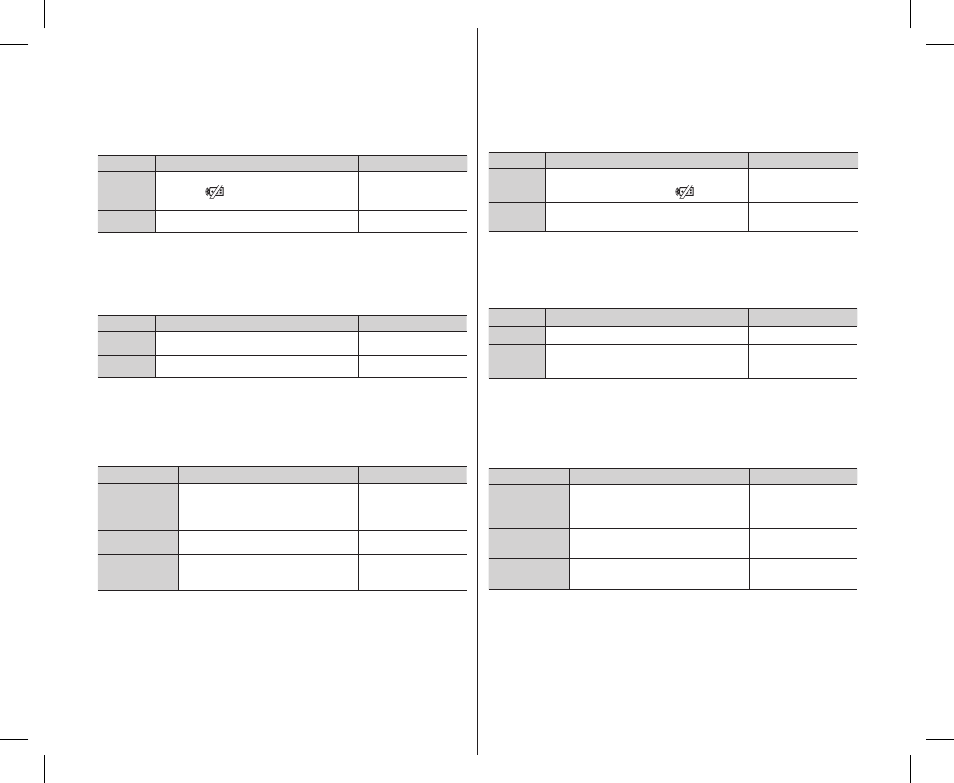
Remote
(
僅適用於
SC-DX105
)
此功能可讓您允許或禁止用遙控器控制 DVD 攝錄放影機。
設定
內容
畫面顯示語言
Off
停用功能。
- 使用遙控器時將出現 (
) 指示器。
無
On
您可以透過使用遙控器來控制 DVD 攝
錄放影機。
無
TV Display
電視顯示功能可在錄製和播放模式下操作。
您可以選擇 OSD(螢幕顯示)的輸出路徑。這允許您設置用於在取景器、
LCD 螢幕或外接電視上查看的 OSD。
設定
內容
畫面顯示語言
Off
OSD 僅顯示在 LCD 螢幕和觀景窗中。
無
On
OSD 會顯示在 LCD 螢幕、觀景窗和電
視上。
無
USB Connect ( 僅適用於 VP-DX103/DX105)
使用 USB 纜線,您可以將 DVD 攝錄放影機連接至電腦或印表機。
您可以將影片或相片從記憶卡複製到電腦上,並在數位相機模式下列
印您的相片影像。在 DVD 攝錄放影機錄製模式下,您可以將 DVD 攝
錄放影機作為電腦相機使用。
設定
內容
畫面顯示語言
Mass Storage
連接至電腦以在數位相機模式下將
DVD 攝錄放影機用作高容量儲存裝
置。
(僅限 SC-DX103/DX105)
無
PictBridge
連接到印表機。
(僅限 SC-DX103/
DX105)
無
PC Cam
連接至電腦以在數位相機錄製模式下
將 DVD 攝錄放影機用作電腦相機。
無
Default Set
您可以將 DVD 攝錄放影機設定初始化為工廠預設。
將 DVD 攝錄放影機設定初始化為工廠預設不會影響錄製的影像。
Menu Color
您可以選擇要顯示此選單所需的顏色。
「
Midnight Blue」 「Lovely Pink」 「Mystic Purple」 「Sunny
Orange」 「Oasis Green」
81_ English
臺灣
_
81
Remote (SC-DX105 only)
This function allows you to enable or disable the remote control for use with
the DVD camcorder.
Settings
Contents
On-screen display
Off
Disables the function.
- The (
) indicator appears when
you use the remote control.
None
On
You can control the DVD camcorder with
the remote control.
None
TV Display
The TV Display function works in recording and play modes.
You can select the output path of the OSD (On Screen Display). This
allows you to set the OSD for viewing on the viewfinder, LCD screen or
an external TV.
Settings
Contents
On-screen display
Off
The OSD appears in the LCD screen
and viewfinder only.
None
On
The OSD appears in the LCD screen,
viewfinder and TV.
None
USB Connect (VP-DX103/DX105 only)
Using the USB cable, you can connect the DVD camcorder to a PC or a
printer.
You can copy your movie and photo images from the memory card to a
PC and print your photo images in the digital camera mode. You can use
the DVD camcorder as PC cam in the DVD camcorder record mode.
Settings
Contents
On-screen display
Mass Storage
Connect to a PC to use the DVD
camcorder as mass storage in the
digital camera mode.
(SC-DX103/DX105 only)
None
PictBridge
Connect to a printer.
(SC-DX103/DX105 only)
None
PC Cam
Connect to a PC to use the DVD
camcorder as PC cam in the DVD
camcorder record mode.
None
Default Set
You can initialize the DVD camcorder settings to the factory defaults.
Initializing the DVD camcorder settings to the factory defaults does not
affect recorded images.
Menu Color
You can select the desired menu color to display the menu.
“
Midnight Blue” “Lovely Pink” “Mystic Purple” “Sunny Orange”
“
Oasis Green”
Eng+Tai_SC.indb 81
2008-03-05 ¿АИД 8:26:26
