63 _ english 臺灣 _ 63, 選單項目, 錄製選單項目 – Samsung SC-DX103-XAP User Manual
Page 69: Menu items, Recording menu items
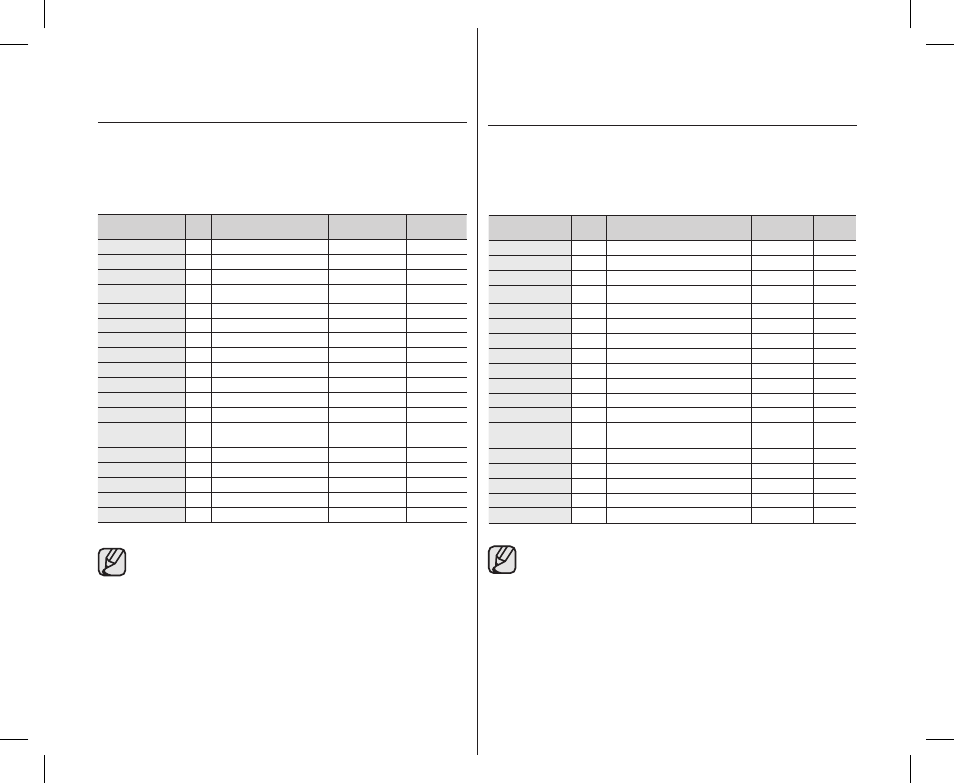
選單項目
• 選單中可存取的項目因操作模式而有所不同。
• 有關操作的詳細資訊,請參閱相應的頁面。
錄製選單項目
操作模式
光碟片
CARD
(僅適用於 SC-DX103/DX105 )
預設值
頁碼
Scene Mode(AE)
X
Auto
65
White Balance
Auto
66
Exposure
Auto
67
Anti-Shake(DIS)
X
Off
68
Digital Effect
X
Off
69
Focus
Auto
70
Shutter
X
Auto
71
16:9 Wide
X
On
72
Quality
X
Fine
72
Wind Cut
X
Off
73
Back Ligh
t
Off
73
C. Nite
X
Off
74
Light(僅適用於
SC-DX105)
X
Off
74
Fade
r
X
Off
75
Guideline
Off
75
Digital Zoom
X
Off
76
File No
.
X
Series
77
Disc Manage
X
-
47~51
:可能,X:不可能
• 一些項目因儲存媒體不同而不會顯示。(僅適用於
SC-DX103/DX105)
• 有些功能無法同時在選單中啟動。您無法選擇呈灰色
顯示的選單項目。
參閱疑難排解以了解不能結合使用的功能和選單項目
的範例。
第 111 頁
63_ English
臺灣
_
63
MENU ITEMS
• Accessible items in menu vary depending on the operating
mode.
• For operation details, see the corresponding page.
Recording menu items
Operating mode DISC
CARD
(SC-DX103/DX105 only) Default value
Page
Scene Mode(AE)
X
Auto
65
White Balance
Auto
66
Exposure
Auto
67
Anti-Shake(DIS)
X
Off
68
Digital Effect
X
Off
69
Focus
Auto
70
Shutter
X
Auto
71
16:9 Wide
X
On
72
Quality
X
Fine
72
Wind Cut
X
Off
73
Back Light
Off
73
C. Nite
X
Off
74
Light (SC-DX105
only)
X
Off
74
Fader
X
Off
75
Guideline
Off
75
Digital Zoom
X
Off
76
File No
.
X
Series
77
Disc Manage
X
-
47~51
: possible, X : not possible
• Some items will not appear depending on the storage
media type. (SC-DX103/DX105 only)
• There are some functions you cannot activate
simultaneously in the menu. You cannot select the
gray menu items.
Refer to the troubleshooting for examples of the
inoperable combinations of functions and menu items.
page 111
Eng+Tai_SC.indb 63
2008-03-05 ¿АИД 8:26:12
