99 _ english 臺灣 _ 99 – Samsung SC-DX103-XAP User Manual
Page 105
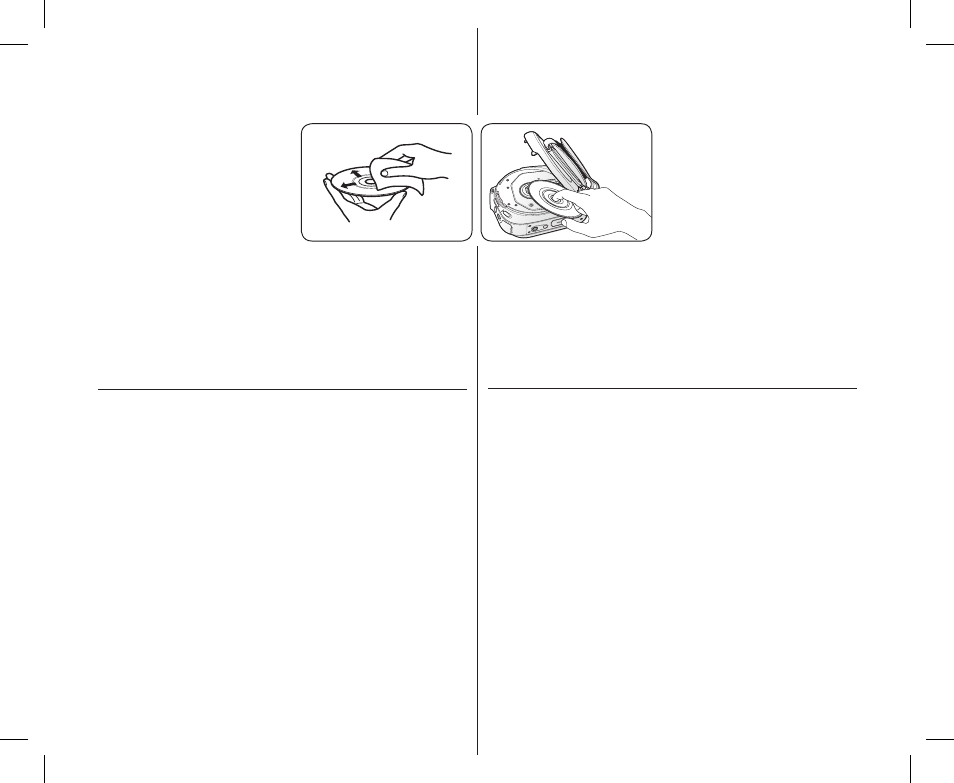
清潔和握住光碟
•
注意不要用手指觸摸光碟的錄製面
(背面)
。染上手印或異物的光碟可
能無法正常播放。
•
使用軟布來清潔光碟。
•
沿光碟中部向外部邊緣的方向輕輕擦
拭。環繞或清潔過度可能會刮花光碟,
甚至會導致光碟無法正常播放。
• 切勿在清潔光碟時使用苯、稀釋劑、清潔劑、酒精或防靜電噴霧劑,
因為這樣可能會產生故障。
• 按住光碟片盒子中部的支架以輕鬆取出光碟。
• 握住光碟邊緣和中間的孔以免錄製面染上指印。
• 切勿彎曲或加熱光碟。
• 不用時,請將光碟垂直放入塑料盒中。
• 將光碟放在遠離陽光直射、熱源、潮濕或灰塵的地方。
其他資訊
儲存媒體
• 一定要執行以下步驟,以防腐蝕或損壞已錄製的資料。
- 切勿彎曲或掉落儲存媒體或受到重壓、撞擊或振動。
- 切勿將水洒在儲存媒體上。
- 切勿在具有強靜電或電噪聲的地方使用、更換或儲存儲存媒體。
- 切勿在錄製、播放期間或在存取儲存媒體時關閉攝錄放影機電源,
或拔下電源或交流電源適配器。
- 切勿將儲存媒體放置在具有強大磁場或發出電磁波的物體附近。
- 切勿將儲存媒體放置在高溫或濕度高的地方。
- 切勿觸摸金屬部位。
• 將錄製的檔案複製到電腦上。
Samsung 對任何資料遺失概不負責。
• 故障可能會導致儲存媒體無法正常操作。
Samsung 將將不會對任何
遺失的內容予以賠償。
• 請參閱第
30~32、52~55 頁以獲得詳細資訊。
99_ English
臺灣
_
99
Cleaning and handling the Disc
• Take care not to touch the
recording side (the rainbow-colored
side) of the disc with your fingers.
Discs contaminated by fingerprints
or foreign substances may not play
properly.
• Use a soft cloth to clean the disc.
• Clean lightly from the center of a
disc to the outside edge. Circling
or cleaning too hard may create
scratches on the disc and further
cause the disc to play abnormally.
• Do not use benzene, thinner, detergent, alcohol or anti-static spray
when cleaning the disc. It may cause a malfunction.
• Press the supporting holder in the center of the disc case for easy
removal of the disc.
• Handle discs by the edges and the center hole to avoid fingerprints
on the recording side.
• Do not bend or apply heat to the disc.
• Always store discs vertically in their plastic cases when not in use.
• Store discs away from direct sunlight, heating elements, moisture or dust.
ADDITIONAL INFORMATION
Storage media
•
Be sure to follow the guidelines below to prevent corruption or
damage to your recorded data.
- Do not bend or drop the storage media, or subject it to strong
pressure, jolts or vibrations.
- Do not splash the storage media with water.
- Do not use, replace, or store the storage media in locations that
are exposed to strong static electricity or electrical noise.
- Do not turn off the camcorder power or remove the battery or AC
power adaptor during recording, playback, or when otherwise
accessing the storage media.
- Do not bring the storage media near objects that have a strong
magnetic field or that emit strong electromagnetic waves.
- Do not store the storage media in locations with high temperature
or high humidity.
- Do not touch the metal parts.
•
Copy the recorded files to your PC. Samsung shall not be
responsible for any lost data.
•
A malfunction may cause the storage media to fail to operate
properly. Samsung will not provide any compensation for any
lost contents.
•
Refer to pages 30~32, 52~55 for details.
Eng+Tai_SC.indb 99
2008-03-05 ¿АИД 8:26:40
