Dvd camcorder mode: disc manage, Dvd 攝錄放影機模式: 光碟管理, Finalize – Samsung SC-DX103-XAP User Manual
Page 54
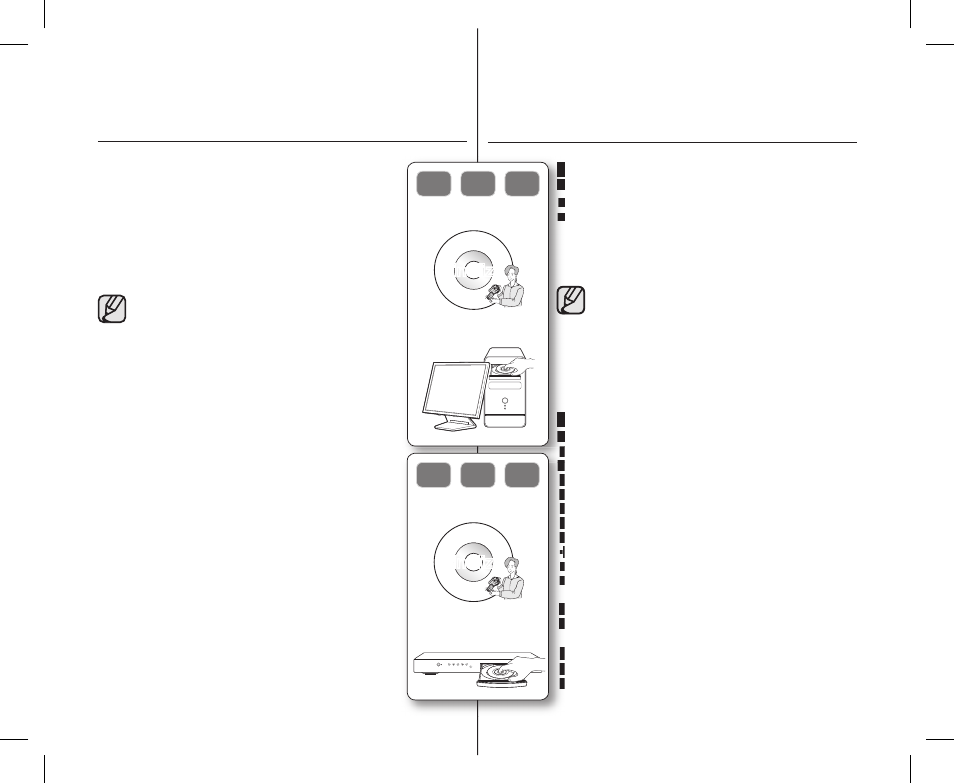
48_ English
臺灣
_
48
Playing back on a PC with a DVD drive
The DVD disc can be played on a PC with a DVD-running
media (DVD drive).
1. Turn on your PC.
2. Insert a fi nalized disc into the DVD drive of the PC.
• DVD playback application software starts and the
disc will play.
• If DVD playback application does not start
automatically, run the application by navigating
through the start menu.
• Use a DVD drive compatible with 3 1/2 inch (8cm) disc.
• The recorded fi les on DVD may not play in
‘Windows Media Player’.
• Microsoft, Windows and Windows logo are
registered trademarks of Microsoft Corporation
incorporated in the United States and/or other
countries.
• Video and audio may pause or skip when you play
back a DVD disc on your PC. If this occurs, copy
the data into your hard disk drive.
Playing back a fi nalized disc on a DVD player /
recorde
r
To playback a disc
You can playback fi nalized DVD-R/-RW (Video mode)/+R
DL discs on DVD players/recorders.
Playback is not guaranteed in all DVD players/recorders.
For compatibility details, refer to your DVD player/recorder
owner’s manual.
Most DVD players/recorders can play back a DVD+RW
disc that has not been fi nalized.
• Refer to the page 8 for fi nalized disc compatibility.
1. Turn on the DVD player/recorder.
2. Insert the fi nalized DVD disc into the tray of a DVD
player/recorder.
It may start playing automatically or press the PLAY
button to start.
For further details on playing back DVD discs, refer to
the DVD player/recorder user’s manual.
To playback DVD-RW discs recorded in VR mode:
A fi nalized DVD-RW in VR mode can be played back in a
DVD recorder that supports it.
DVD camcorder mode:
disc manage
使用
DVD 光碟機在電腦上播放
可以透過 DVD 執行媒體(DVD 光碟機)在電腦上播放 DVD。
1.
開啟電腦。
2.
將終結的光碟插入電腦的 DVD 光碟機中。
•
DVD 播放應用程式軟體開啟,同時光碟將會播放。
•
如果 DVD 播放應用程式無法自動開啟,可透過開始
選單執行應用程式。
• 使用與 3 1/2 英吋(8 公分)光碟相容的 DVD
光碟機。
• 在 DVD 上錄製的檔案可能無法在「
Windows
Media Player
」中播放。
•
Microsoft
、
Windows
和
Windows
標誌是
Microsoft
Corporation
在美國和 / 或其他國家的註冊商標。
• 在電腦上播放 DVD 光碟時,可能會暫停會跳過
視訊和音訊。如果出現此種情況,可將資訊複製
到您的硬碟機中。
在
DVD 播放機 / 攝錄放影機上播放終結的光碟
要播放光碟
您可以在 DVD 播放機 / 攝錄放影機上播放終結的 DVD-R/-RW
(視訊模式)/+R DL 光碟。
不能保證在所有 DVD 播放機 / 攝錄放影機中播放。有關相容
性的詳細資訊,請參閱您的 DVD 播放機 / 攝錄放影機使用者
手冊。
大多數 DVD 播放機 / 攝錄放影機都可以播放尚未終結的
DVD+RW 光碟。
•
請參閱第 8 頁以獲得有關終結光碟相容性的資訊。
1. 開啟 DVD 播放機 / 錄製機。
2. 將終結的 DVD 光碟插入 DVD 播放機 / 攝錄放影機的托
架中。
可自動開始播放,或按下「播放」按鈕以開始播放。
有關播放 DVD 光碟的更多詳細資訊,請參閱 DVD 播放機
/ 攝錄放影機使用者手冊。
要播放在 VR 模式下錄製的 DVD-RW 光碟:
在 VR 模式下終結的 DVD-RW 可以在支援它的 DVD 攝錄放影
機中播放。
DVD 攝錄放影機模式:
光碟管理
➟
➟
PC
DVD
-R
DVD
+R DL
DVD
-RW
Finalize
➟
➟
DVD player/recorder
DVD
-R
DVD
+R DL
DVD
-RW
Finalize
Eng+Tai_SC.indb 48
2008-03-05 ¿АИД 8:25:35
