Dvd camcorder mode: before recording, Dvd 攝錄放影機模式: 錄製前, 32 _ english 臺灣 _ 32 – Samsung SC-DX103-XAP User Manual
Page 38
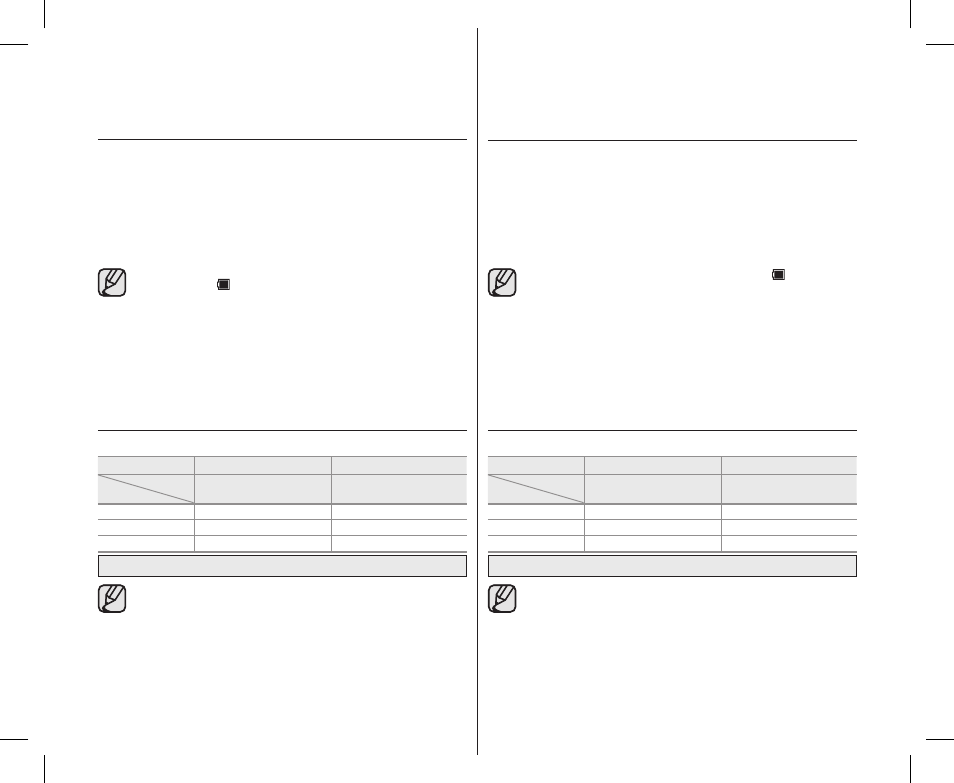
32_ English
臺灣
_
32
DVD camcorder mode:
before recording
Removing a disc
1. Slide the OPEN switch in the direction of the arrow.
• The disc cover will partially open.
2. Gently open the cover the rest of the way by hand.
3. Remove the disc.
• While pushing down the center portion of the disc spindle, pick up
the disc by the edges to remove.
4. Gently push the disc cover to close it.
• The Finalize/Format functions are not available at the low battery
level under ( ).
Use the AC power adaptor when finalizing/formatting a DVD disc.
• You cannot open the disc cover while loading. Wait until disc
loading is completed.
• Do not operate the
POWER switch or remove a disc while accessing it.
Doing so may damage the disc or the data on it.
• You can not proceed with recording when the disc cover is open.
An icon and message are shown that recording is impossible
with the disc cover open.
• It may take longer to open the cover when using DVD+RW rather
than other type of disc. Especially, more than 5 minutes may be
required if there are a lot of movie images recorded on the disc.
RECORDABLE TIME
Recordable time for movie images
Storage
DVD+RW/-RW/-R
DVD+R DL
Capacity
Movie Quality
1.4GB
2.6GB
Super Fine
Approx. 20min
Approx. 35min
Fine
Approx. 30min
Approx. 53min
Normal
Approx. 60min
Approx. 106min
•
The above figures are measured under Samsung’s standard
recording test conditions and may differ depending on actual use.
•
The DVD camcorder provides three quality options for movie
recordings: “
Super Fine,” “Fine” and “Normal.”
The higher the quality setting is, the more memory is used.
•
The compression rate increases when choosing lower quality
settings. The higher the compression rate is, the longer the
recording time will be. However, the picture quality will be lower.
•
Movie image files recorded on other equipment are not playable on
this DVD camcorder.
Actual formatted capacity may be less as the internal firmware uses a portion of the memory.
DVD 攝錄放影機模式:
錄製前
取出光碟
1.
沿著箭頭方向滑動
OPEN 開關。
•
光碟護蓋將會部分開啟。
2.
以手動方式輕輕開啟剩餘光碟護蓋。
3.
取出光碟。
•
在按下光碟主軸的中央部分時,可握住光碟邊緣以將其取出。
4.
輕輕推入光碟護蓋以將其關閉。
• 終結 / 格式化功能不可用, 當電池電量 低於 ( ) 時。
最終化 / 格式化 DVD 光碟時,請使用交流電源轉接器。
• 在載入時,不可開啟光碟護蓋。等待到裝載完成。
• 切勿在存取時操作 POWER 開關或取出光碟。
這樣做可能會損壞光碟或其上的資料。
• 打開光碟蓋後不能繼續錄製。將顯示圖示和訊息,說明當光碟
蓋打開時不能進行錄製。
• 使用 DVD+RW 比使用其他類型的光碟打開蓋子所需的時間可能會
稍長。具體說來,如果光碟上錄製了大量影片影像,則可能需
要 5 分鐘以上。
可錄製時間
可錄製影片影像的時間
Storage
DVD+RW/-RW/-R
DVD+R DL
容量
影片品質
1.4GB
2.6GB
Super Fine
大約 20 分鐘
大約 35 分鐘
Fine
大約 30 分鐘
大約 53 分鐘
Normal
大約 60 分鐘
大約 106 分鐘
•
在錄製時,以上數字由 Samsung 在標準錄製測量條件下測得,
並且可能因實際使用情況而異。
• DVD 攝錄放影機為影片錄製提供三種品質選項:「Super Fine」、
「Fine」和「Normal」。
品質設定越高,使用的記憶體就越多。
• 在選擇較低的品質設定時,壓縮率會增大 。 壓縮率越大,錄製
時間將越長。但是,畫面品質將會降低。
• 透過其他設備錄製的影片影像檔案在此 DVD 攝錄放影機上無法播放。
由於內部韌體使用了一部分記憶體,因此實際格式化後的容量可能會小一些。
Eng+Tai_SC.indb 32
2008-03-05 ¿АИД 8:24:46
