Gradient and site means screens, Tga files, Parameter files – Campbell Scientific TGA100 Trace Gas Analyzer Manual User Manual
Page 39: Tga files 39, Parameter files 39
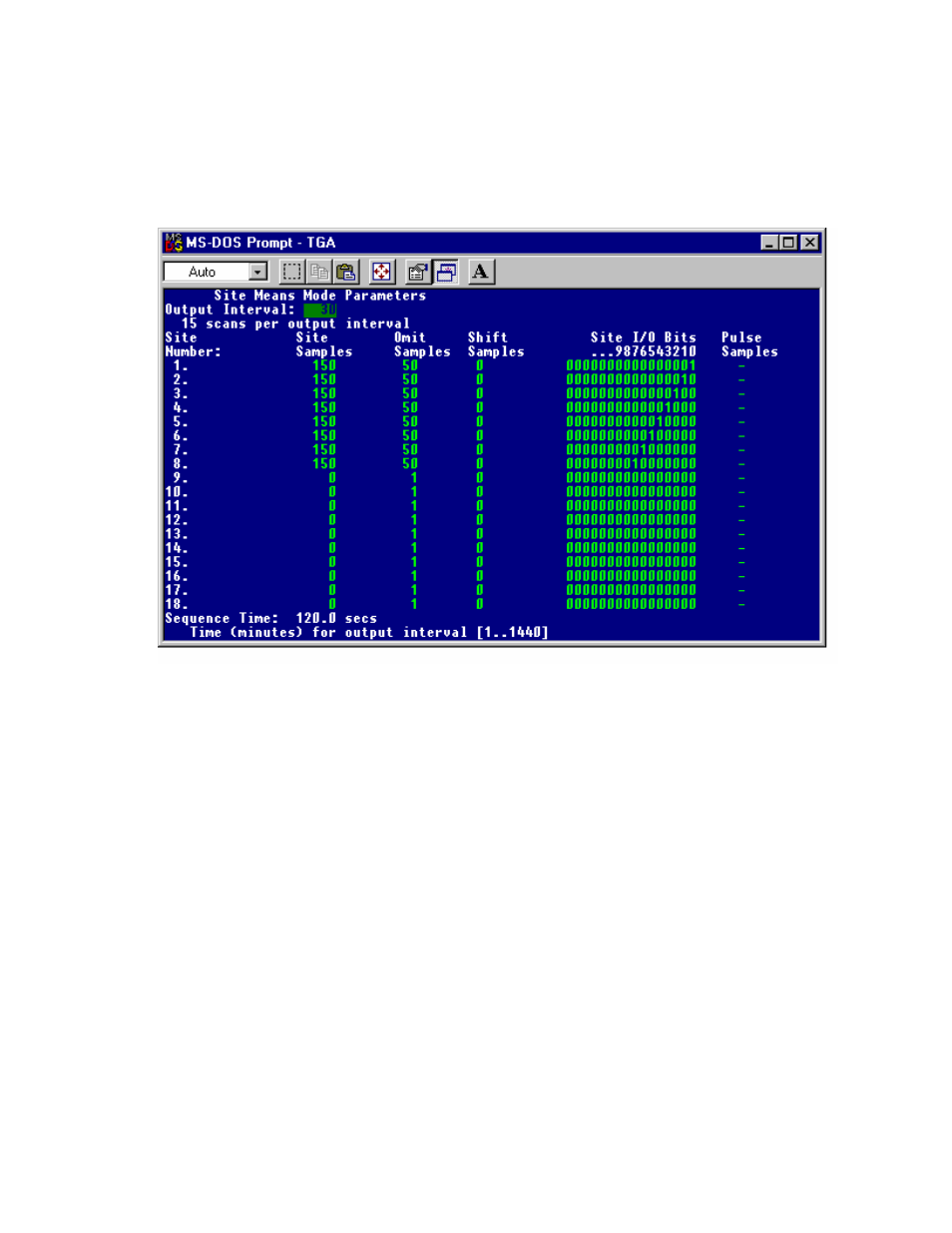
3.5.4
Gradient and Site Means Screens
The Site Means and Gradient screens allow the user to edit valve switching parameters (see section 5). These screens
are organized in rows and columns, with one row for each site, as shown in Figure 3-7. The user can navigate to each
field using the
Figure 3-7. Example Site Means Screen
3.6 TGA Files
The TGA system uses and creates several different types of files. Many of the files are automatically named based on
the date and time the file is created. For example, if the file were created on 29 July, at 3:45 PM, the filename would be
07291545.xxx. This is referred to generically in this manual as MMDDHHMM.xxx. The file extension will be DAT,
MIN, SM, DC, or HDR for concentration, housekeeping, site mean, gradient, and header files, respectively. These files
are stored in the path defined in the DOS environment variable TGADATA. The default data location is c:\tgadata. If
the “European date format” parameter is set, the format of the file names will be DDMMHHMM.xxx.
3.6.1
Parameter Files
Parameter files are ASCII (plain text) files which store all of the parameters necessary to run the TGA program. The
default location of all parameter files is c:\tgaparm, but can be changed to a user-specified location by modifying the
“set TGAPARM=C:\TGAPARM” statement in the autoexec.bat file. The file TGAPARM.CFG contains the working
set of parameters which the program automatically loads at startup and updates at exit.
In addition to the working parameter file, each time a concentration file, gradient file, or site mean file is opened, a
parameter file called MMDDHHMM.gas is saved for future reference. The file extension “gas” is the "Gas Mnemonic"
parameter, set in the "Concentration Calculations" screen. It is normally chosen to describe the gas being measured, e.g.
CH4 or N2O.
39
