Graph display limits, Quick keys, Graph display limits 33 – Campbell Scientific TGA100 Trace Gas Analyzer Manual User Manual
Page 33: Quick keys 33, Table 4
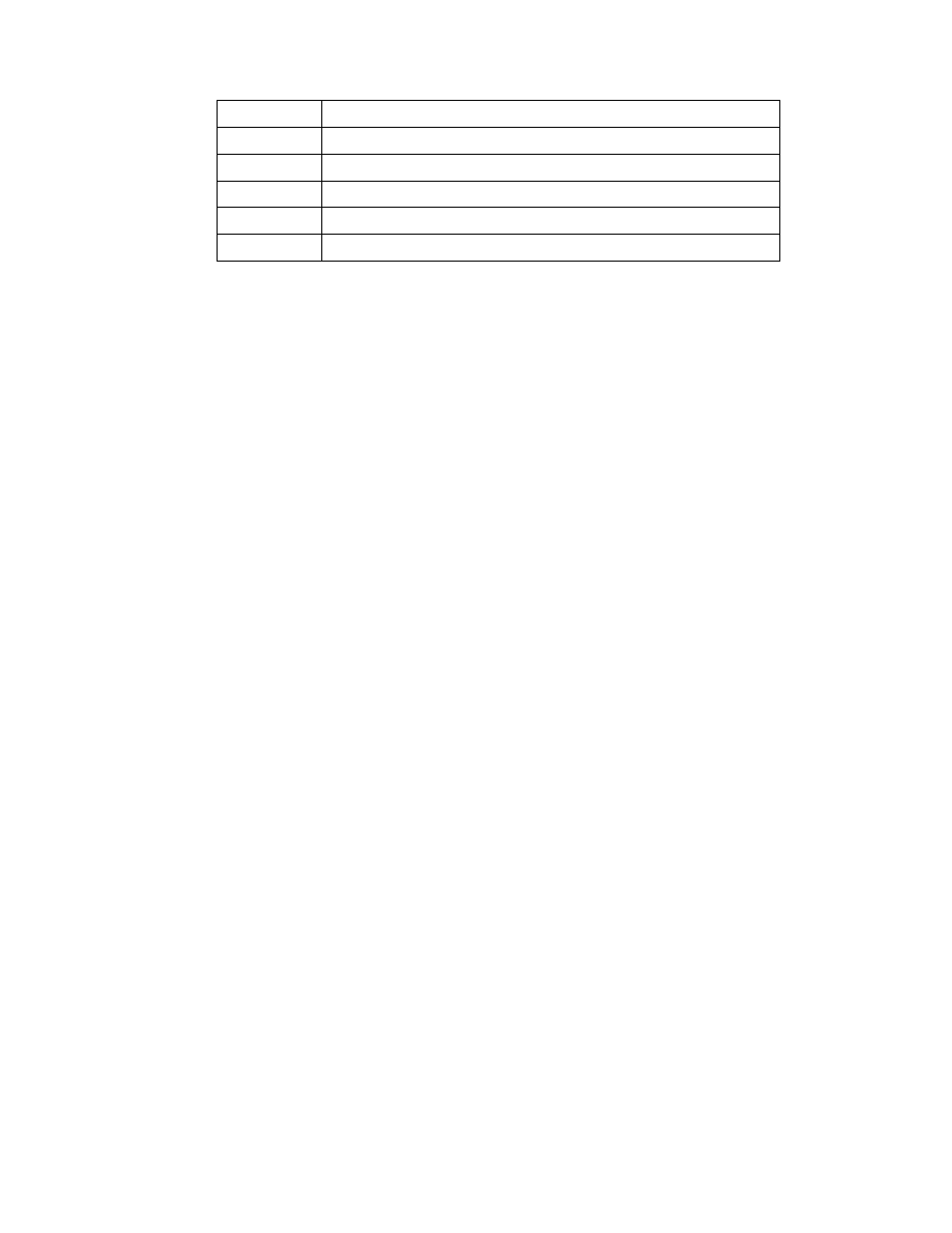
Table 4. Detector Graph Display Options
DETECTORS Description
Ramp A
Ramp A, reference and sample detectors
Ramp B
Ramp B, reference and sample detectors
Alt A&B
Alternate between Ramp A and Ramp B, reference and sample detectors
RefDet A&B
Reference detector, ramp A and B.
SmpDet A&B Sample detector, ramp A and B.
3.4.8
Graph Display Limits
The Y-axis limits for graphs 1, 2, and 3 are displayed in the upper right and lower right corners of each graph. These
limits are set by the user for graphs 1 and 2 by moving the cursor (using the arrow keys) onto the limit to be changed,
and then using the <Home End PgUp PgDn + - / *> keys to adjust the value, similar to the adjustment of the dynamic
parameters. However, for setting graph limits, the step size corresponding to each set of keys depends on the difference
between the limits. This adaptive step size allows for faster changes when the limits are far apart and gives finer control
as the limits approach each other.
The Y-axis limits for graph 3 are set with a single parameter, the Graph 3 Range (dynamic parameter 13). This
parameter sets the range of the graph, and this range is offset automatically if a measurement goes outside the graph
range. The graph 3 range should be set high enough to avoid frequent automatic offsets.
The graph ranges can also be adjusted by using the quick keys <Alt-1>,
(6.4 s). This usually gives reasonable values for the graph limits. Similarly, typing <Alt-2> adjusts graph 2, and typing
<Alt-3> adjusts graph 3.
3.4.9
Quick Keys
Pressing a quick key calls its associated function directly, without moving the cursor. Most of the quick keys are
associated with functions available in a real time screen, but some additional Quick Keys are available as well. Here is a
summary of all of the Quick Keys.
33
