Analog output screen, Analog output screen 38 – Campbell Scientific TGA100 Trace Gas Analyzer Manual User Manual
Page 38
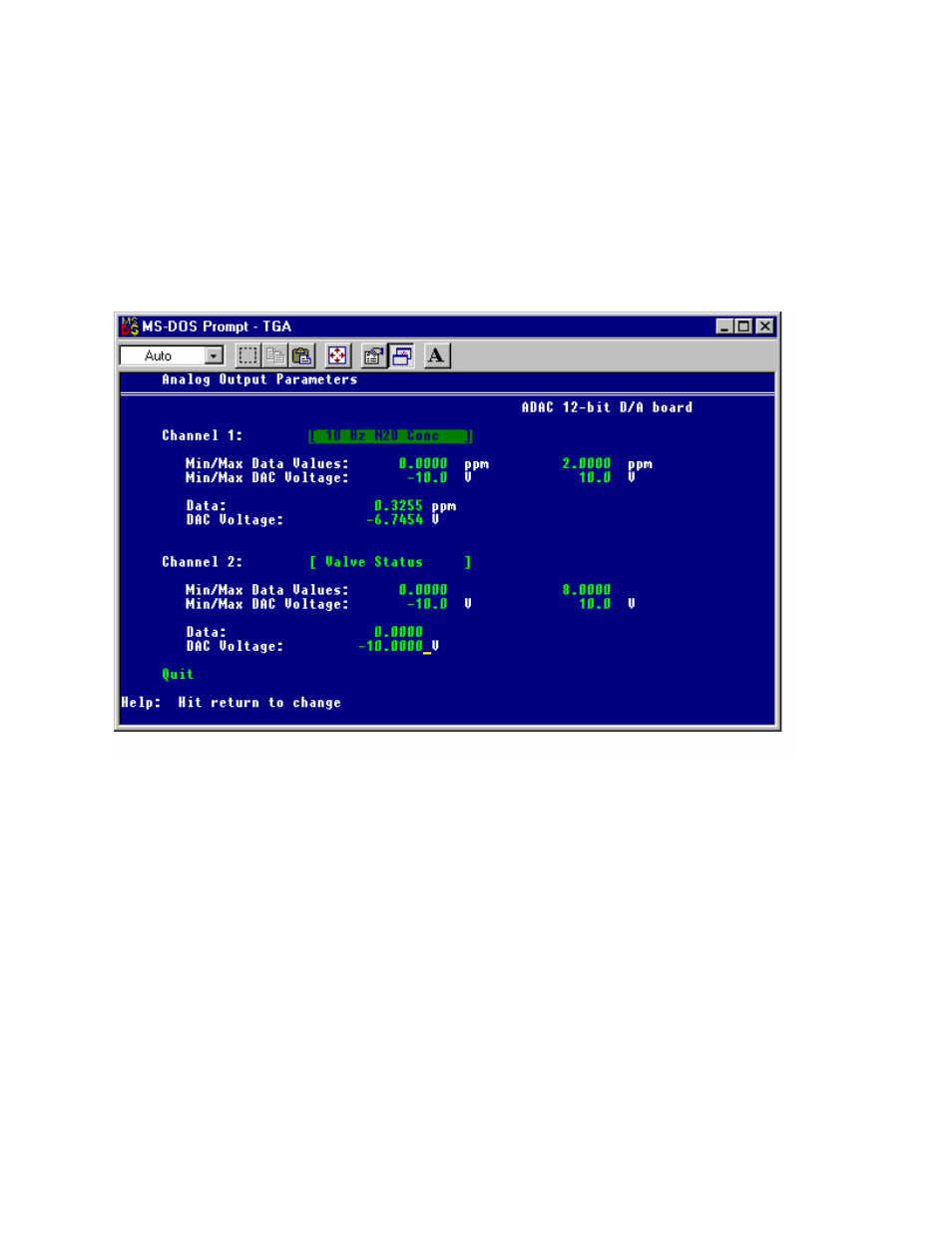
3.5.3
Analog Output Screen
The Analog Output screen allows the user to configure the analog output channels (see section 0). Use the
<up/down/right/left arrow> keys, or the
change which data will be output, highlight the desired channel, and type <enter>. A new menu will appear that will
show the options available for output. These options are the same as for the real time graphs and for output to the 10 Hz
data file, and are listed in Appendix A. Use the
the
If the TGA is running, the current value of the parameter and the corresponding analog output voltage will be
displayed, as shown in
Figure 3-6. Example Analog Output Screen
38
