File output selection screen – Campbell Scientific TGA100 Trace Gas Analyzer Manual User Manual
Page 37
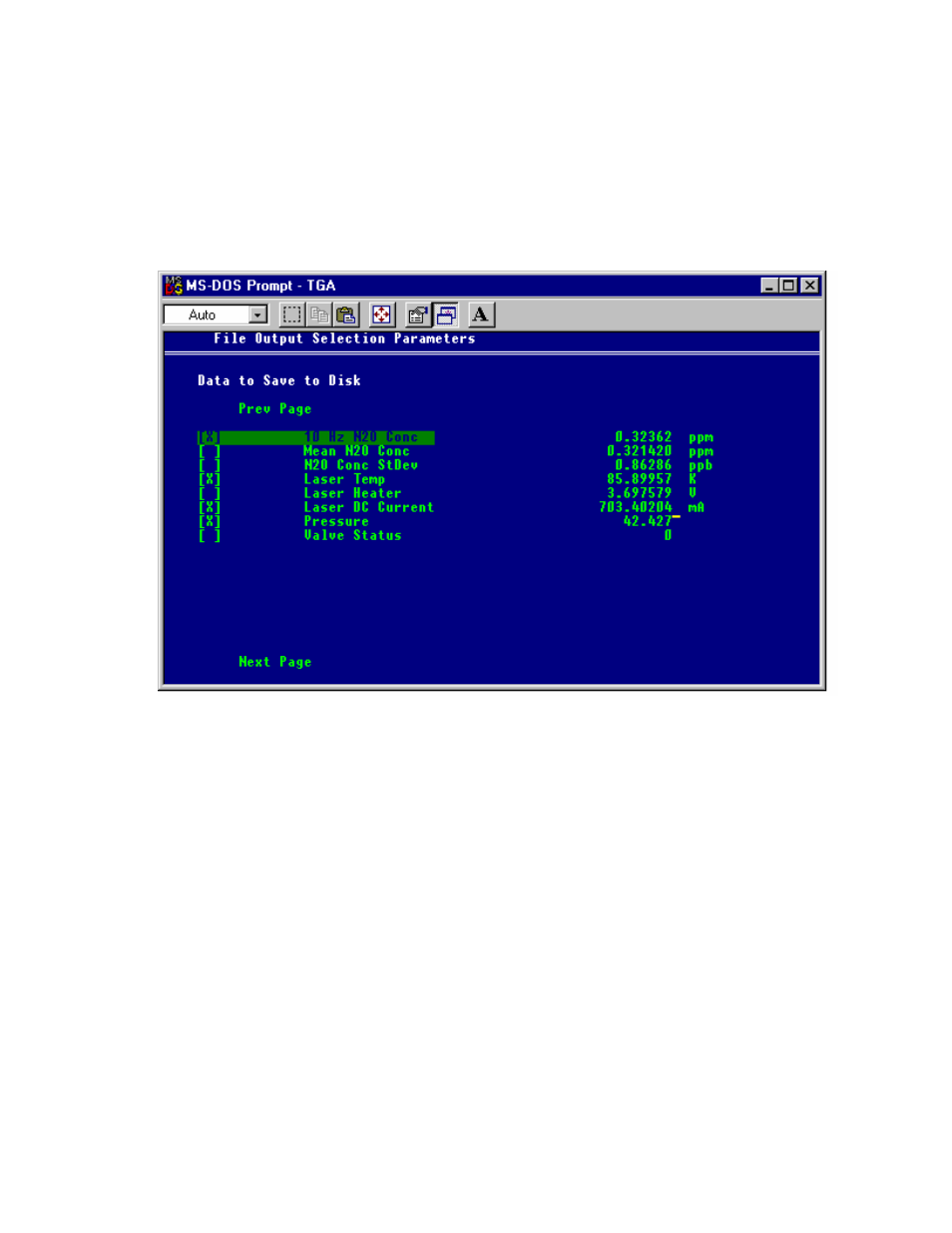
3.5.2
File Output Selection Screen
The File Output Selection screen selects which data will be included in the 10 Hz data file. It has four columns,
containing the on/off indicator ([X] to save data, or [ ] to skip), the description, the present value, and the units. The
present value and units are displayed only if the TGA is on. An example of the File Output Selection screen is shown
in Figure
. To toggle whether the selected parameter should be saved or not, type <space>, <enter>, or ‘X’.
Use the <up arrow / down arrow> to change the selected parameter, and to see more options, type <Pg Up>,
Figure 3-5. Example File Output Selection Screen
Some of the file output options are not available all the time. For example, if dual ramp mode is turned off, then no
Ramp B data can be saved. The list of values that can be saved is the same as the list that can be displayed in the real
time screen graphs (see section 3.4.7). For a list of file output options, see Appendix A.
The descriptions for user-defined parameters (analog inputs and other device data) can be edited. To edit these
descriptions, select the row, press the <right arrow> key, and type in the new description.
37
