9 connection with the rs485 line – Videotec DTRX3 User Manual
Page 41
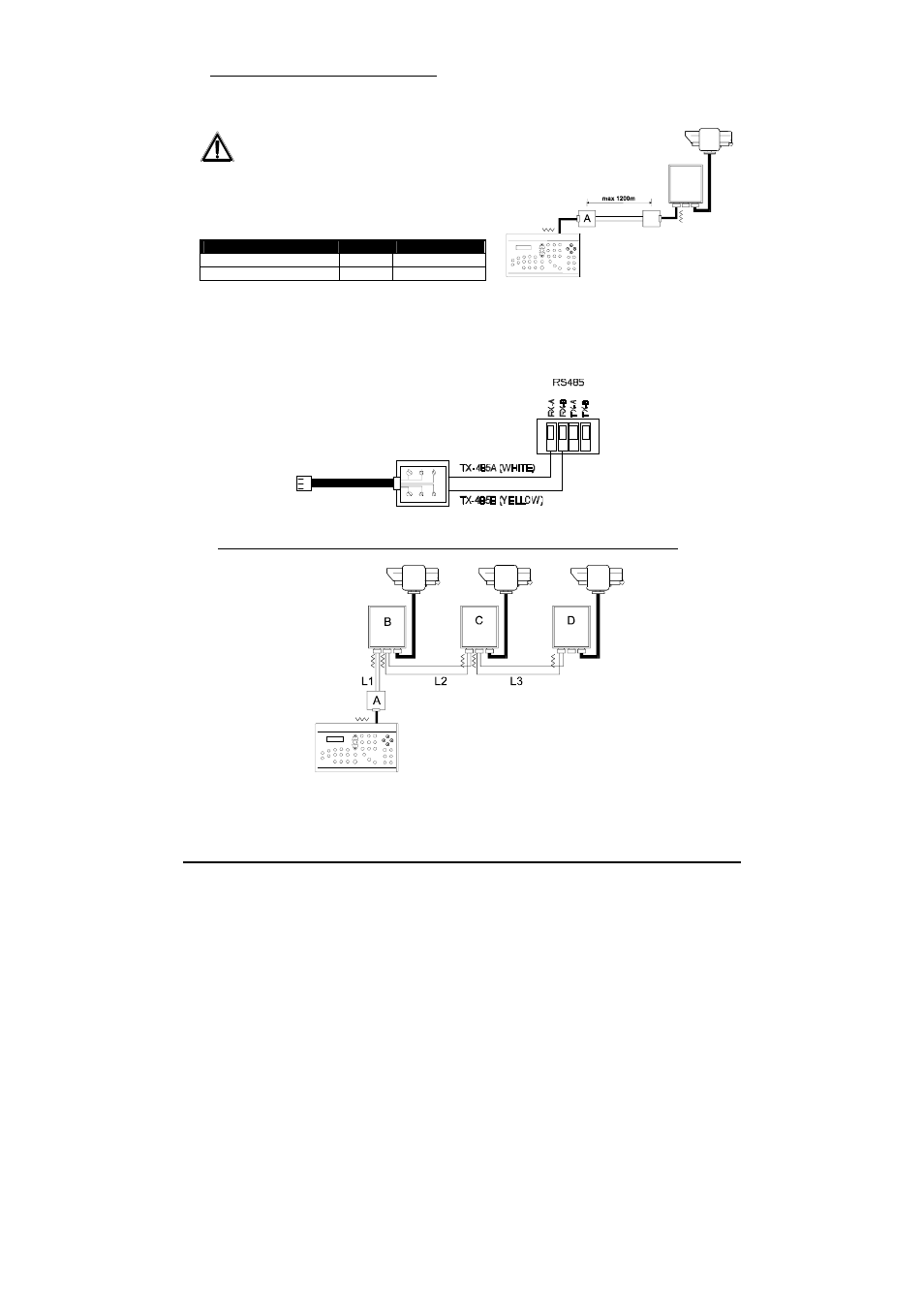
Page
11
MNVCDTRX301_0850
6.9 Connection with the RS485 line
The keyboards DCS3, DCJ, DCT and DCTEL and the receiver DTRX3 can be directly connected using the
telephone cable supplied by the manufacturer, using the RJ11 connector (J1 in the figure pag.7) present in the
circuit and referring to the table given below.
Connection keyboard – receiver DTRX3
Communication mode RS485: max. distance 1200
metres
Keyboard (RJ11 A or B)
DTRX3
TX-485A White
-------
Blue RX-485A
TX-485B Yellow
-------
Black RX-485B
Note: The receiver DTRX3 has the load inserted in reception and is connected to line A or B on the keyboard
with the load inserted.
On the receiver side it is also possible to make a simpler connection to terminals RX-485A and RX-485B as in
the following scheme.
6.9.1 Connecting more than one receiver in cascade (point-to-point connection)
The receivers DTRX3 are able to regenerate the received signal internally and retransmit it along a new
communication line to the subsequent receiver. Each of the three sections of line (L1, L2, L3) is considered
independent, and connects only two devices point-to-point, each with inserted load, over a maximum distance
of 1200 metres. The distance between the keyboard and receiver D can therefore be up to 3600 m (1200 m
between keyboard and receiver B, 1200 m between receiver B and receiver C, and a further 1200 m between
receiver C and receiver D, for a total of 3600 m).
