7 status of drive enclosures, 8 display ses devices information, 9 visual indication of drive – APC SGI 15000 RAID User Manual
Page 56: 10 visual indication of tier, 11 visual indication of channel, 3 tier mapping for enclosures, Tier mapping for enclosures
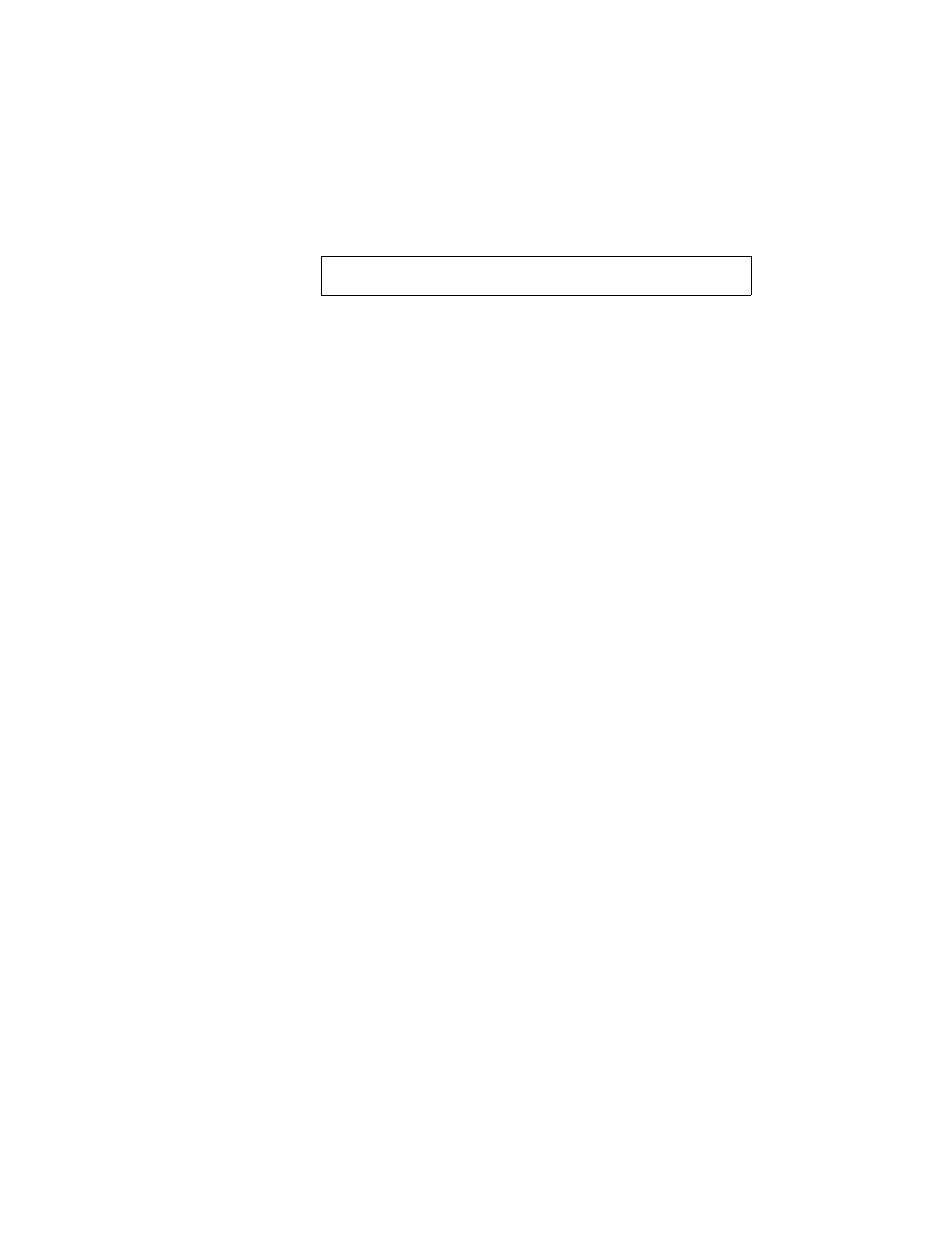
42
007-5510-002
3.2.2.7
Status of Drive Enclosures
The SES command displays the failures reported by the enclosure (Figure 3–19), through the SCSI
Enclosure Services (SES). It also provides a means to access SES specific functions such as disk,
channel, and LUN. Drive failures are not displayed using the SES command; you must use the TIER
command to view drive status.
Figure 3–19
Displaying the Current Disk Enclosure Failures
If your enclosures provide redundant SES communication paths, the error is reported twice. In Figure
3–19, EncID is the Enclosure Logical Indentifier of the enclosure that reported the failure. The last
four digits of the WWN are the last four digits of the enclosure’s serial number.
SES ON saves the SES state to the parameter blocks, and starts up the SES monitors.
SES OFF saves the SES state to the parameter blocks, and shuts down the SES monitors.
3.2.2.8
Display SES Devices Information
SES SHOWDEVICES displays all the SES devices on all channels.
SES SHOWALL displays all configuration information for all the SES devices on all channels.
SES SHOW=
returned from an SES Enclosure Status page for the SES device for the specified drive in the range of
<1..120> and
3.2.2.9
Visual Indication of Drive
SES IDDISK=
(<1..120>
issued. The SES ID=OFF command restores the system to its original visual state.
3.2.2.10
Visual Indication of Tier
SES IDTIER=
drives blinks until the command SES ID=OFF is issued, which restores the system to its original visual
state.
3.2.2.11
Visual Indication of Channel
SES IDCHANNEL=
<ABCDEFGHPS>. The status LED of the drives blinks until the command SES ID=OFF is issued,
which restores the system to its original visual state.
3.2.3
Tier Mapping for Enclosures
The controller supports various drive enclosures. When the system is first configured, it is necessary to
select a tier mapping mode so that the position of the tiers in the system are changed to conform with the
layout of your drive enclosures. The tier mapping information also allows the controller to properly light
the enclosure fault LEDs.
EncID:50050CC0000033C8: Power Supply 1:DC Power Failure
15000 [1]: ses
