5 setting tier mapping mode, Figure 2-4 tier changemap screen, Enter: tier changemap Page 32: Enter the appropriate mapping mode, Setting tier mapping mode
Page 32: Enter the appropriate mapping mode, Setting tier mapping mode
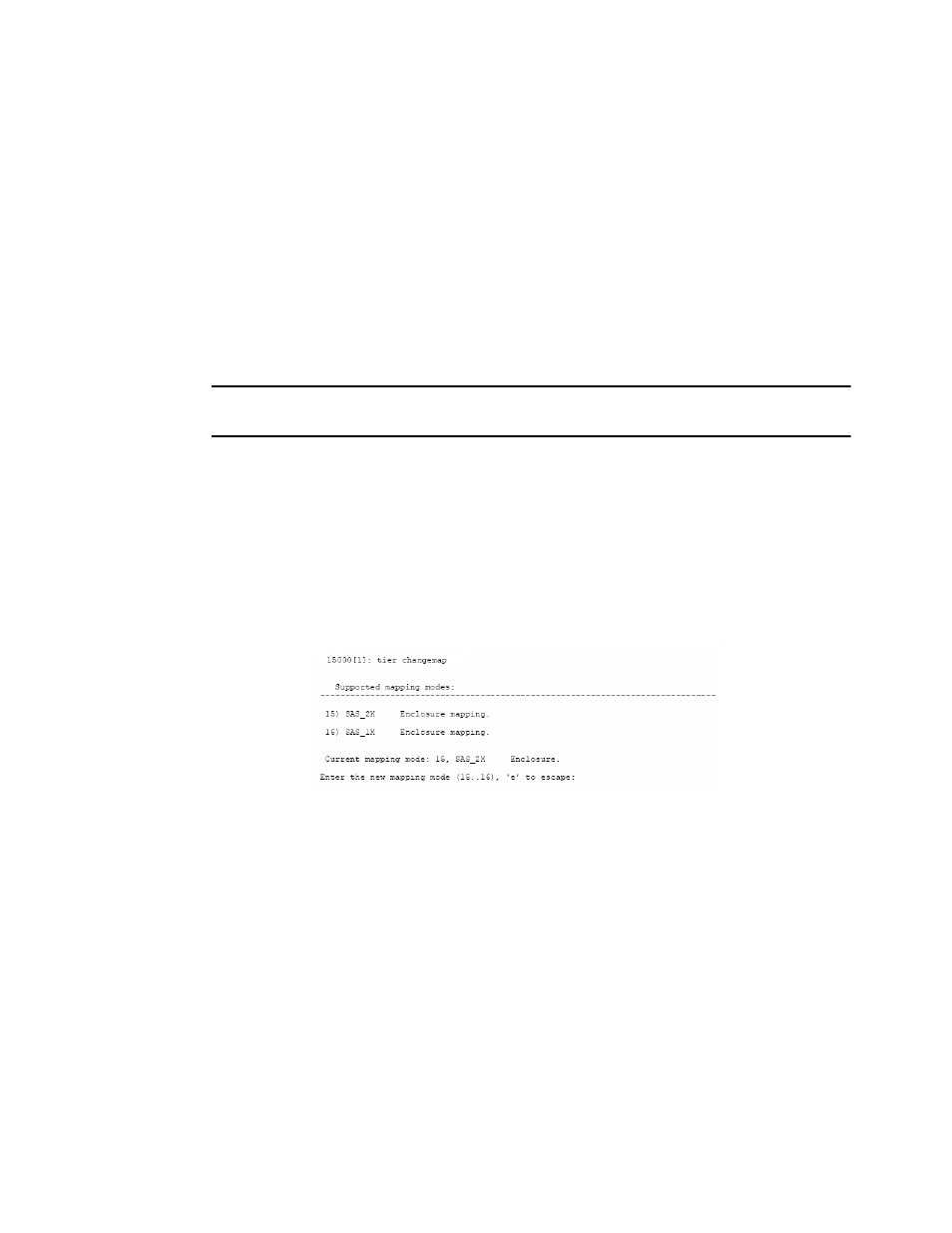
Controller Installation
18
007-5510-002
For example, to change the system date to March 1, 2009, enter:
date 3 1 2009
To set the system time, at the prompt, type:
time hh:mm:ss
where hh represents the two digit value for hour (00 to 24), mm is the two digit value for minutes, and
ss represents the two digit value for seconds
For example, to change the system time to 2:15:32 p.m., enter:
time 14:15:32
NOTE :The system records time using the military method, which records hours from 00 to 24, not
in a.m. and p.m. increments of 1 to 12.
2.3.5
Setting Tier Mapping Mode
When the controller system is first configured, it is necessary to select a tier mapping mode for the
attached enclosures.
The controller currently supports SAS drive enclosures.
To display the current mapping mode, type:
tier map
.
Figure 2–4
Tier Changemap Screen
To change the mapping mode (Figure 2–4):
1.
Enter:
tier changemap
2.
Enter the appropriate mapping mode.
•For 10 and 20 box solutions, choose SAS_2X.
•For 5 box solutions, choose SAS_1X.
3.
For the changes to take effect, enter:
restart
.
