Figure 3-7 ib host ports status screen, 3 host ib users, Figure 3-8 host ib users screen – APC SGI 15000 RAID User Manual
Page 48: 4 host port speed, 2 configure and monitor status of storage assets, Disk and channel information, Configure and monitor status of storage assets
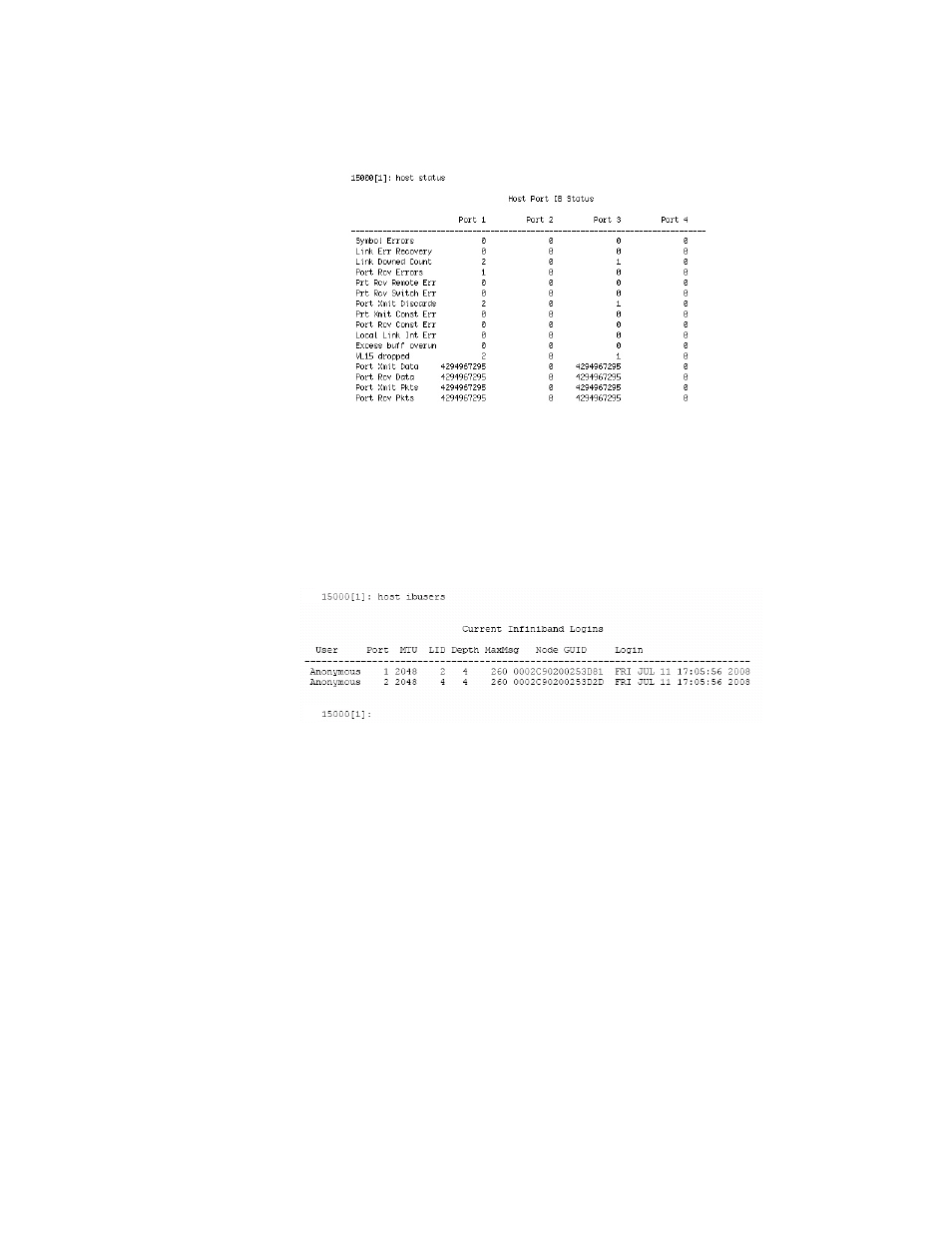
34
007-5510-002
HOST STATUSCLEAR resets the error counts.
Figure 3–7
IB Host Ports Status Screen
3.2.1.3
Host IB Users
HOST ibusers displays additional information on the Infiniband (IB) users logged into the controller.
(Figure 3–8).
Figure 3–8
Host IB Users Screen
3.2.1.4
Host Port Speed
HOST SPEED lets you display and change the port speed on the host port(s). You are prompted for the
desired speed as well as for the choice of host port(s).
3.2.2
Configure and Monitor Status of Storage Assets
Disk and Channel Information
The DISK command displays the current disk configuration and the status of the ten disk channels
(ABCDEFGHPS) on the controller (Figure 3–9).
See also other documents in the category APC Tools:
- ROCK MOUNT 2200 (2 pages)
- 990-1387A (15 pages)
- 1500 (21 pages)
- VS 100 (65 pages)
- SMART-UPS 230VAC (1 page)
- Smart-UPS RT SURTA48XLBP (12 pages)
- SMARTUPS Smart-UPS 3000 (60 pages)
- BK400EI (40 pages)
- UPS control system (233 pages)
- 60-80kW (80 pages)
- Silcon DP300E Series (38 pages)
- 990-2902C (1 page)
- SILCON 990-4053 (76 pages)
- Step-Down Transformer AP9626 (10 pages)
- SMART-UPS 990-1841A (1 page)
- 600 (44 pages)
- 900XL (44 pages)
- 750VA (1 page)
- SMARTUPS Smart-UPS 2200 (2 pages)
- SMART-UPS 2200 (2 pages)
- SUA3000 (22 pages)
- 2200VA (25 pages)
- UPS (18 pages)
- SMART-UPS 990-7016B (2 pages)
- 208 Vac (24 pages)
- SU700RM2U (2 pages)
- Call-UPSII AP9208 (52 pages)
- ES 500 (2 pages)
- RS 500 (2 pages)
- 5000T (33 pages)
- Smart-UPS URTA48XLBPJ (12 pages)
- 420 (66 pages)
- SMART-UPS SUA2200 (22 pages)
- SYMMETRA SYCFXR9 (36 pages)
- SILCON 60-80KW 208/480V UPS (34 pages)
- MODULAR RACK-MOUNT POWER 990-3051C-001 (4 pages)
- Switched Rack Power Distribution Unit (PDU) (93 pages)
- SMART-UPS XL SUA48XLBP (9 pages)
- Smart-UPS VT (44 pages)
- 6000 VA (13 pages)
- NETBOTZ NBRK0200 (36 pages)
- GALAXY 5000 (68 pages)
- BC300 Series (38 pages)
- BR800I (2 pages)
