6 connecting the rs-232 terminal, Figure 2-2 controller cli port, Open the terminal window – APC SGI 15000 RAID User Manual
Page 28: Use the following settings for your serial port, 1 basic key operations, Connecting the rs-232 terminal, Figure 2–2 controller cli port, Cli (rs-232 interface)
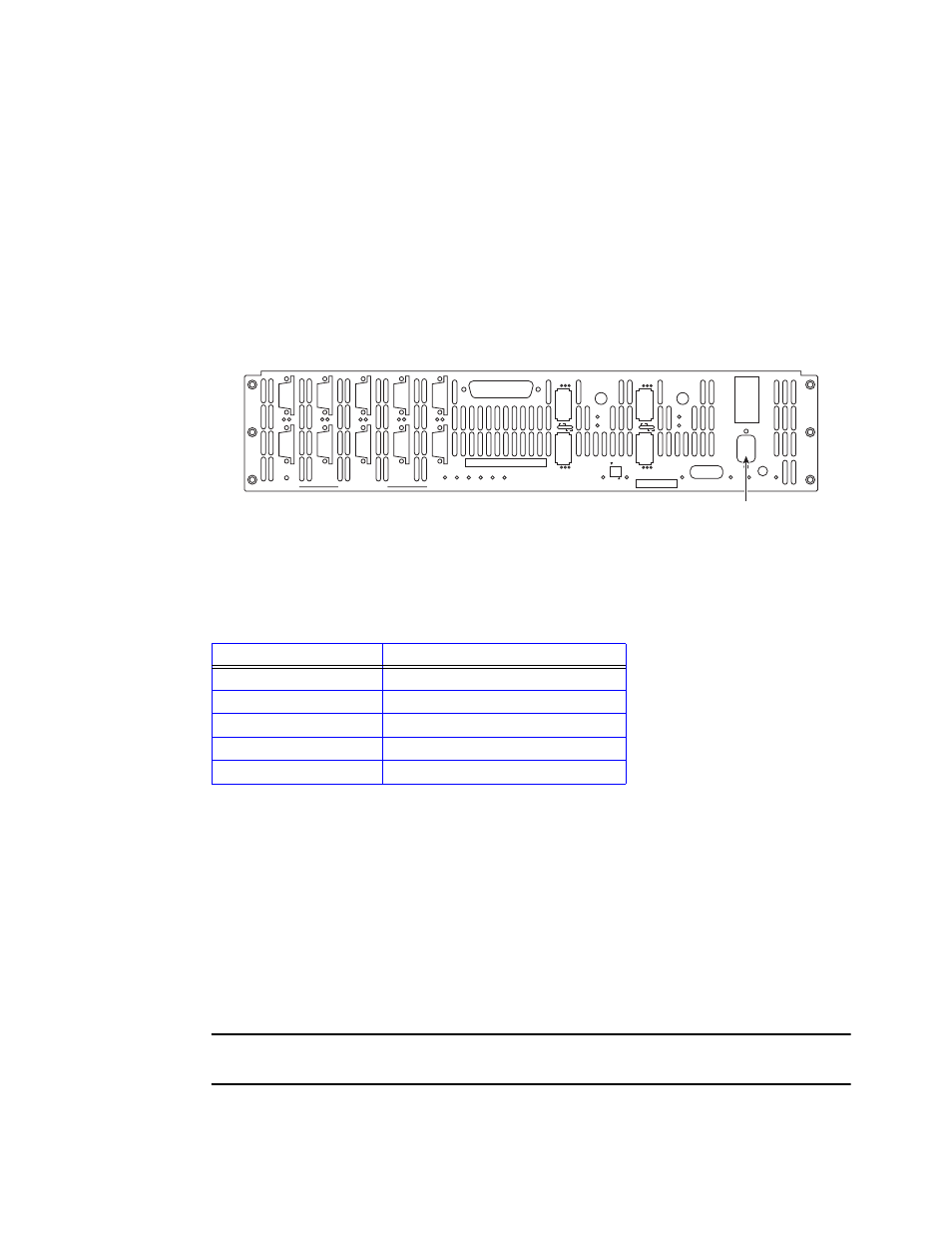
Controller Installation
14
007-5510-002
Configuration of disks in the enclosures must be in sets of complete tiers (Channels A through P).
Allocating one spare drive per tier gives you the best data protection but this is not required. The spare
drives on the controller are global hot spares.
2.2.6
Connecting the RS-232 Terminal
For first time set-up, you will need access to an RS-232 terminal or terminal emulator (such as Windows
hyperterminal). Then you may set up the remote management functions and configure/monitor the
controller remotely via Telnet.
1.
Connect your terminal to the CLI port at the back of the controller using a standard DB-9 female-
to-male null modem cable (Figure 2–2).
Figure 2–2
Controller CLI Port
2.
Open the terminal window.
3.
Use the following settings for your serial port:
2.2.6.1
Basic Key Operations
The command line editing and history features support ANSI and VT-100 terminal modes. The
command history buffer can hold up to 64 commands. The full command line editing and history only
work on main CLI and telnet sessions when entering new commands. Basic Key Assignments are listed
in Table 2–1 on page 15.
Simple, not full command, line editing only is supported when the:
• CLI prompts the user for more information.
• alternate CLI prompt is active. (The alternate CLI is used on the RS-232 connection during an active
telnet session.)
NOTE : Not all telnet programs support all the keys listed in Table 2–1 "Basic Key Assignments".
The Backspace key in the terminal program should be setup to send ‘Ctrl-H’.
Setting
Value
Bits per second:
115,200
Data bits:
8
Parity:
None
Stop bits:
1
Flow Control:
None
P
S
P
S
G
H
G
H
A
B
A
B
E
F
E
F
C
D
C
D
DISK CHANNELS
AC
FAIL
SYSTEM
STATUS
CTRL
STATUS
TEMP
STATUS
DISK
STATUS
DC
STATUS
FAN
STATUS
TEST
STATUS
ACT
HOST 1/2
CLI
HOST 1
HOST 2
1
2
STATUS
ACT
HOST 3/4
CLI
HOST 3
HOST 4
3
4
1/2
TEST
PLACE PIN HERE
LINK
ACT
MUTE
AC
FAIL
ACT
LINK
ACT
LINK
TELNET
ALARM
SILENCE
CLI
COM
LINK
CLI (RS-232 Interface)
