Figure 2-9 logical unit status - formatting, Figure 2-10 lun status - ready, To create the lun 1, type – APC SGI 15000 RAID User Manual
Page 37: Enter these parameters
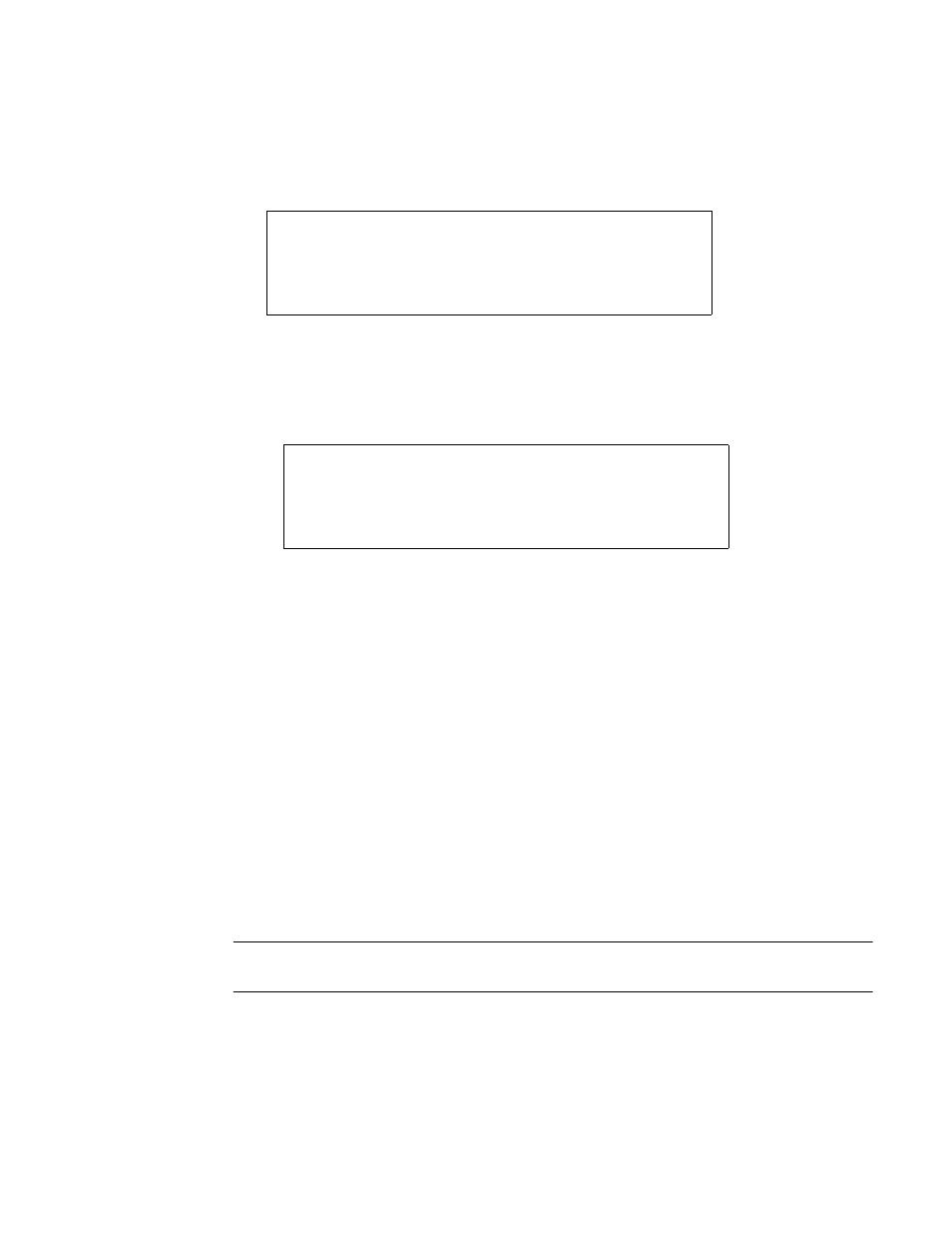
Controller Installation
007-5510-002
23
After you have initiated LUN format, the message Starting Format of LUN is displayed.
You can monitor the format progress by entering the command
LUN
)
.
Upon completion, this message: Finished Format of LUN 0 displays.
Figure 2–9
Logical Unit Status - Formatting
7.
Enter the command
LUN
to check the status of the LUN, which should be “Ready”
.
Figure 2–10
LUN Status - Ready
8.
To create the LUN 1, type:
lun add=1
9.
Enter these parameters:
- Enter a label for the LUN 1
- For capacity, enter the value in MBytes:
8192
- Enter the number of tiers to use:
2
- Select the tier(s) by entering the Tier number. Enter each one on a new line and press the
key. The tiers are numbered from 1 through 125.
1
2
- Enter the block size in Bytes:
512
-
When asked to format the LUN, type:
y
NOTE :LUN format is a background process and you can start adding the next LUN as soon as the
format for the previous LUN has started.
Logical Unit Status
Block
Size
LUN
Owner
Tier List
Capacity
(Mbytes)
512
------------------------------------------------------------------------------
8192
Format 14%
0
System Capacity 2240096 Mbytes, 2207328 Mbytes available.
Status
1
1 2 3 4 5 6 7 8
15000 [1]: lun
Tiers
8
Label
Logical Unit Status
Block
Size
LUN
Owner
Tier List
Capacity
(Mbytes)
512
------------------------------------------------------------------------------
8192
Ready
0
System Capacity 2240096 Mbytes, 2207328 Mbytes available.
Status
1
1 2 3 4 5 6 7 8
15000 [1]: lun
Tiers
8
Label
