Connecting the speakers, Connections – Kenwood R-K1 User Manual
Page 7
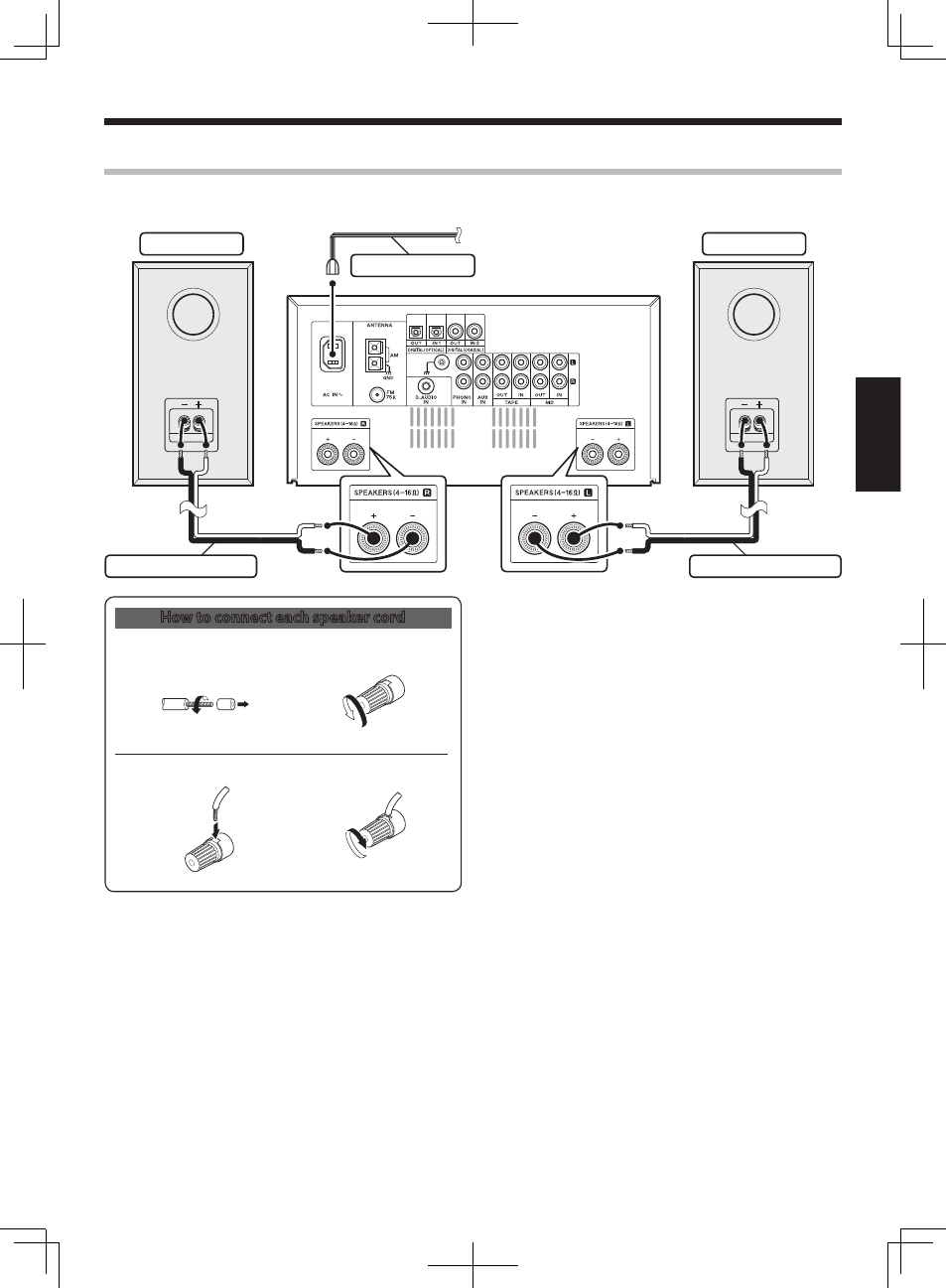
EN
7
ENGLISH
Connections
÷
Be careful not to short-circuit the + and – conductors of the speaker cord.
÷
If the speaker cord is connected by inverting the + and – polarity, the reproduced audio will be unnatural with unclear positioning of
musical instruments.
÷
Connect every connection cord firmly. Incomplete insertion may cause loss of audio output or generation of noise.
÷
The magnetism from the speakers may cause color irregularities on a nearby TV or PC screen. Always install the speakers at a distance
from a TV or PC.
To wall AC outlet
Connect the power cord to the [AC IN]
receptacle on the rear panel of the system
and to a wall power outlet by inserting
the plugs completely and securely.
Right speaker
Left speaker
Power cord (accessory)
Speaker cord
Speaker cord
How to connect each speaker cord
1
Strip coating
2
Loosen
Twist
3
Insert
4
Secure
Connecting the speakers
Connect the speakers as shown below.
- AS-iP70 (168 pages)
- DNX771HD (38 pages)
- DNX771HD (56 pages)
- DNX771HD (145 pages)
- DNN770HD (87 pages)
- DNN770HD (36 pages)
- DDX471HD (68 pages)
- DDX7701HD (76 pages)
- DNX520VBT (9 pages)
- DNX520VBT (88 pages)
- CAW-PS1200 (3 pages)
- CAW-RN1310 (3 pages)
- CAW-RN7120 (3 pages)
- CAW-LR7320 (3 pages)
- KCA-iP102 (5 pages)
- CAW-MB1500 (3 pages)
- CAW-VW1120 (3 pages)
- CAW-RN7010 (3 pages)
- KCA-ML100 (5 pages)
- CAW-MZ7460 (4 pages)
- CAW-BM1190 (3 pages)
- CAW-PG7260 (3 pages)
- KCA-RC406 (3 pages)
- KCA-RC405 (3 pages)
- KCA-RC405 (18 pages)
- CAW-NS7700 (3 pages)
- CAW-MB1080 (3 pages)
- CAW-RN1140 (3 pages)
- CAW-DW1300 (3 pages)
- CAW-CT7340 (4 pages)
- CAW-CT7130 (3 pages)
- CAW-FI1210 (3 pages)
- CAW-KI1520 (3 pages)
- CAW-AU1181 (3 pages)
- CAW-PG7240 (4 pages)
- CAW-CAB4N7 (1 page)
- KTC-V301E (56 pages)
- CAW-RN7400 (3 pages)
- CAW-RN7410 (4 pages)
- CAW-MB1110 (3 pages)
- CAW-HD1470 (3 pages)
- CAW-HD1540 (3 pages)
- CAW-FD7070 (4 pages)
- CCD-2000 (7 pages)
- CAW-CH1010 (4 pages)
