Rds (radio data system), Searching for a desired program type (pty search), Ps (program service name) display – Kenwood R-K1 User Manual
Page 26: Select the desired program type, Press the pty key, P o p m
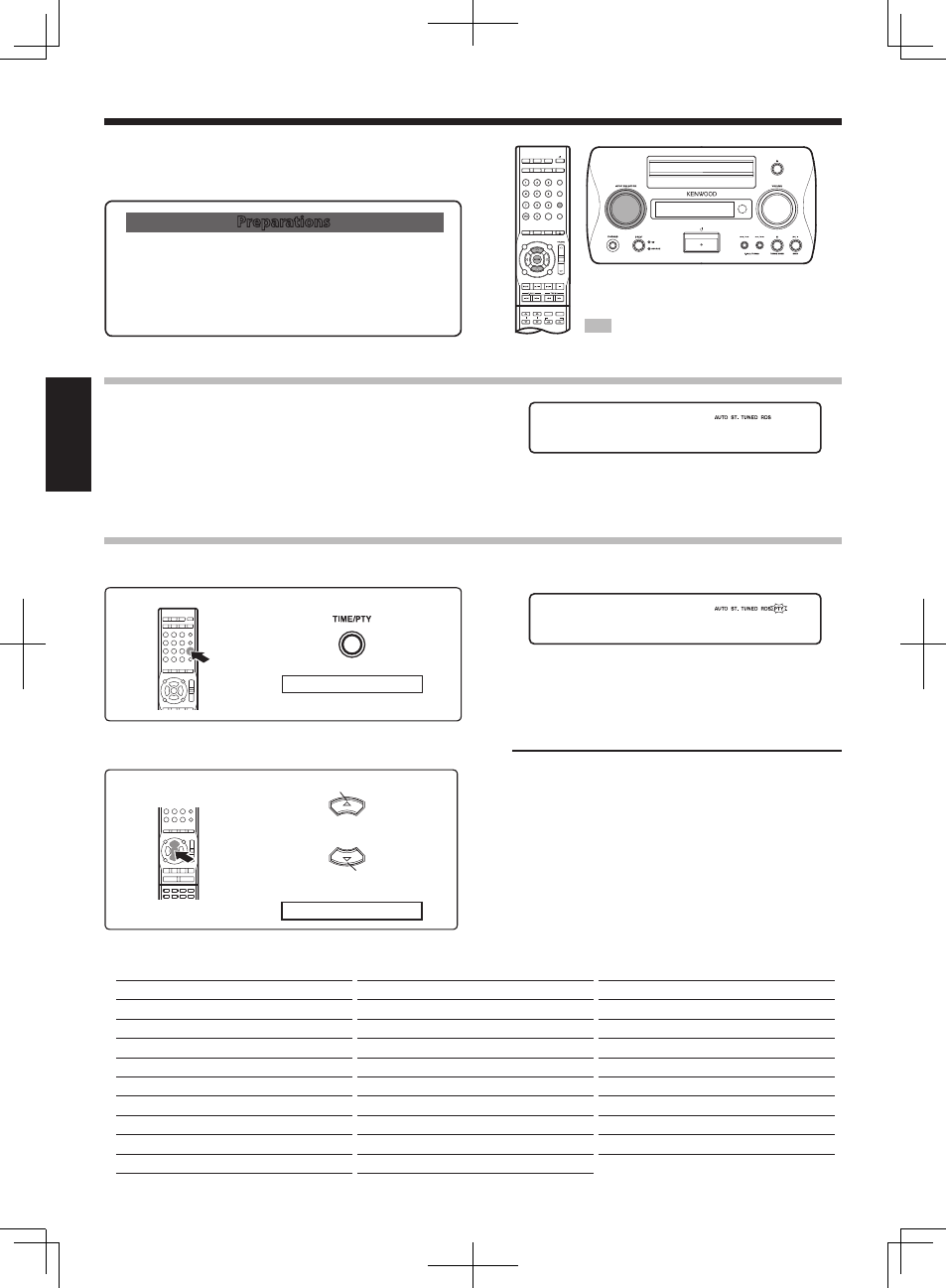
26
EN
ENGLISH
RDS (Radio Data System)
This system is designed for RDS reception, it can extract the infor-
mation from the broadcast signal for use with various functions
such as automatic display of the station name.
Preparations
÷ Select the FM band.
÷ Preset RDS stations with the Auto Memory functions.
(See page 24.)
Some functions may not be provided or be given different
names depending on countries or areas.
When an RDS broadcast is received, the station name is automati-
cally displayed.
F M 0 1
S T A T I O N 1
÷ [RDS] indicator lights up when an RDS broadcast (signal) is re-
ceived.
2
Select the desired program type
1
Press the PTY key
P o p M
÷ When an RDS broadcast is received, the program type is shown
on the display. If no PTY data is available, or if the station is not
an RDS station, [None] is displayed.
MUTE
MODE
AUTO/MONO
DIRECT
TUNER
CD
D.AUDIO
MD
PHONO
TAPE
AUX
D-IN 1
D-IN 2
DIMMER
TIMER
SLEEP
TIME/PTY
CLEAR
DISPLAY
P.MODE
RANDOM
REPEAT
OPEN/
CLOSE
FOLDER
BASS
TREBLE
BALANCE
PREV.
NEXT
: Keys and controls used in the operation.
Program type table:
Program Type Name
Pop Music
Rock Music
Easy Listening Music
Light Classical
Serious Classical
Other Music
News
Current Affairs
Information
Sport
Display
Pop M
Rock M
Easy M
Light M
Classics
Other M
News
Affairs
Info
Sport
Program Type Name
Education
Drama
Culture
Science
Varied
Weather
Finance
Children's programs
Social Affairs
Religion
Display
Educate
Drama
Culture
Science
Varied
Weather
Finance
Children
Social
Religion
Program Type Name
Phone In
Travel
Leisure
Jazz Music
Country Music
National Music
Oldies Music
Folk Music
Documentary
Display
Phone In
Travel
Leisure
Jazz
Country
Nation M
Oldies
Folk M
Document
÷ Select it while [PTY] indicator is lit.
÷ Use program type table for your convenience.
Searching for a desired program type (PTY search)
Go to step 2 within 20 sec.
Advance
Return
Go to step 3 within 20 sec.
PS (Program Service Name) Display
