Controls, connectors and indicators – Kenwood R-K1 User Manual
Page 12
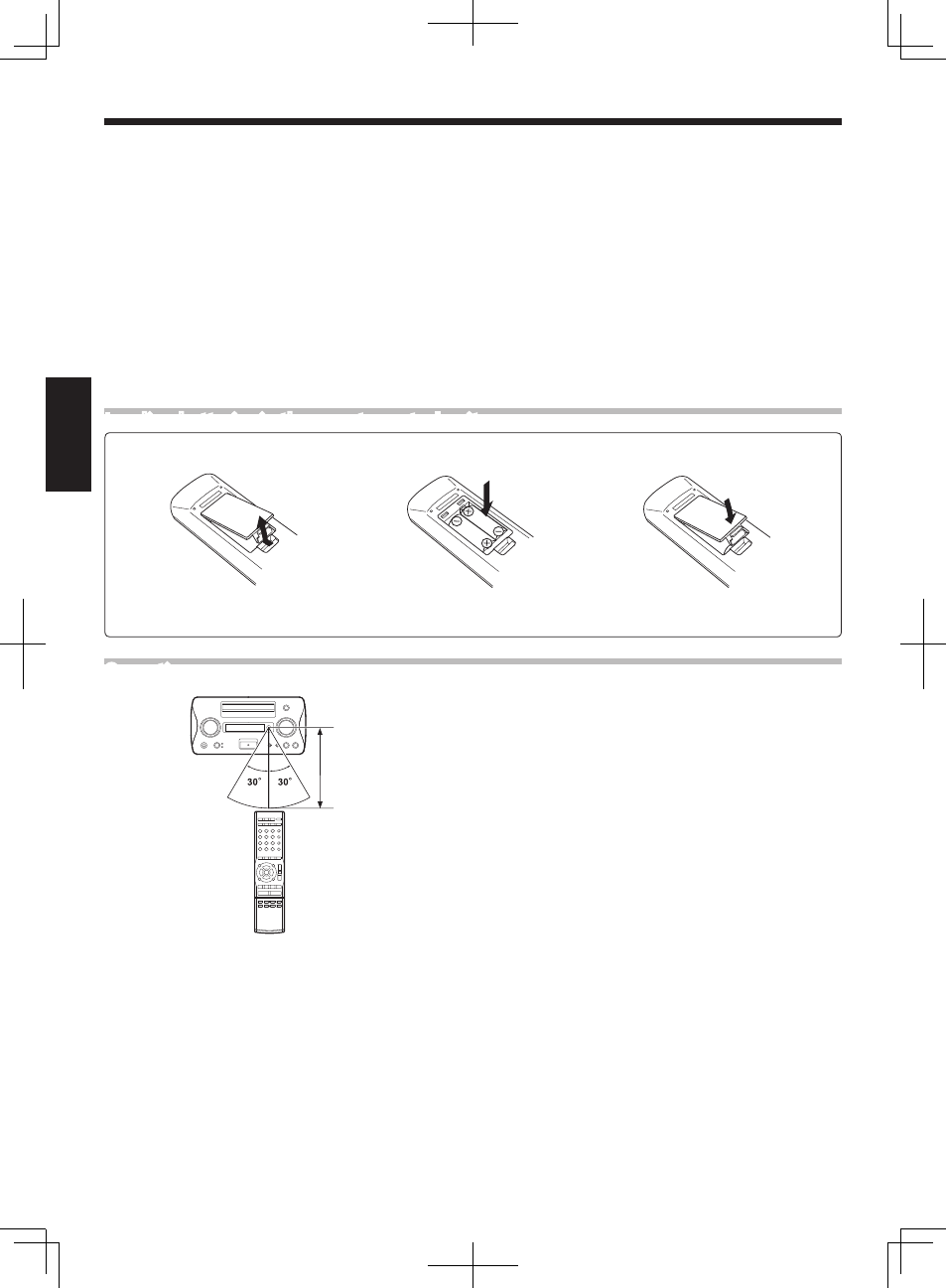
12
EN
ENGLISH
Controls, Connectors and Indicators
0
DIMMER key* (See page 16.)
Press to switch the display brightness.
!
TIMER key* (See page 36.)
Press to select the mode of executing the program timer.
@
SLEEP key* (See page 36.)
Press to set the sleep timer.
#
TIME key* (See page 19.)
Press to switch the time information display of CD.
PTY key* (See page 26.)
Press to enter PTY mode.
$
DISPLAY key* (See pages 19, 21, 27 and 32.)
Press to switch the displayed information.
%
CLEAR key* (See pages 29.)
Press to clear a program number.
^
OPEN/CLOSE
0 key (See page 17.)
Press to open or close the CD tray.
1
Remove the battery cover
2
Insert batteries
3
Close the battery cover
÷ Insert two R03 batteries following the polarity indications.
Loading batteries in the remote control unit
Operation
Plug the power cord of the system to a power outlet and press the
power key on the remote control unit to turn the system ON. After
the system is switched ON, press the desired operation key.
÷ When pressing more than one remote control keys in sequence,
leave a period of about 1 second or more between each press.
÷ The provided batteries are intended for use in checking opera-
tions and their life may be shorter than usual.
÷ When the remote controllable distance becomes short, replace
both of the batteries with new ones.
÷ The system may malfunction if the remote control sensor is ex-
posed to direct sunlight or the light of a fluorescent lamp with
high-frequency lighting system (inverter system, etc.). In this
case, change the system installation to prevent malfunction.
Remote sensor
&
MUTE key* (See page 16.)
Press to mute the audio temporarily.
*
VOLUME (
%, fi) keys* (See page 14.)
Press to adjust the volume.
(
DIRECT key (See page 16.)
Press the key to switch the CD/SOURCE DIRECT functions ON
and OFF.
)
FOLDER PREV., NEXT keys* (See page 21.)
{
When the [D.AUDIO] input is selected: Press to select a
folder of a Kenwood digital audio player.
¡
BALANCE
@, # keys* (See page 16.)
Press to adjust the speaker balance.
6 m (approx.)
