Troubleshooting, Resetting the microcomputer – Kenwood R-K1 User Manual
Page 38
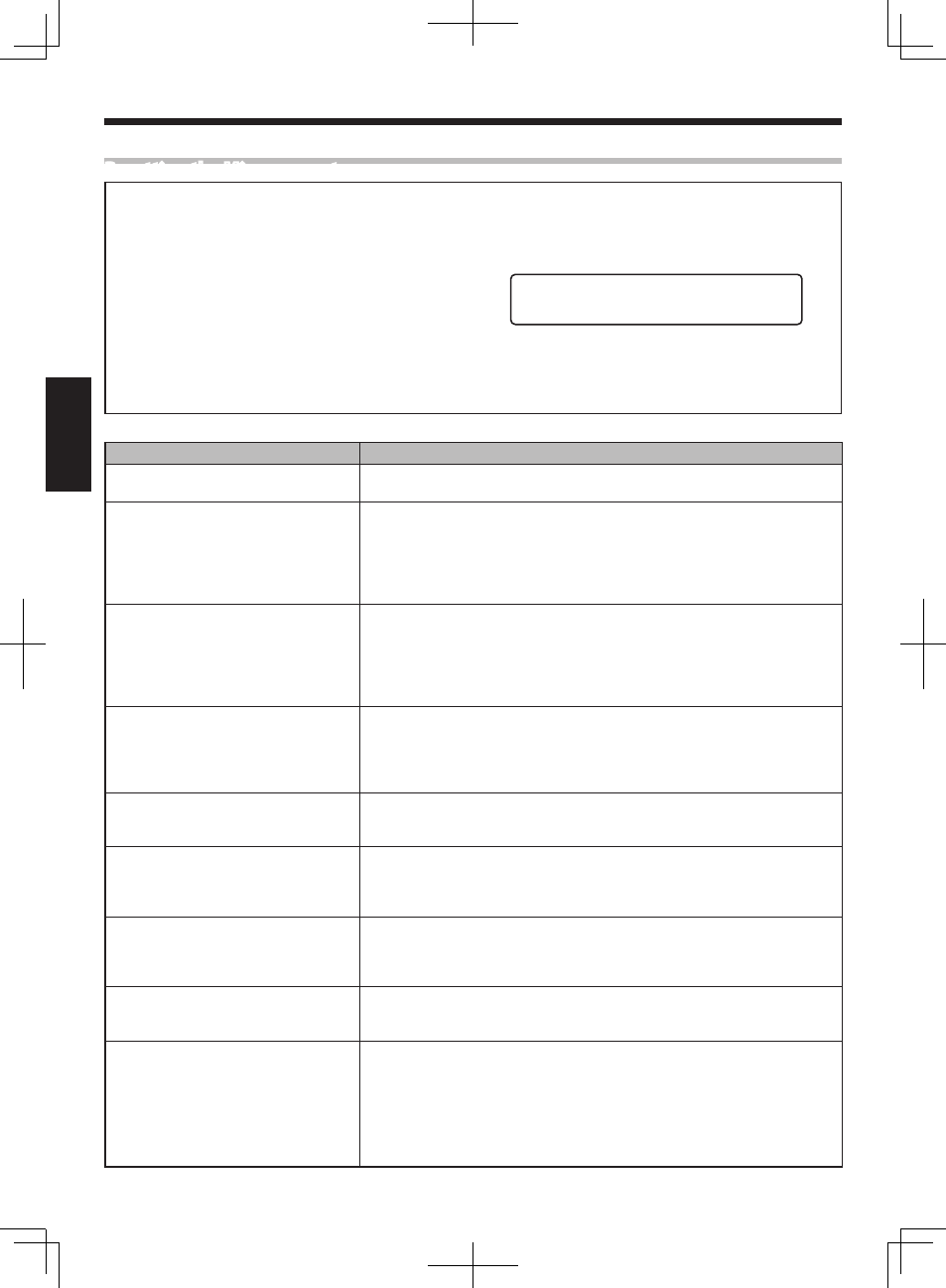
38
EN
ENGLISH
Troubleshooting
Resetting the Microcomputer
Troubles are not always due to malfunction or failure of the system. In case of a trouble, check the following tales before calling for service.
Symptom
Remedy
The system cannot be switched ON by
pressing the power switch.
÷ Insert the power plug all the way into the wall power outlet firmly.
No audio output.
÷ Connect the speakers properly as described in "Connecting the speakers". (See
page 7.)
÷ If the volume is set to the minimum level, turn the VOLUME control slowly up to an
optimum volume.
÷ Cancel the Muting function. (See page 16.)
÷ If headphones are connected, disconnect the plug.
The standby indicator blinks in red and
no audio is output.
÷ The protection circuitry may be activated by short-circuiting of a speaker cord.
Unplug the power cord from the power outlet, switch the system OFF and remove
the short-circuiting of the speaker cord.
÷ The protection circuitry may be activated because the impedance of the speakers
is lower than specified. Use speakers with the specified impedance.
÷ There may be an internal defect. Switch it OFF, unplug the power cord and call for service.
The standby indicator blinks in orange.
÷ If there is a power failure or the power cord is unplugged from the power outlet,
the current time of the clock is reset to the factory-set condition. Adjust the time
again as described in "Time Adjustment". (See page 13.)
÷ The on time and off time of the program timer are not set properly. Set them prop-
erly as described in "Making the program timer reservation". (See page 33.)
No audio from headphones.
÷ Check if the headphones plug is connected properly. (See page 15.)
÷ Increase the volume gradually. (See page 14.)
÷ Cancel the Muting function. (See page 16.)
One of the speakers does not output au-
dio or the volume of one speaker is low.
÷ Connect the speakers properly as described in "Connecting the speakers". (See
page 7.)
÷ Adjust the speaker balance properly as described in "Adjusting the speaker bal-
ance (BALANCE)". (See page 16.)
A humming noise is produced when the
[PHONO] input is selected.
÷ Check if the audio cords are inserted completely into the [PHONO IN] connectors,
and that the signal GND wire is connected firmly to the GND terminal on the rear
panel. Connect them properly as described in "Connecting Associated Products
(Commercially Available)". (See page 9.)
Time display is stopped and blinking.
÷ If there is a power failure or the power cord is unplugged from the power outlet,
the current time of the clock is reset to the factory-set condition. Adjust the time
again as described in "Time Adjustment". (See page 13.)
The program timer cannot be activated.
÷ If there is a power failure or the power cord is unplugged from the power outlet,
the current time of the clock is reset to the factory-set condition. Adjust the time
again as described in "Time Adjustment". (See page 13.)
÷ Either or both the on time and off time of the program timer are not set or they
are set at the same time of the day. Set them properly as described in "Making the
program timer reservation". (See page 33.)
÷ The program timer is not activated. Press the TIMER key to activate it. (See page 36.)
Amplifier Block
The built-in microcomputer may malfunction (e.g. impossibility
of control, erroneous display, etc.) if the power cord is unplugged
and plugged while the system is set to ON or an extraneous
cause.
If this happens, try the following operation to reset the micro-
computer and restore the system in normal condition.
Unplug the power cord from the wall power outlet and,
while pressing and holding the power key of the system,
plug the power cord again.
The following message is displayed when the micro-
computer is reset.
I n i t i a l i z e
÷ If the microcomputer is reset while a CD is placed on the CD
tray, the disc would be detected automatically. Be sure to
take out the CD and close the CD tray before resetting.
÷ Resetting the microcomputer results in erasing the setups of
the system and returns it to the factory-shipped condition.
