Time adjustment, Adjust the day of the week and time of the day, Enter the time adjustment mode – Kenwood R-K1 User Manual
Page 13: 0• • m o n • 0 : 0, 5• • m o n • • 8 : 4, 0• • m o n • • 8 : 0
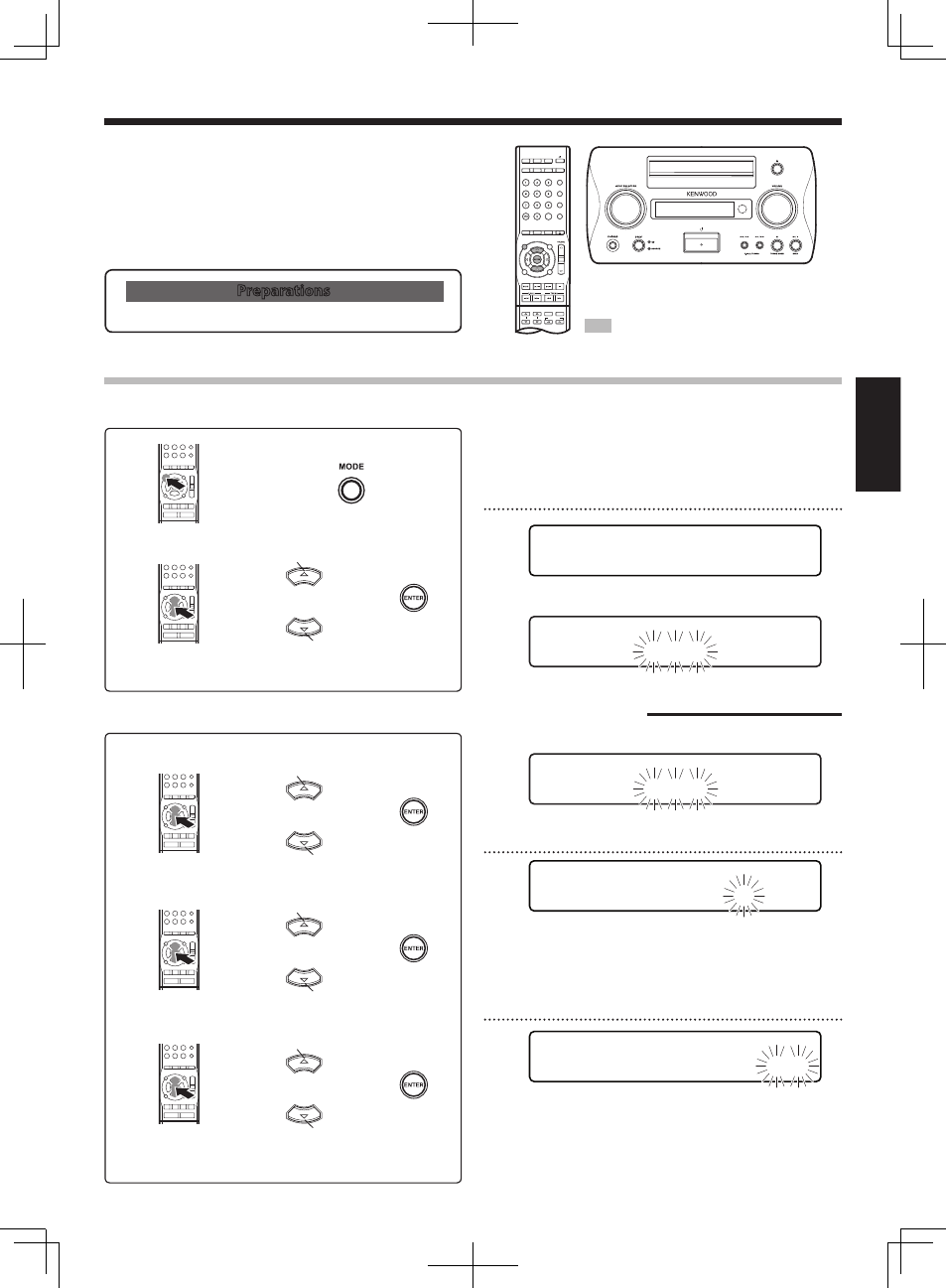
EN
13
ENGLISH
2
Adjust the day of the week and time of the day
1
Press the MODE key
2
Select [Time adjust]
\
Advance
Return
Enter the
selection
To adjust to Monday evening 8:45 am:
0
• •
M o n
•
0 : 0
÷ Press the ENTER key to enter the day of the week. The figure of
hour starts to blink.
1
Enter the time adjustment mode
5
• •
M o n
• •
8 : 4
÷ Press the ENTER key at the same time as a time announcement
to adjust the accurate time.
÷ Pressing the 7/TUNING MODE key while the system is off
(standby mode) displays the current time and the program
timer reservation ON/OFF condition for about 5 seconds.
0
S u n
0 : 0
T i m e a d j u s t
«
÷ The day of the week display blinks.
The system incorporates a clock function. As it is required for the
timer operations, adjust the clock before using the system.
0
• •
M o n
• •
8 : 0
÷ Press the ENTER key to enter the figure of the hour. The figure
of minute starts to blink.
÷ If you press the ENTER key by mistake, press the multi-control
(
@) key to return to the previous item and correct its setting.
Time Adjustment
MUTE
MODE
AUTO/MONO
DIRECT
TUNER
CD
D.AUDIO
MD
PHONO
TAPE
AUX
D-IN 1
D-IN 2
DIMMER
TIMER
SLEEP
TIME/PTY
CLEAR
DISPLAY
P.MODE
RANDOM
REPEAT
OPEN/
CLOSE
FOLDER
BASS
TREBLE
BALANCE
PREV.
NEXT
: Keys and controls used in the operation.
1
Set the day of the week
\
Advance
Return
Enter the
selection
2
Set the hour
\
Advance
Return
Enter the
selection
3
Set the minute
\
Advance
Return
Enter the
selection
Preparations
Press the power key to switch the system ON.
