DME VCTB-4000 User Manual
Page 12
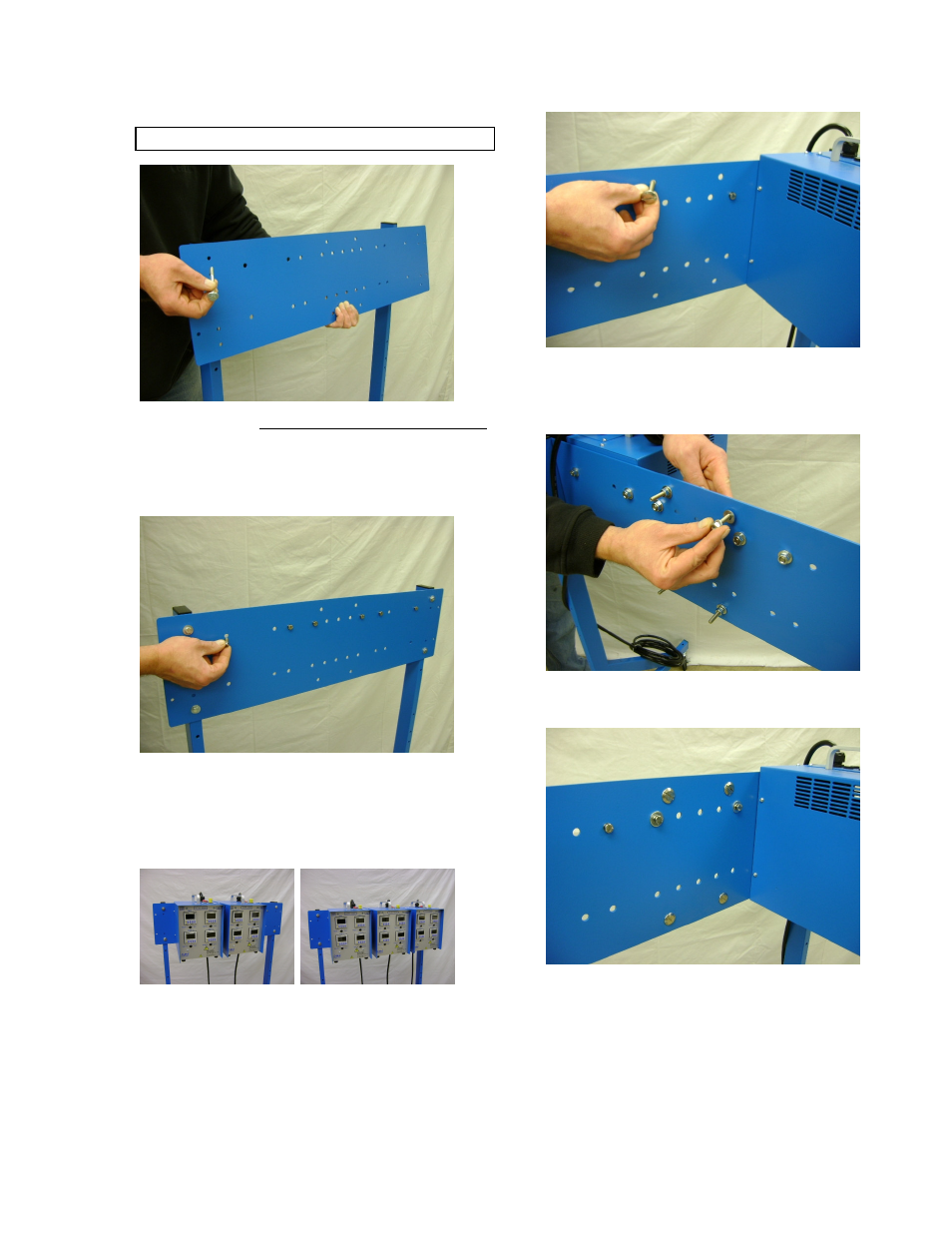
D-M-E Company
VCTB-4000
Page 12
ED-0109-OT-024-( Preliminarry Rev E)
ASSEMBLY INSTRUCTIONS
Step 1. Assemble the VCTBA03 “VCTB-4000 Mounting Plate”
to the mainframe floorstand using the supplied hardware.
The mounting plate is designed to work with either the standard
“G” Series ® MFS512G or Integrity ® IFSS1000 or IFSA1000
(with or without the upright extension kit IFSE1000).
Step 2. Install the VCTB-4000 mounting studs provided with the
VCTBA03 mounting plate. The mounting plate can accommodate
one, two or three VCTB-4000 controllers.
The photo below illustrates controller positioning.
Step 3. The VCTBA02 interface accessory is to be installed on
the back side of the mounting plate. Use the (4) large flush head
bolts provided in the kit.
Step 3a. The large flush head bolts should be fastened to the
mounting plate using the provided nuts and washers.
Step 3b. When using the VCTBA02 mounted behind the VCTB-
4000 controllers it will be necessary to install the provided flat
washers behind the (2) center position VCTB-4000 mounting
studs.
