Emc-3 controller module, Frequently asked questions, Emc-3 accessories – High Country Tek emc-3 User Manual
Page 36
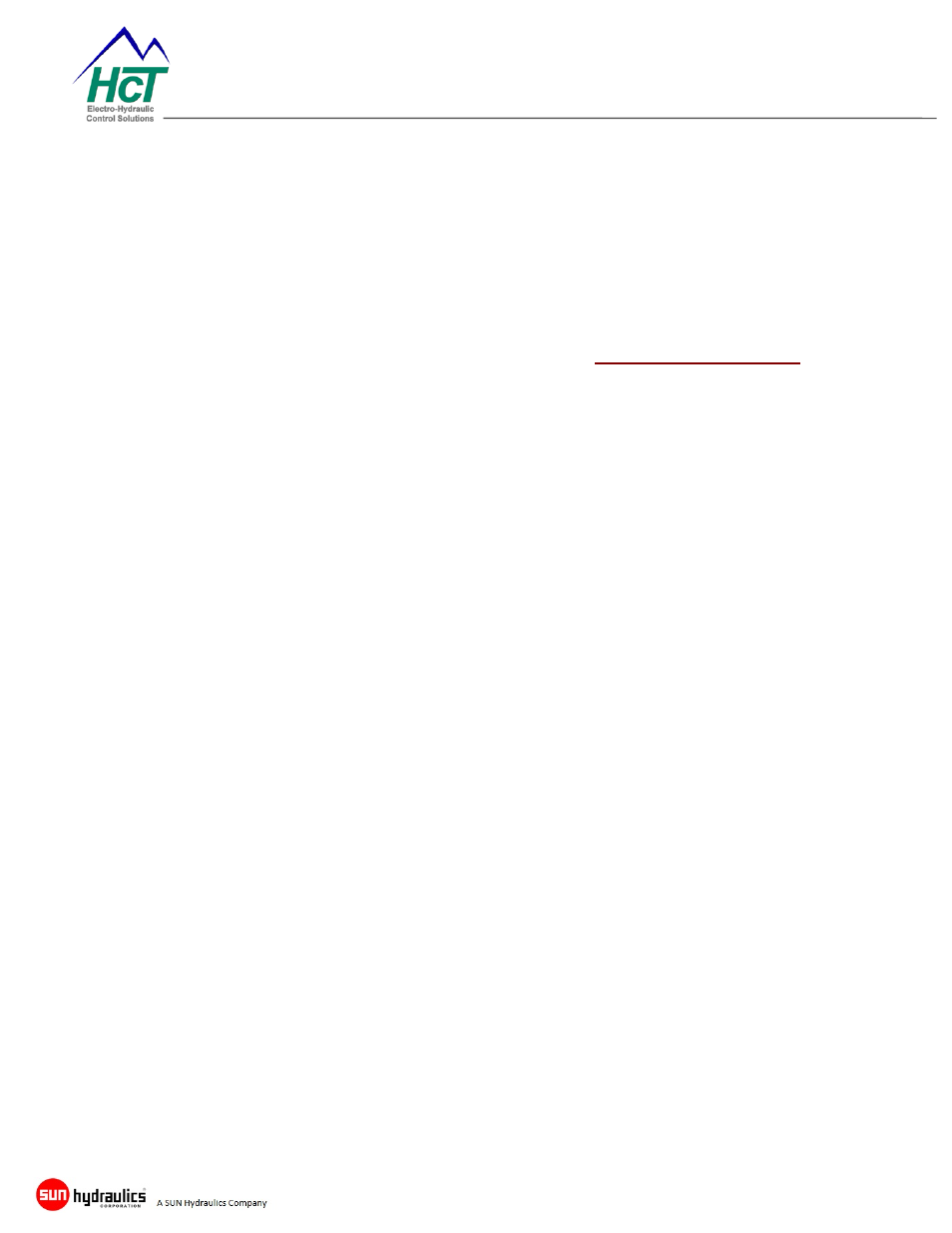
Page 36 of 39
emc-3 Controller Module
User Guide – Rev A
Frequently Asked Questions:
Description:
DVC controller goes into programming mode when powered on.
Models Affected:
All DVC based Master Controllers including the emc-3
Background:
The DVC controller is in programming mode when ALL the LED’s are OFF
– even the power LED will extinguish in this mode.
The DVC controller normally goes into programming mode when the Program
Loader Monitor running on your PC is active, the serial RS232 cable is
connected between the PC and the DVC controller, you are attempting to load
an application and the DVC power input is cycled. The DVC , when it is
powered cycled looks at the RS232 lines (RTS specifically) to decide if it should
go into programming or normal execution mode. On some PCs depending on
the installed RS232 driver and the last program to access the serial port the
RTS line can be left in a state where the DVC believes it should go into
Programming mode even though the Program Loader Monitor is not running.
Solution:
To ensure that this does not happen, disconnect the serial cable from the PC or
the DVC controller and power cycle the DVC. Reconnect the cables, and
operate as normal.
emc-3 accessories
1. emc‐30 way harness – auto‐grade cables – 10 feet long:
999‐10104
2. emc‐18 way harness – auto grade cables – 10 feet long:
999‐10107
3. emc‐3 48 pin connector kit ( 30 way + 18 way ):
999‐10077
4. Communications cable ( PC to module ) – 6 feet:
999‐10075
5. Serial port adaptor – USB‐RS232:
999‐10076
6. Temperature sensor ( wet fluid ):
206‐00083
7. Temperature sensor ( dry fluid ):
206‐00084
8. Temperature sensor connectors:
999‐10213
