Emc-3 controller module – High Country Tek emc-3 User Manual
Page 35
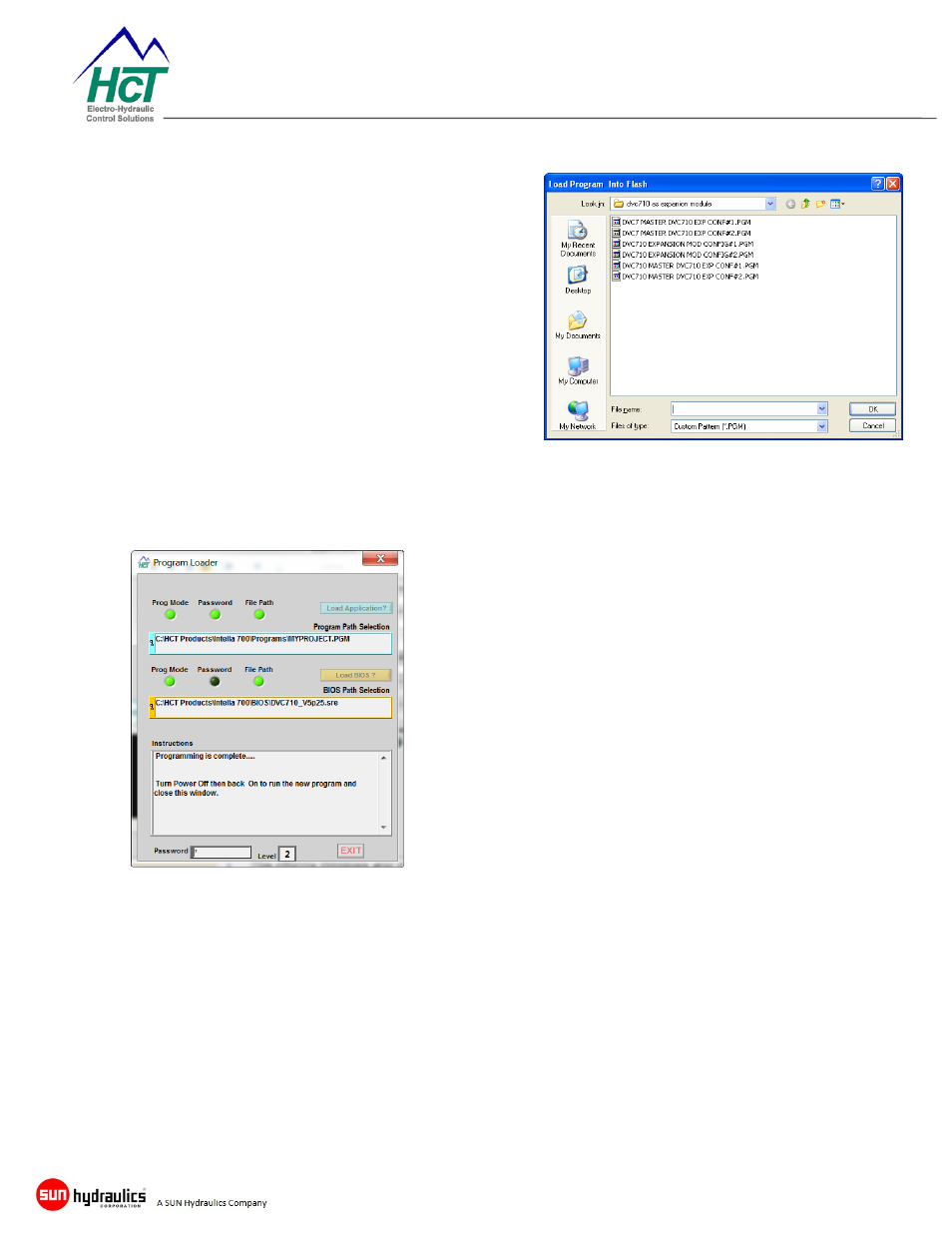
Page 35 of 39
emc-3 Controller Module
User Guide – Rev A
When you Click in the Path Window, the
window shown to the right will open and allow
the user to browse and navigate to the file for
the project with the
.pgm
file extension.
The browser window will filter all other file
types so only valid files will be seen.
Once the correct application file has been
found, the user should click one to highlight the
choice in the list, then click the ‘OK’ button.
At this point, pressing Load Application will
download the new program.
Download time is variable, there is a progress bar that moves across the screen from left
After the program is successfully uploaded into the DVC
module, the screen, change to the screen shown here.
The user is instructed to cycle power to the DVC
module to take it out of program mode and into normal
operation.
To finalize the operation, the user should click the ‘Quit’
button to correctly close the Program Loader Monitor
(PLM).
This informs Windows and the PC that any resources or
communications ports are now free to be allocated to
other devices as required.
END of instructions:
